Argento Mall Header
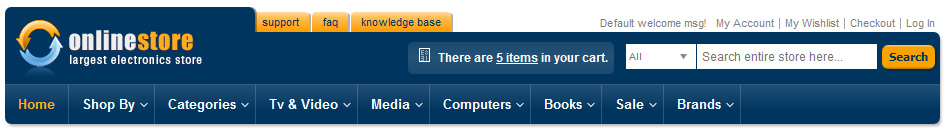
Custom header links block
In order to edit the custom header links block, please navigate to CMS > Static blocks > header_links. The default block’s code is
<ul class="header-links">
<li class="first"><a href="{{store url='contacts'}}">support</a></li>
<li><a href="{{store url='faq'}}">faq</a></li>
<li class="last"><a href="{{store url='knowledgebase'}}">knowledge base</a></li>
</ul>
Welcome message
In order to edit Magento default welcome message string, please go System > Configuration > Design > Header page. Make changes in the Welcome Text field.
Default top links block
This block is based on container created in page.xml file.
<block type="page/html_header" name="header" as="header">
<block type="page/template_links" name="top.links" as="topLinks"/>
Each link is created at corresponding module xml file. For example, My account link is created in customer.xml file with the following code:
<action method="addLink" translate="label title" module="customer">
<label>My Account</label>
<url helper="customer/getAccountUrl"/>
<title>My Account</title>
<prepare/>
<urlParams/>
<position>10</position>
<liParams/>
<aParams>rel="nofollow"</aParams>
</action>
Logo
Step 1
In order to replace demo logo with your own, please upload your image to
skin/frontend/argento/mall/images/logo.gif via ftp manager.
If your image has different name or file format, you will need to proceed to step 2.
Step 2
Navigate to Magento configuration: System > Configuration > Design > Header and
change values of Logo Image Src and Small Logo Image Src options according
to your file name.
Step 3
In order to provide sharp images for devices with high DPI ratio (retina displays),
you’ll need to upload twice large logo’s as follows:
skin/frontend/argento/mall/images/logo.gif in case if original logo
name was logo.gif
Top Cart block
Argento Mall utilizes Ajax Pro module for the cart block’s functioning in the top of the page. You can find the code in app/design/frontend/argento/mall/template/ajaxpro/top/headerCart.phtml.
Search
Argento Mall utilizes Ajax Search module for the search functionality. You can
configure Suggestion popup and Search engine settings at
System > Configuration > Templates-Master > Ajax Search
Navigation
Argento Mall utilizes NavigationPro module for top navigation.
You can configure Menu items at Templates-Master > Navigation Pro.
Please read the following docs about NavigationPro features:
