Argento Pure Footer
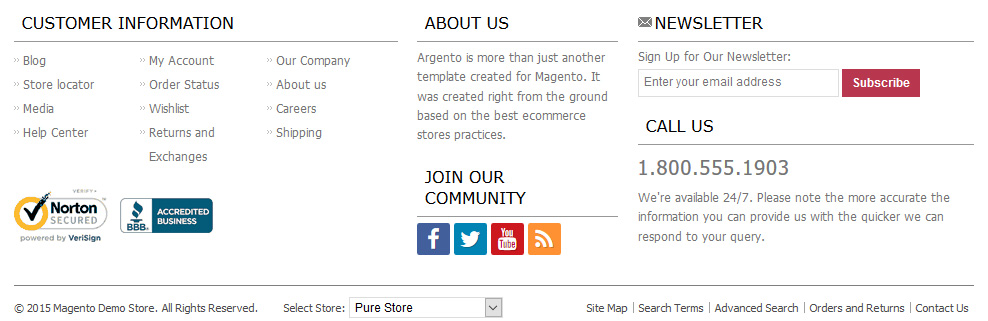
Customer information
You can add or remove additional links, change phone number and text in
Cms > Static Blocks > footer_cms block.
Block code is:
<div class="block block-footer-links">
<div class="block-title"><span>Customer Information</span></div>
<div class="block-content">
<ul class="footer-links">
<li>
<ul>
<li><a href="{{store direct_url='block'}}">Blog</a></li>
<li><a href="{{store direct_url='location'}}">Store locator</a></li>
<li><a href="{{store direct_url='media'}}">Media</a></li>
<li><a href="{{store direct_url='help-center'}}">Help Center</a></li>
</ul>
</li>
<li>
<ul>
<li><a href="{{store direct_url='customer/account'}}">My Account</a></li>
<li><a href="{{store direct_url='sales/order/history'}}">Order Status</a></li>
<li><a href="{{store direct_url='wishlist'}}">Wishlist</a></li>
<li><a href="{{store direct_url='exchanges'}}">Returns and Exchanges</a></li>
</ul>
</li>
<li class="last">
<ul>
<li><a href="{{store direct_url='our-company'}}">Our Company</a></li>
<li><a href="{{store direct_url='about'}}">About us</a></li>
<li><a href="{{store direct_url='careers'}}">Careers</a></li>
<li><a href="{{store direct_url='shipping'}}">Shipping</a></li>
</ul>
</li>
</ul>
</div>
</div>
</div>
About us
You can edit the text in Cms > Static Blocks > footer_cms block.
The block code is:
<div class="block footer-about">
<div class="block-title"><span>About us</span></div>
<div class="block-content">
<p>Argento is more than just another template created for Magento. It was created right from the ground based on the best ecommerce stores practices.</p>
</div>
</div>
</div>
Social icons
You can add or remove additional links in Cms > Static Blocks > footer_social block.
Here is a full list of supported icons:
<div class="block footer-social">
<div class="block-title"><span>Join our community</span></div>
<div class="block-content">
<ul class="icons">
<li class="facebook"><a href="facebook.com">Facebook</a></li>
<li class="twitter"><a href="twitter.com">Twitter</a></li>
<li class="youtube"><a href="youtube.com">YouTube</a></li>
<li class="rss"><a href="rss.com">Rss</a></li>
</ul>
</div>
</div>
</div>
Newsletter subscribe
Please use the following code in order to display this block:
{{block type="newsletter/subscribe" name="newsletter.footer" template="newsletter/subscribe.phtml"}}
Call us block
<div class="block footer-call-us">
<div class="block-title"><span>Call us</span></div>
<div class="block-content">
<p class="footer-phone">1.800.555.1903</p>
<p>We're available 24/7. Please note the more accurate the information you can provide us with the quicker we can respond to your query.</p>
</div>
</div>
</div>
Copyright block
You can change the copyright block by navigating to System > Configuration > General > Design.
The copyright information can be edited in the footer field.
Additional links block
You can find the code of the block at app/design/frontend/base/default/layout/page.xml file.
<block type="page/html_footer" name="footer" as="footer" template="page/html/footer.phtml">
<block type="page/template_links" name="footer_links" as="footer_links" template="page/template/links.phtml"/>
Please notice, that all links are collected from different xml files. For example, if you want to edit the Advanced search link, you have to find app/design/frontend/base/default/layout/catalogsearch.xml file. Then please enter the following code:
<reference name="footer_links">
<action method="addLink" translate="label title" module="catalogsearch" ifconfig="catalog/seo/search_terms">
<label>Search Terms</label>
<url helper="catalogsearch/getSearchTermUrl" />
<title>Search Terms</title>
</action>
<action method="addLink" translate="label title" module="catalogsearch">
<label>Advanced Search</label>
<url helper="catalogsearch/getAdvancedSearchUrl" />
<title>Advanced Search</title>
</action>
</reference>
