Blacklist
A blacklist is a list of visitors that, for one reason or another, are being denied an access to your store. Blacklist is an opposite meaning to whitelist.
All blacklisted visitors recieve ‘access denied’ page as a response when they try to open your store. You can setup this response page in extension configurations.
In case you need manage blacklist, go to menu Templates Master >
Bot Protection > Blacklist in magento backend.
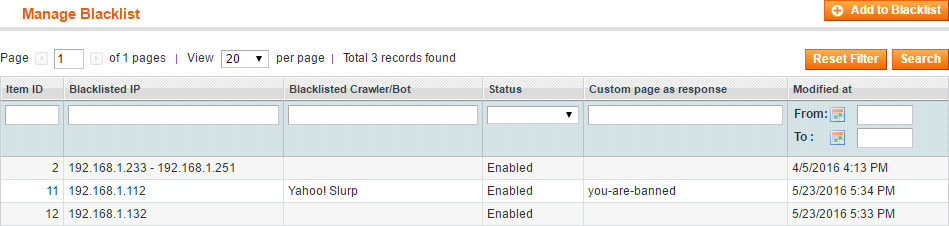
To edit existing item in blacklist - click on it.
To add new visitor to blacklist click Add to Blacklist.
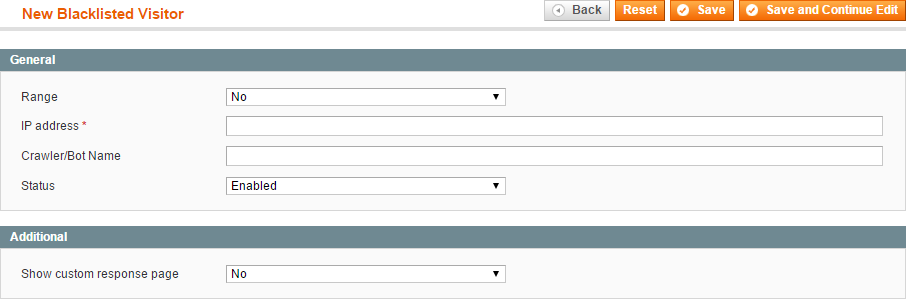
You can set visitor IP if you need to blacklist some specific visitor. Or you
can set IP range if you need to whitelist group of visitors (set Range to
Yes to do so). Example is on picture below.
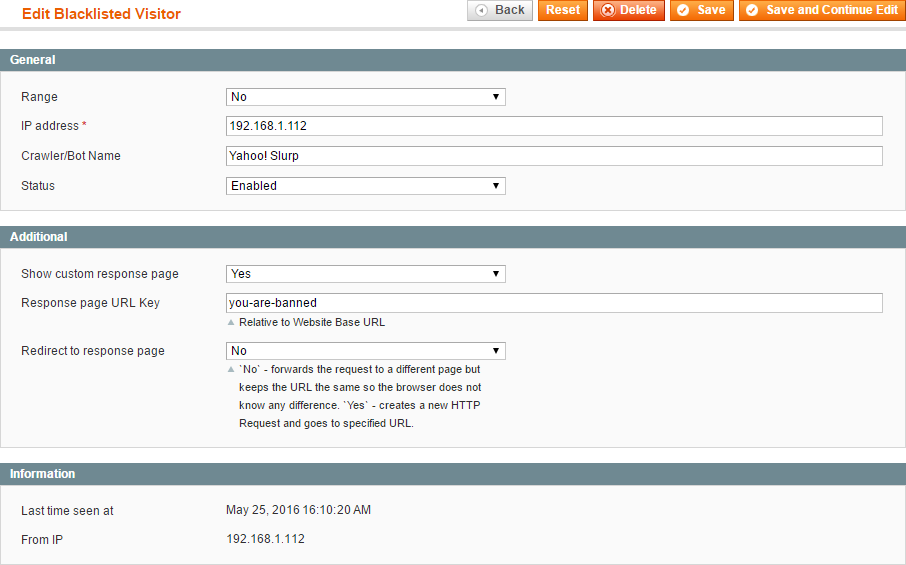
This picture means that crawler Yahoo! Slurp
from IP 192.168.1.112 is always banned at your store. If you want ban this
crawler from any IP, then set field Range to ‘Yes’ and IP address from -
0.0.0.0 , IP address to - 255.255.255.255 .
Check section Additional. In this section you can specify custom response
page for visitors that match this rule.
You can see when bot was at your store last time in section Information.
