Extension configuration
In order to change general extension settings, go to System -> Configuration.
-> Templates-Master-> Daily Deals.
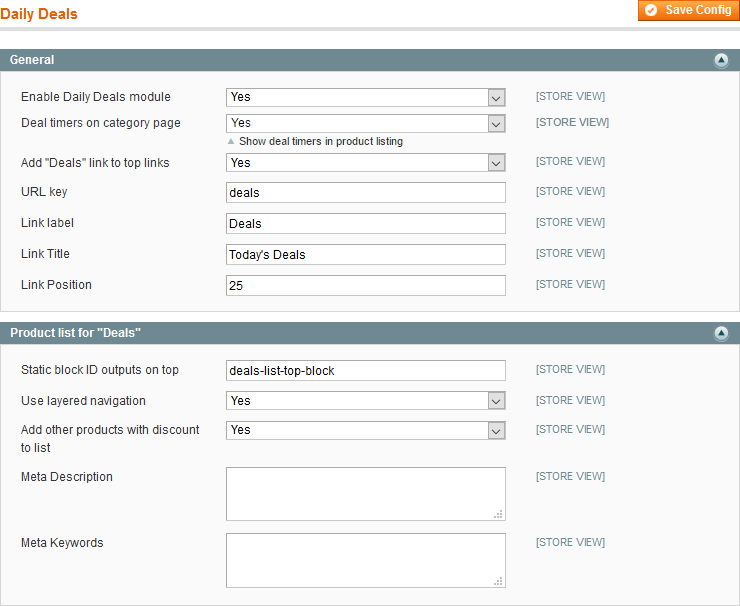
Deal timers on category page - enables or disables deal timer in product
listing for products with deal. You can check how listing looks when this option
enabled in paragraph Features right from the box.
Add "Deals" link to top links - add link to the page where there are all
products of active deals. This link will appear in top links block at your store.
URL key, Link label, Link Title, Link Position - allow you to customize
link on Deals page.
| Argento theme example | RWD theme example |
|---|---|
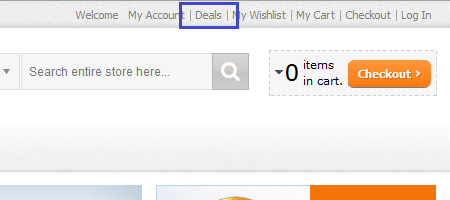 |
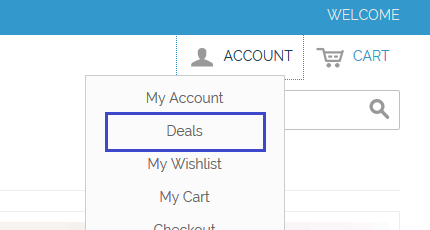 |
Static block ID outputs on top - ID of CMS Static Block which displays on the
top of Deals page.
Add other products with discount to list- use the setting in order to add all
other products that have discount on products listing on Deals page. Please
mention, Deals will be shown first.
