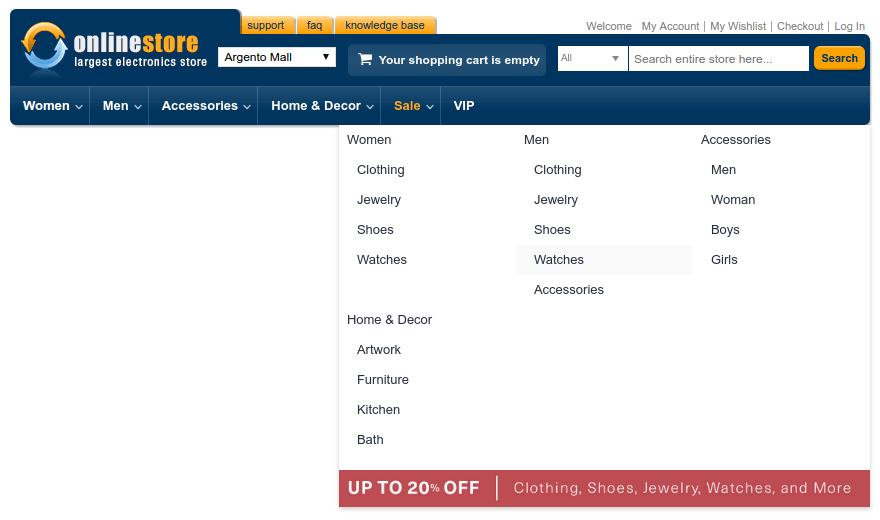Sale category settings
- Navigate to “Templates-Master > NavigationPro”, expand “amazon” menu in the left tree and select “Sale” category.
-
Switch to “Dropdown columns” tab, change “Mode” value to “custom” and change subcategory column styles according to the screenshot:
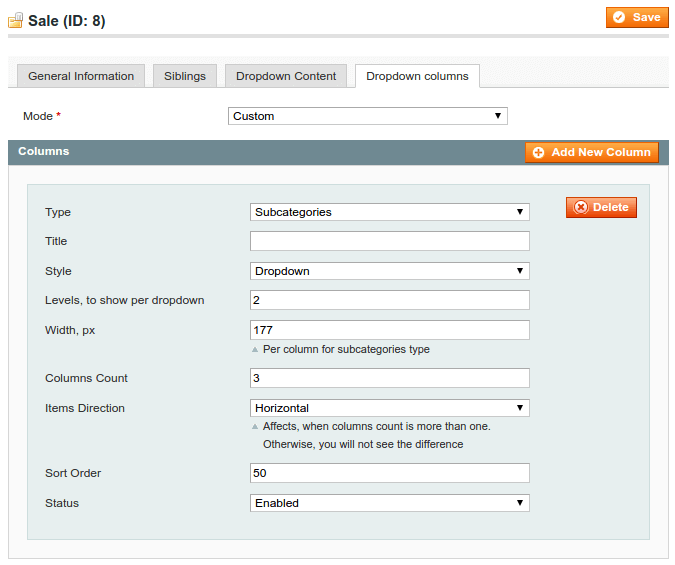
-
Switch to “Dropdown Content” tab and add banner to the “Bottom content” field using WYSIWYG editor:
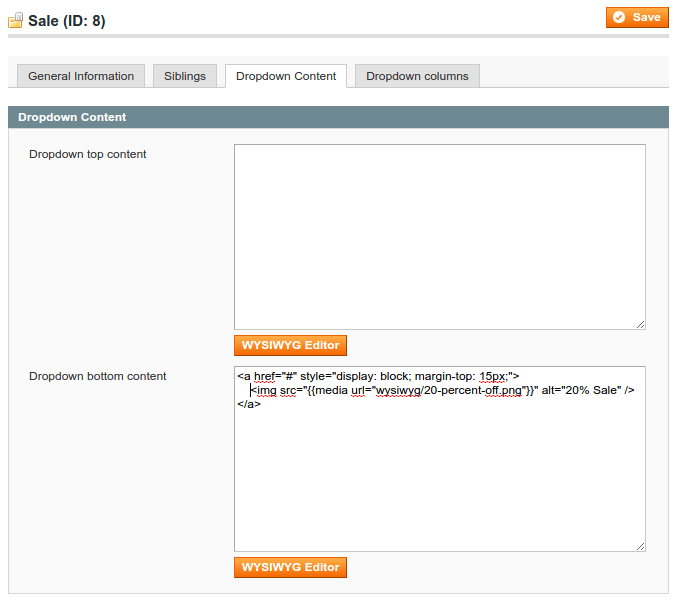
-
Save changes and check that everything is fine on the frontend: