Nowrap (Keep top-level items in one line)
Nowrap feature allows to move top-level items into separate dropdown, when there is not enough space to fit on a single row. This feature always keep top-level items in one line.
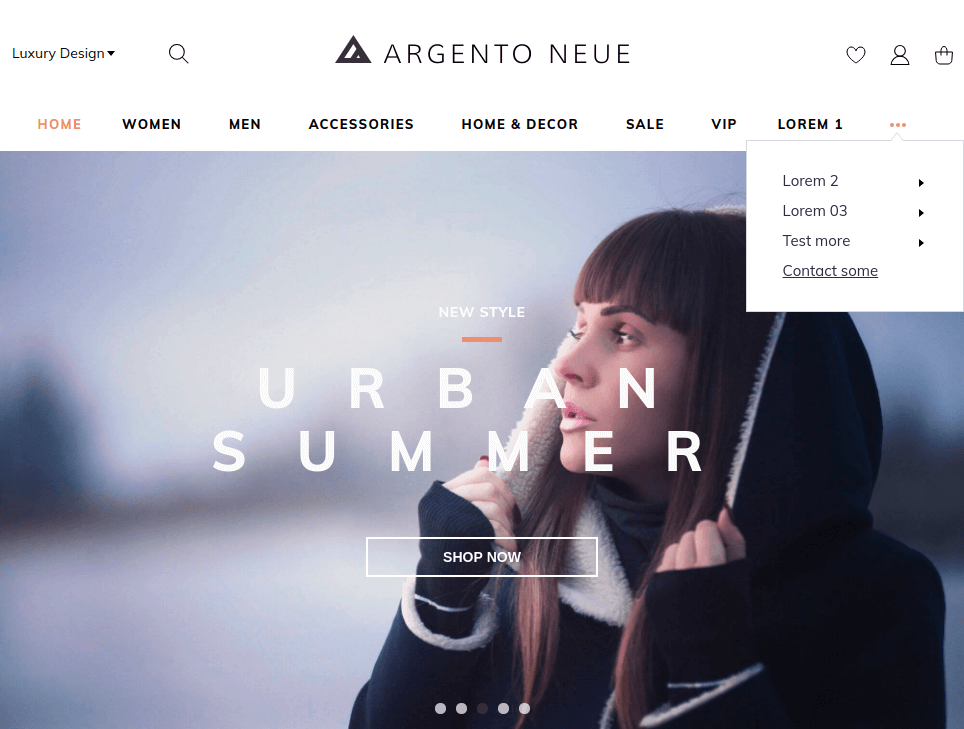
Nowrap feature automatically hides last menu items to guarantee that menu will fit on a single row.
To activate nowrap feature you have to go to Magento Admin. Under menu “Templates Master” select “Navigation Pro”. Find menu your store uses on left side of loaded page. And on tab “General Information” set option ‘Keep top-level items in one line’ to Yes.
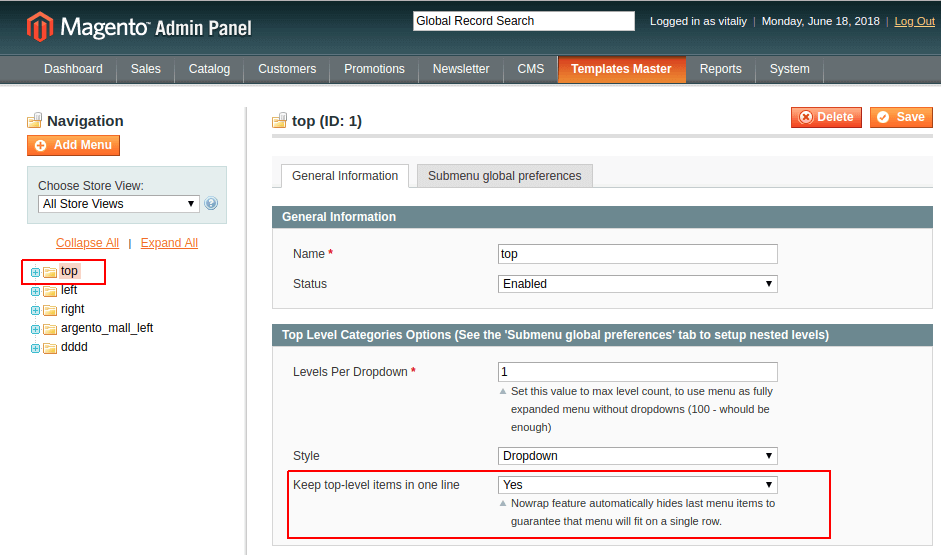
Warning!
Nowrap works best when menu is on the separate row. Otherwise it may require some custom CSS coding.
