Product Videos
The Product Videos extension enables two layout types, that can be switched optionally in configuration. You can place embedded video either in videos thumbnails in tabs or in videos thumbnails under images. Also you’re allowed to configure the flexible style of the lightbox window, where the video will be displayed. You can select up to 5 styles.
General
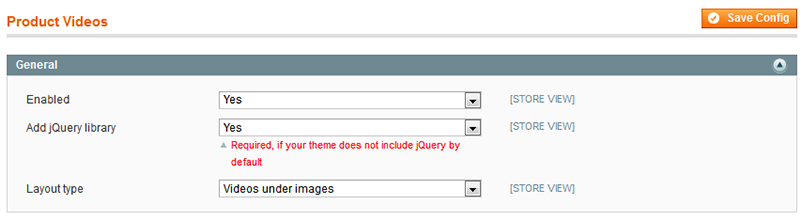
Enabled- select Yes to enable the module.Add jQuery library- select Yes if your theme doesn’t include jQuery by default.Layout type- select the layout type. Possible values are Tabs and Image.
Popup window settings
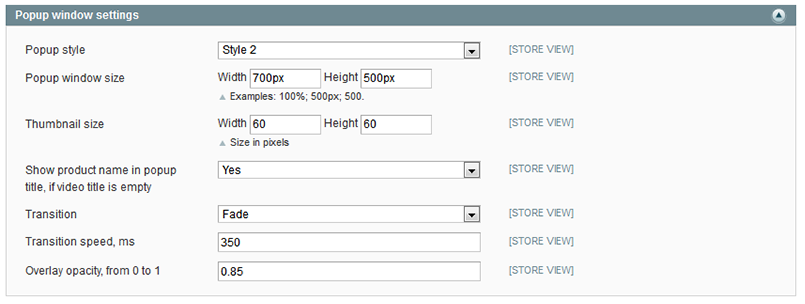
Popup style- select the popup style from the drop down.Popup window size- specify in pixels the width and the height of the popup window.Thumnail size- specify in pixels the width and the height of the thumbnail, where the video will be placed in.Show product name in popup title, if video title is empty- select Yes or No.Transition- select the transition of the popup display. Possible values are Fade and Elastic.Transition speed- specify in ms the transition speed.Overlay opacity- specify the overlay opacity.
