Extension configuration
In order to change general extension settings, go to your Magento backend. Then select menu System -> Configuration and on left side panel find Templates-Master-> reCAPTCHA.
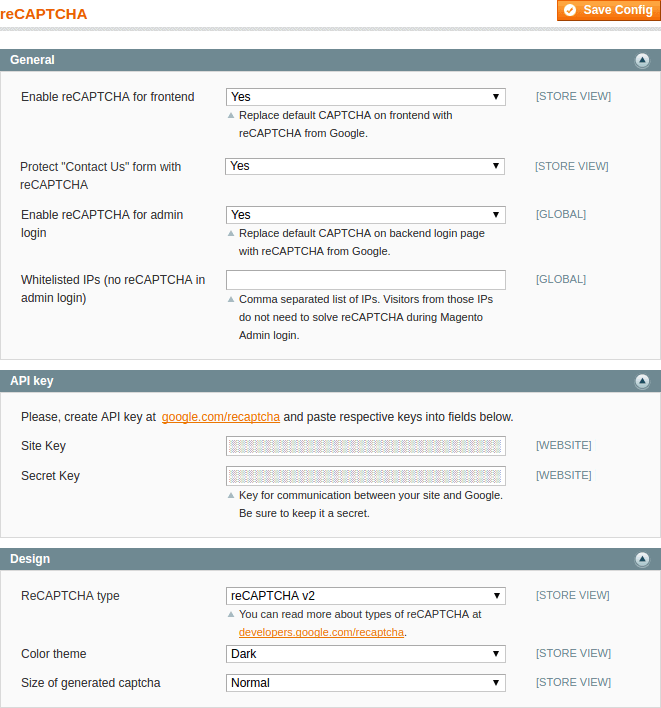
In section API keys you have to insert Site Key and Secret Key. Google creates these keys for your domain. If you do not specify keys, then you get a message instead of captcha:
Add your keys for reCAPTCHA
If you still do not have keys, please visit https://www.google.com/recaptcha/admin to generate them. Set them into respective fields of reCAPTCHA extension config.
Take a notice, if you generate keys for Invisible reCAPTCHA then you can use them to show reCAPTCHA v2 also. But you can not use keys for reCAPTCHA v2 to show Invisible reCAPTCHA.
In section General you can disable or enable reCAPTCHA. As you can see, you may enable recaptcha only for store frontend or only for magento backend. You can enable protection for “Contact Us” form in this section too.
In section Design you can select type of reCAPTCHA and choose its color or
size. Size is available for reCAPTCHA v2 only.
