Rich Snippets FAQ
NOTE: For general snippets questions (like
How long...orWhy doesn't show...) check THIS FAQ on Google forums.Following answers are about TemplatesMaster extension modification and integration
- Snippets are breaking breadcrumbs design in custom themes
- The brand field is recommended. Please provide a value if available.
- The review field is recommended. Please provide a value if available.
- The priceValidUntil field is recommended. Please provide a value if available.
- This Product is missing a global identifier (e.g. isbn, mpn or gtin8).
Snippets are breaking breadcrumbs design in custom themes
Sometimes Magento themes are delivered with overloaded default breadcrumbs.phtml
file. But Rich Snippets is changing that file too in order to add markup visible to
Google Snippets Engine.
In this case your breadcrumbs can be squeezed or have missing elements.
If you faced such problem on your site please do following:
- Go to
Admin > System > Configuration > Templates Master > Rich Snippets - Choose
Snippets type=JSON - Find your theme breadcrumbs file
(it can be in
app/design/frontend/[yourTheme]/[yourThemeSubtheme]/template/page/html/breadcrumbs.phtml). Or if it’s not there - check your theme provider - Copy its content and go to
app/design/frontend/base/default/template/tm/richsnippets/richsnippets_breadcrumbs.phtml -
Replace code in comments with yours:
<!-- Paste your custom theme breadcrumbs code here to use JSON snippets --> <?php if($crumbs && is_array($crumbs)): ?> <div class="breadcrumbs"> <ul> <?php foreach($crumbs as $_crumbName=>$_crumbInfo): ?> <li class="<?php echo $_crumbName ?>"> <?php if($_crumbInfo['link']): ?> <a href="<?php echo $_crumbInfo['link'] ?>" title="<?php echo $this->escapeHtml($_crumbInfo['title']) ?>"><?php echo $this->escapeHtml($_crumbInfo['label']) ?></a> <?php elseif($_crumbInfo['last']): ?> <strong><?php echo $this->escapeHtml($_crumbInfo['label']) ?></strong> <?php else: ?> <?php echo $this->escapeHtml($_crumbInfo['label']) ?> <?php endif; ?> <?php if(!$_crumbInfo['last']): ?> <span>/ </span> <?php endif; ?> </li> <?php endforeach; ?> </ul> </div> <?php endif; ?> <!-- Paste your custom theme breadcrumbs code here to use JSON snippets END --> - Now you can check your snippets using Google Structured Data Testing Tool
The brand field is recommended. Please provide a value if available.
It is recommendation. And not an error.
Every product has its manufacturer (or brand). With this warning Google recommends you to specify it. And you can easily achieve it with our module.
If you already have brand (manufacturer) product attribute then select it in module configuration. Otherwise you have to create such attribute, assign it to attribute set(s), fill it for products and then select it in module configuration.
Remember to clear Magento Cache.
The review field is recommended. Please provide a value if available.
It is recommendation. And not an error.
This warning occures at products that has no reviews. Unfortunatly we are helpless in this case. Please ask your customers to leave a review for product.
The priceValidUntil field is recommended. Please provide a value if available.
Once again it is recommendation. And not an error. Google won’t penalty your store for this. It recommends how you can improve your structured data.
Please check module configuration. There is config where you can set price valid date for all products. Just remember to update it from time to time.
If product has special price and it has special to date then priceValidUntil sets equal to special to date.
This Product is missing a global identifier (e.g. isbn, mpn or gtin8).
With this warning Google tells it would be really greate for your structured data to add global identifier of product.
For example, it can be MPN.
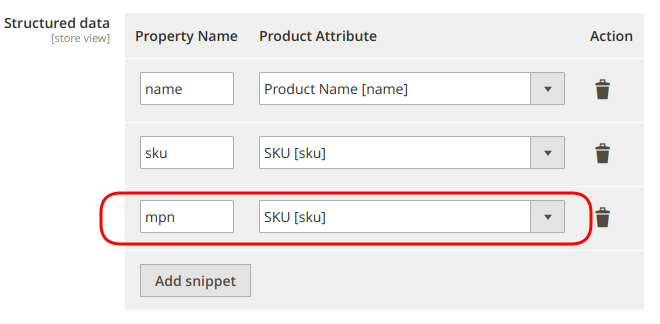
We setup to use SKU attribute as mpn also in this example. Check module configuration to find out where to set it.
