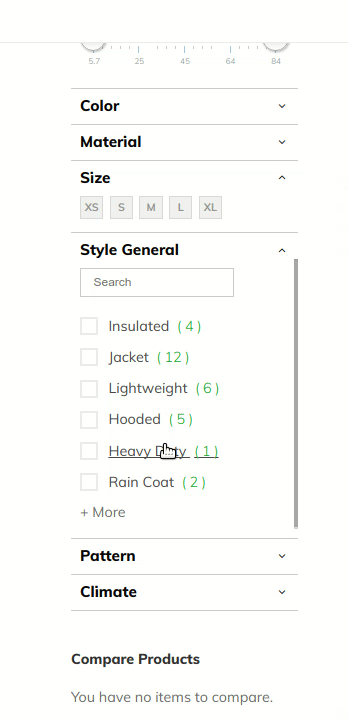Configuration
The Ajax Layered Navigation extension comes with flexible and easy to use configuration.
Go to Magento Admin > Stores > Configuration > Swissup > AjaxLayeredNavigation.
Use Ajax - Enable/Disable ajax page content update.
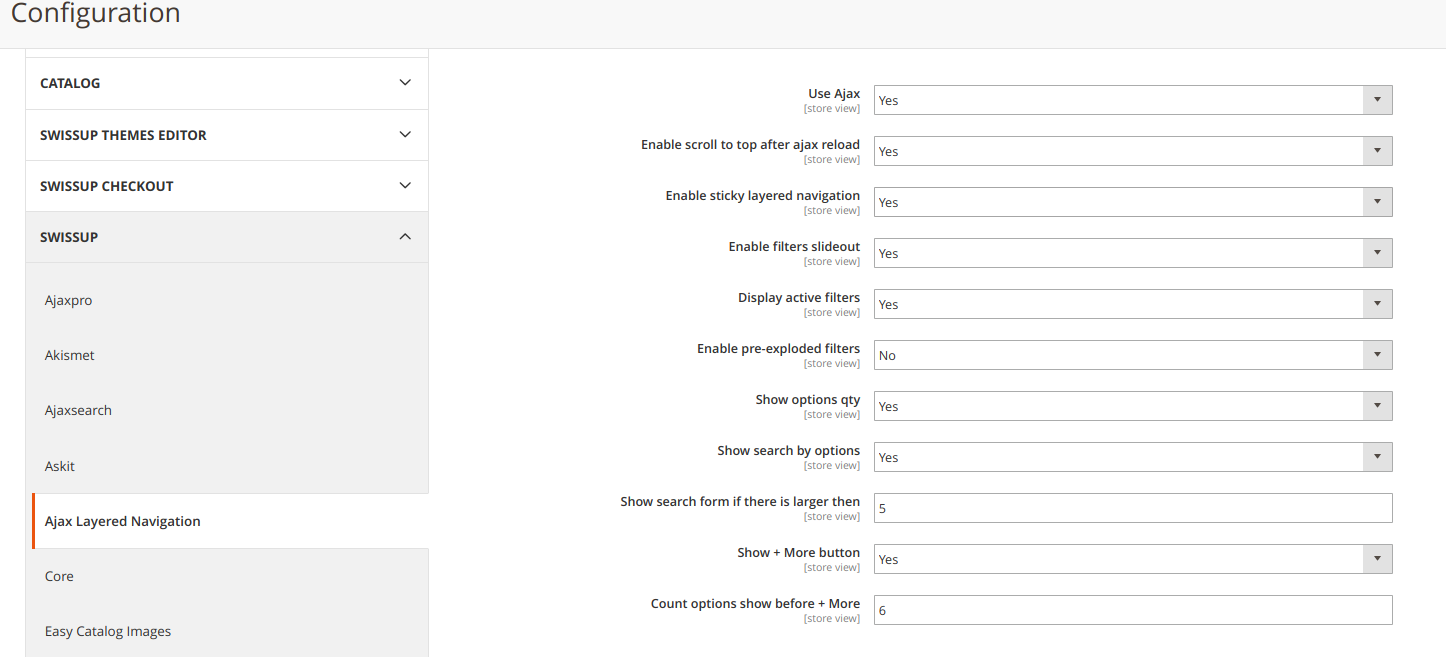
Enable scroll to top after ajax reload - Enable/Disable scroll to top after ajax response. See image below.
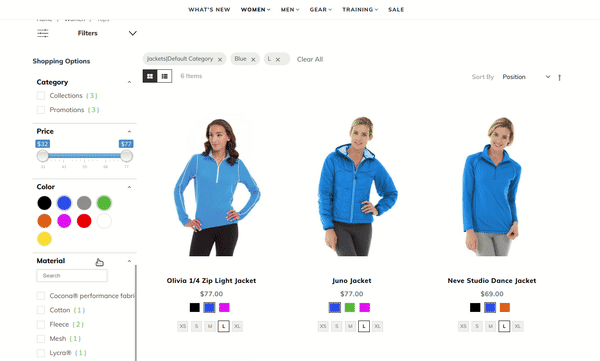
Enable sticky layered navigation - Enable/Disable sticky behavior. See below.
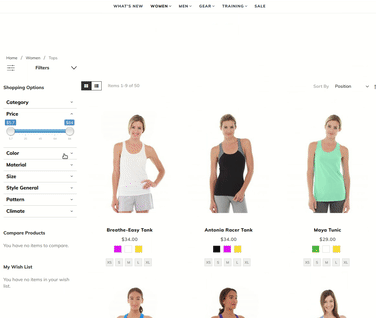
Enable filters slideout - Enable/Disable explode-implode filter sidebar behaviour. See below.
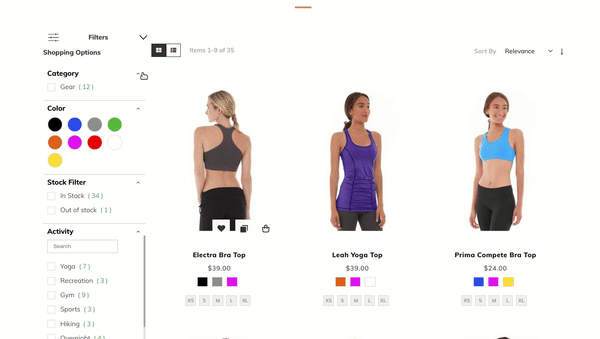
Display active filters - Show/Hide Applied filters. See below.
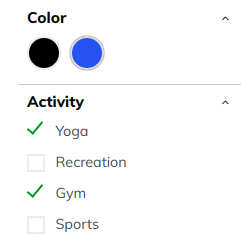
Enable pre-exploded filters - Enable/Disable pre-exploded logic.
Pre-exploded filters - List of the attributes. When choosing, they will be shown on a frontend.
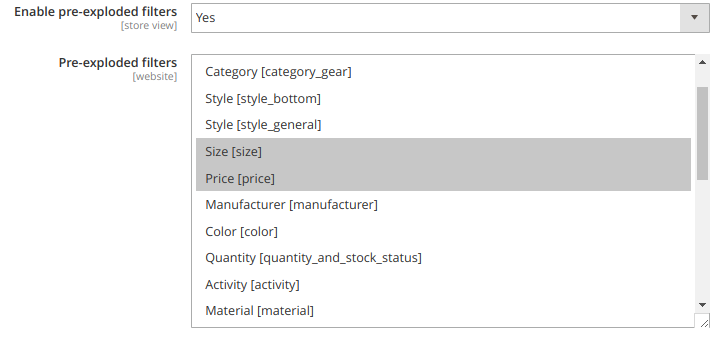
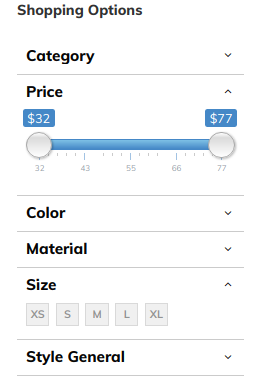
Show options qty - Enable/Disable the quantity of options.
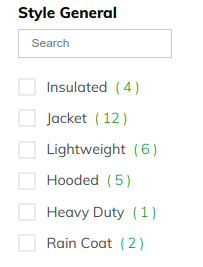
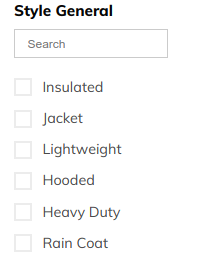
The display of search box in a product filter
A handy search box will help your customers find the items instantly.
Show search by options - Enable/Disable a search box by options.
Show search form when options count is larger than - show search if there are more options than 5 for example. It depends on the previous config option.
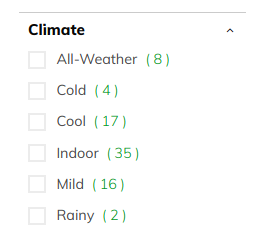
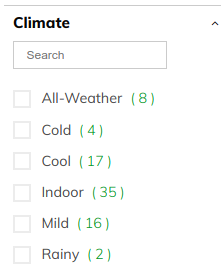
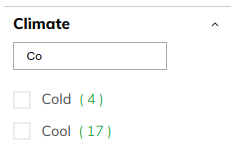
The control of the number shown filter values
You can determine the number of displayed filter values for long filter lists. That will make the navigation menu easy to perceive.
Show + More button - Enable/Disable + More behaviour.
Show '+ More' when options count is larger than - set the number of unfolded options. It depends on the previous config option.