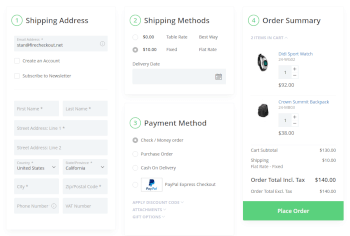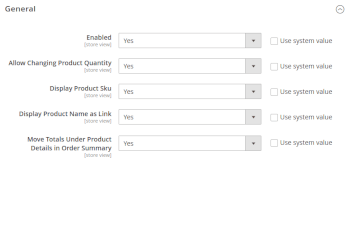Checkout Cart
Checkout Cart extension improves Order Summary section at checkout:
- Edit cart items quantity
- Remove items from cart
- Display product name as link
- Display product SKU below product name
- Move order totals to the bottom of Order Summary section
Extension is compatible with Firecheckout and Magento Onepage Checkout.
Contents
Settings
Module settings are located at Stores > Configuration > Swissup > Checkout > Checkout Cart page.
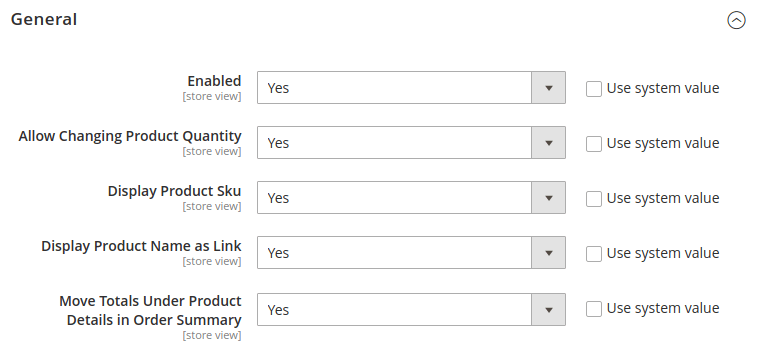
| Option | Description |
|---|---|
| Enabled | Ability to enable/disable quantity switcher at the checkout |
| Allow Changing Product Quantity | Ability to enable/disable qty unput fields |
| Display Product SKU | Ability to show product sku |
| Display Product Name as Link | Ability to show product name as a link to the product page |
| Move Totals Under Product Details in Order Summary | Ability to move Order Totals section below products list |
Known Issues
Shipping method depends from totals on default checkout
When you have shipping method which has Minimum Order Amount set in config,
you can face following problem on default checkout:
- you add few products to cart and totals amount is greater
than configured
Minimum Order Amount - on checkout
Shippingstep you select shipping method - on checkout
Paymentstep you decrease quantity and order amount becomes smaller than configuredMinimum Order Amount - shipping method selected on
Shippingstep becomes unavailable and you can’t place order
This issue only happens on default Magento 2 checkout. There is no such problem with Firecheckout.