Creating Terms and Conditions
-
Go to
Admin > Stores > Terms and ConditionsYou should see somethimg similar to this:
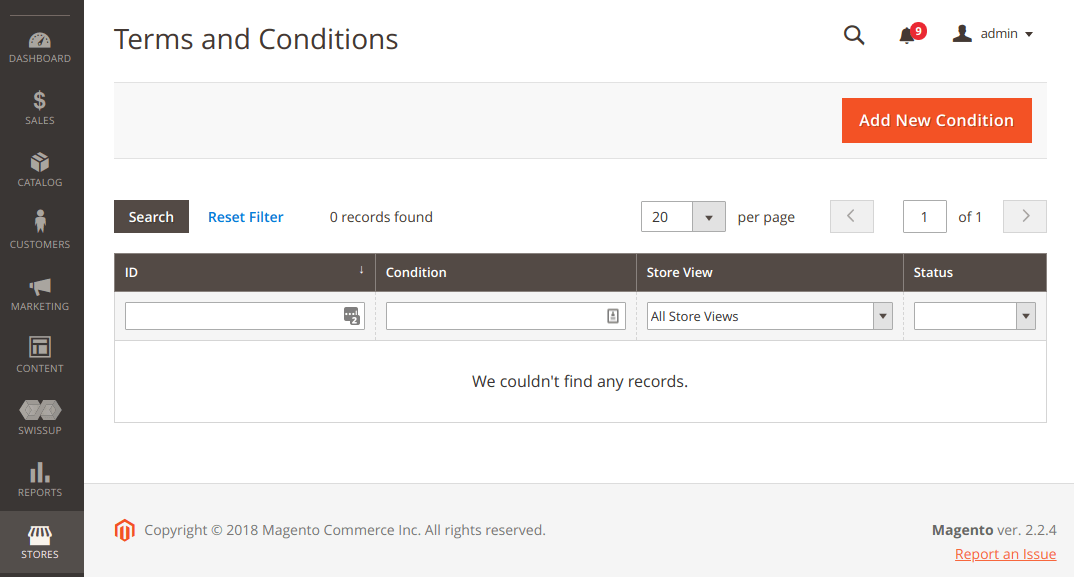
-
Create new condition using
Add New Conditionbutton Fill all fields carefully , enable and assign it to required StoreViewUse
Aplied = Manuallyto let the customer check the checkbox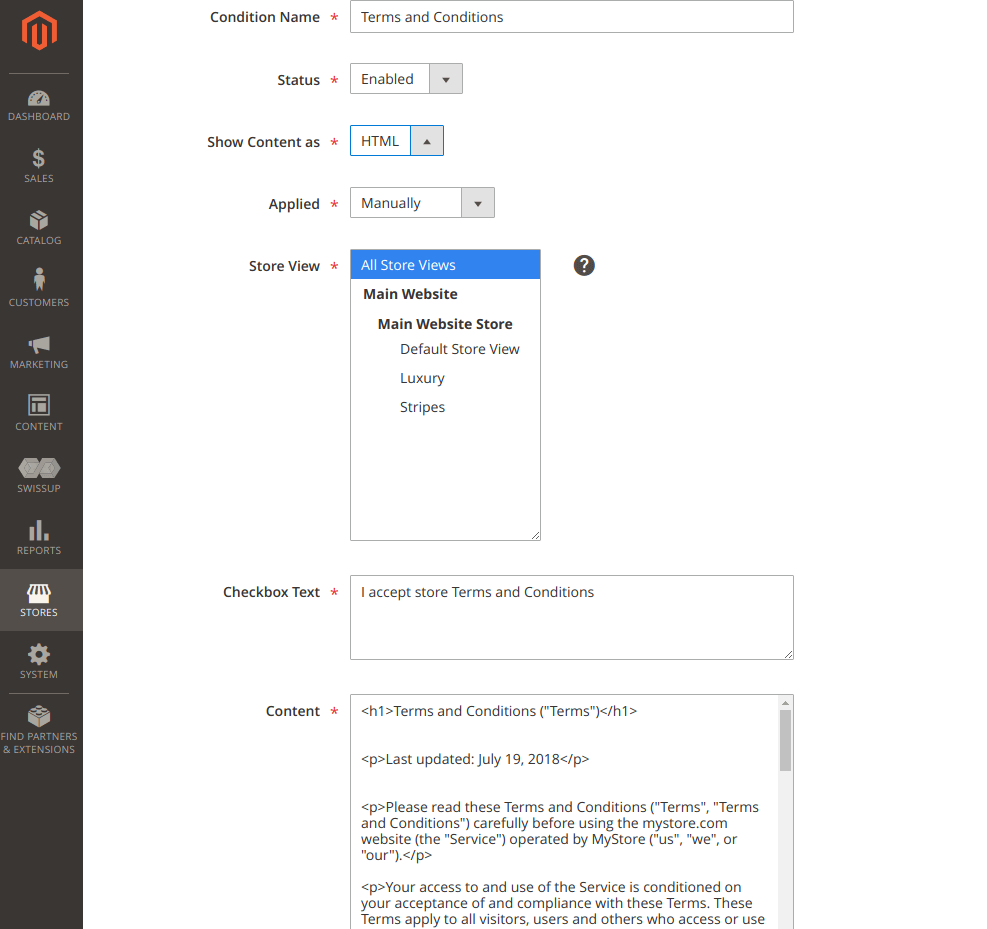
-
Then follow to
Stores > Configuration > Sales > Checkoutsection and inCheckout optionssetEnable Terms and Conditions = Yes -
Save everything and check the Frontend
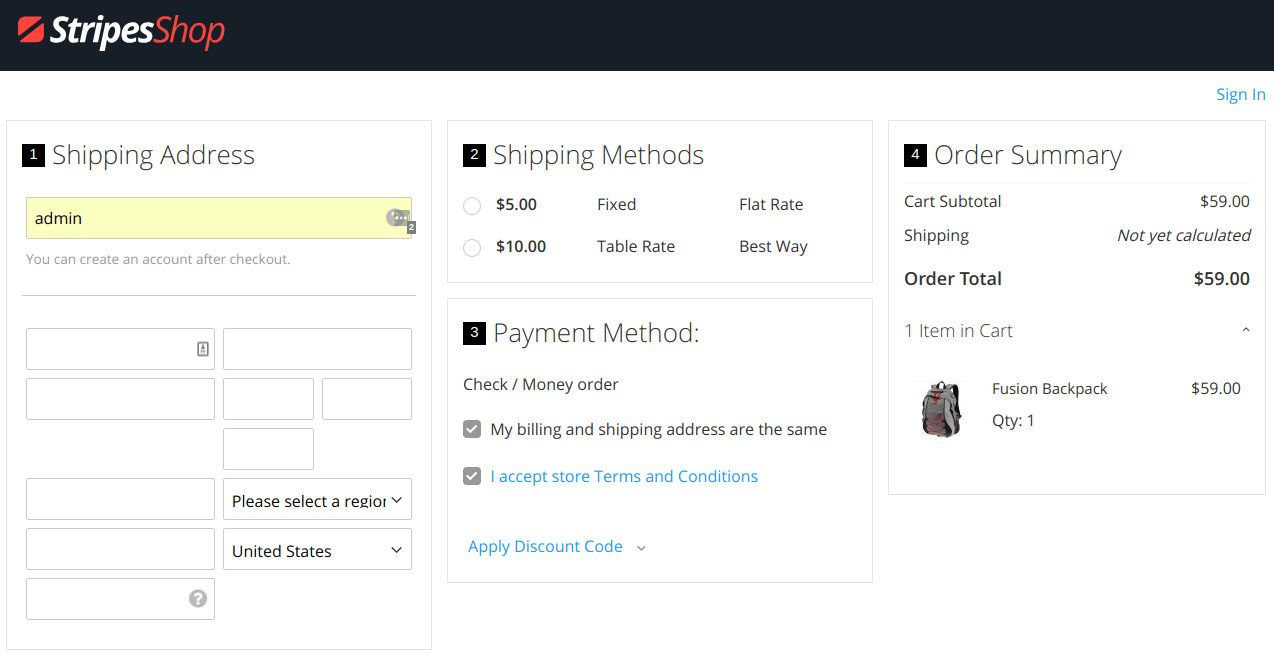 Terms and Conditions link added
Terms and Conditions link added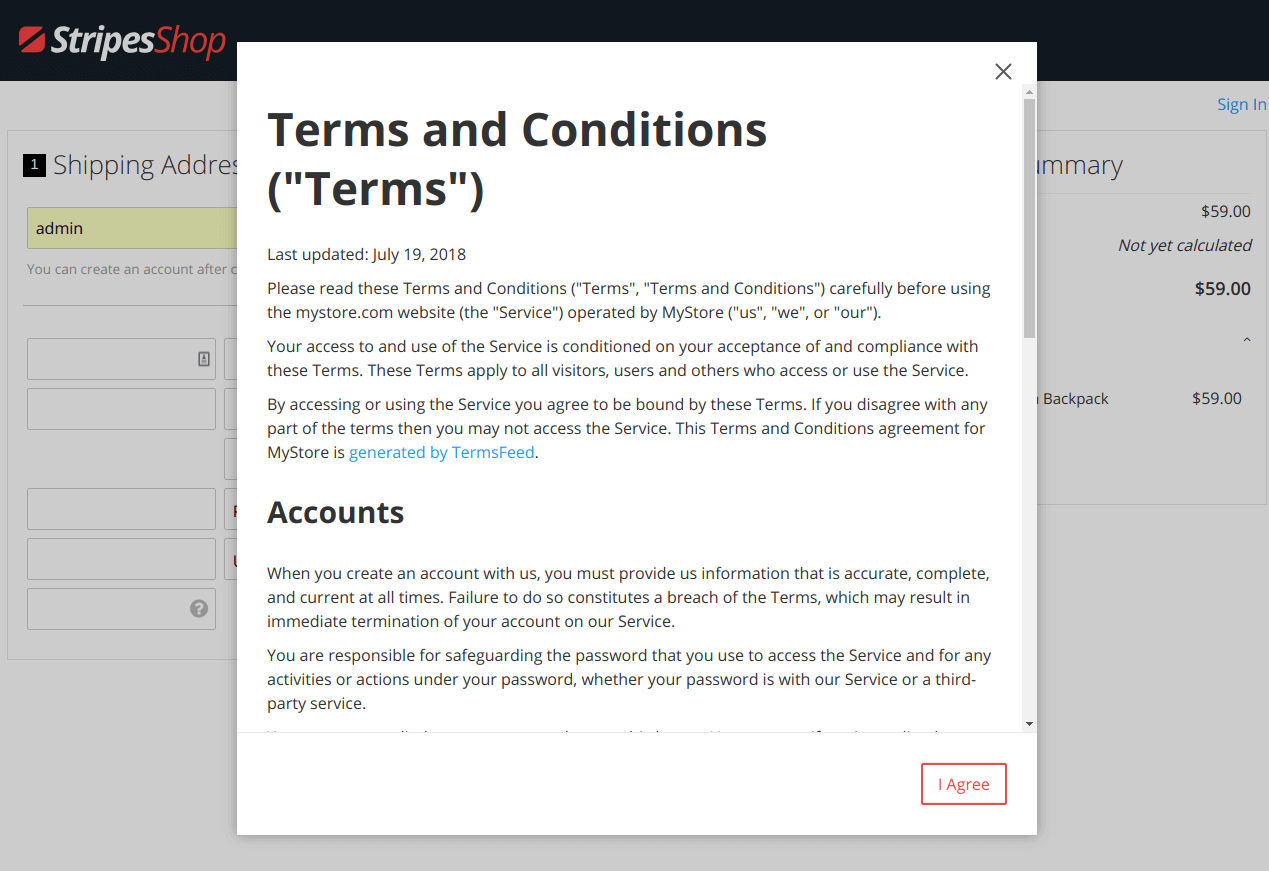 Terms and Conditions popup
Terms and Conditions popup
