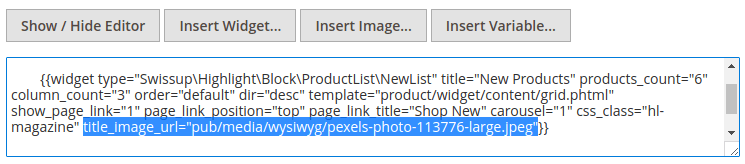CSS Helpers
Place any of CSS helpers below, into the CSS Class field in the widget form
to apply ready-to-use customization.
Magazine layout
On the screenshot below, you can see the hl-magazine layout with enabled
Show link to Highlight Page and Use Ajax Carousel options.
Widget title: Top Selling<br><span>Home Decor</span>
CSS class: hl-magazine grey marker
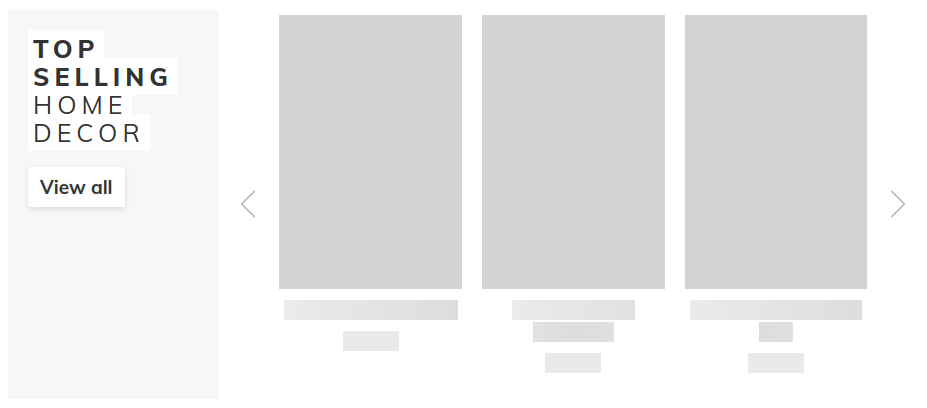
The list of available CSS classes to use with Magazine layout
| CSS Class | Description |
|---|---|
| hl-magazine | Main class to enable magazine layout |
| Background Color Modifiers | |
| hl-black | Black backgorund |
| hl-white | Black backgorund |
| hl-grey | Grey backgorund |
| hl-blue | Blue backgorund |
| hl-orange | Orange backgorund |
| hl-green | Green backgorund |
| hl-purple | Purple backgorund |
| hl-red | Red backgorund |
| Text Background Color Modifiers | |
| hl-marker | Enables white or black text background (depending on background color modifier) |
| Background Size Modifiers | |
| hl-cover | Stretch background image to fit at least one side of title section |
| hl-contain | Stretch background image to fully fit in title section |
Background image could be added manually. After you insert a widget into content,
add the following code into generated widget code: title_image_url="pub/media/PATH/TO/PHOTO.jpeg"