Managing article
Tickets interface allows to manage article from admin interface. Admin users can create faq from the backend.
In order to create faq article from the backend, go Admin > Swissup > KnowledgeBase > FAQ(s) and click on Add New.
General tab
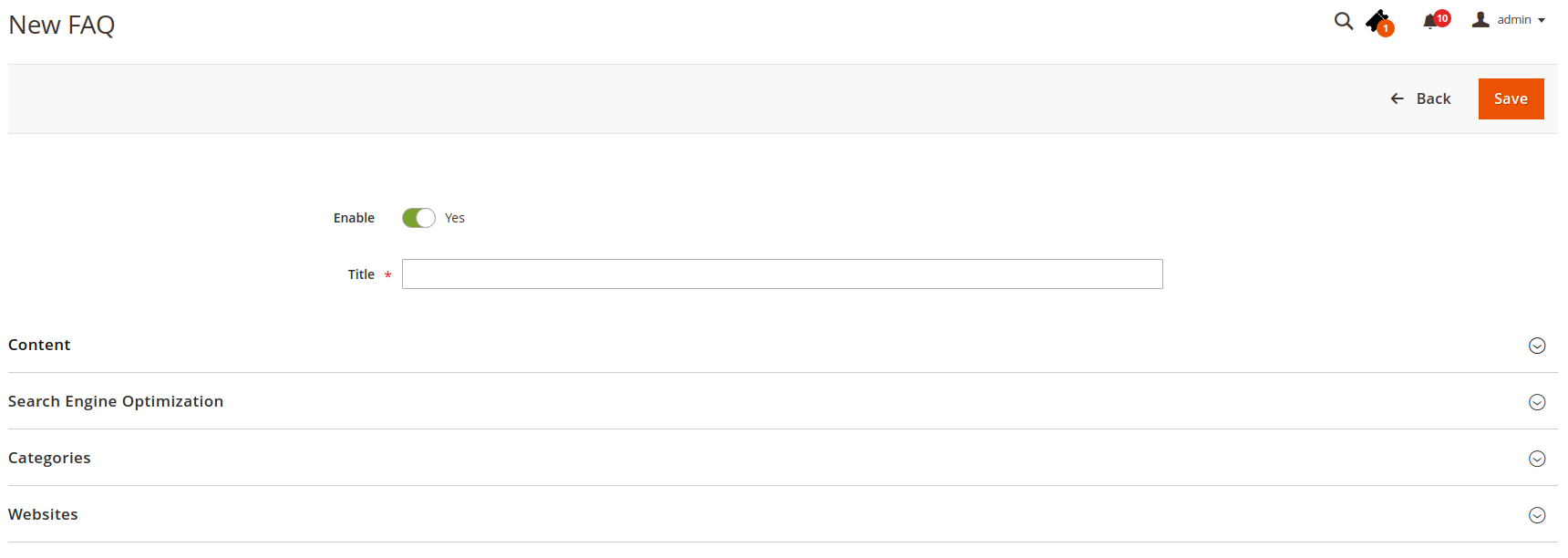
- In
Enabledfield select Yes, if you allow admin users to escalate issues within the appropriate hidden faq. - In the
Titlefield specify the faq Title.
Content
- In the
Contentfield specify the faq content. Content field allows you to specify a content for each article. You can use either default Magento WYSIWYG editor or pure html code. - In the
Sort Orderfield specify the faq sort order. - In the
Ratingfield specify the faq one more sort ordering.
Search Engine Optimization
- In the
Url Keyfield specify the faq url identifier. - In the
Meta Titlefield specify the faq meta title. - In the
Meta Keywordsfield specify the faq meta keywords. - In the
Meta Descriptionfield specify the faq meta description.
Categories
- In the
Categoryselect the categories where the faq will be active. This setting allows you to assign support faq to separate category.
Websites
- In the
Store Viewselect the store where the faq will be active. This setting allows you to assign support faq to separate store.
Click on Save.
