Managing category
Articles can be organized by Category to make easier what the customers are looking for. In order to create new category, please go
Also you can create multiple categories and direct support faqs to them. In order to create a new category go Admin > Swissup > KnowledgeBase > Category and click on Add New.
General tab
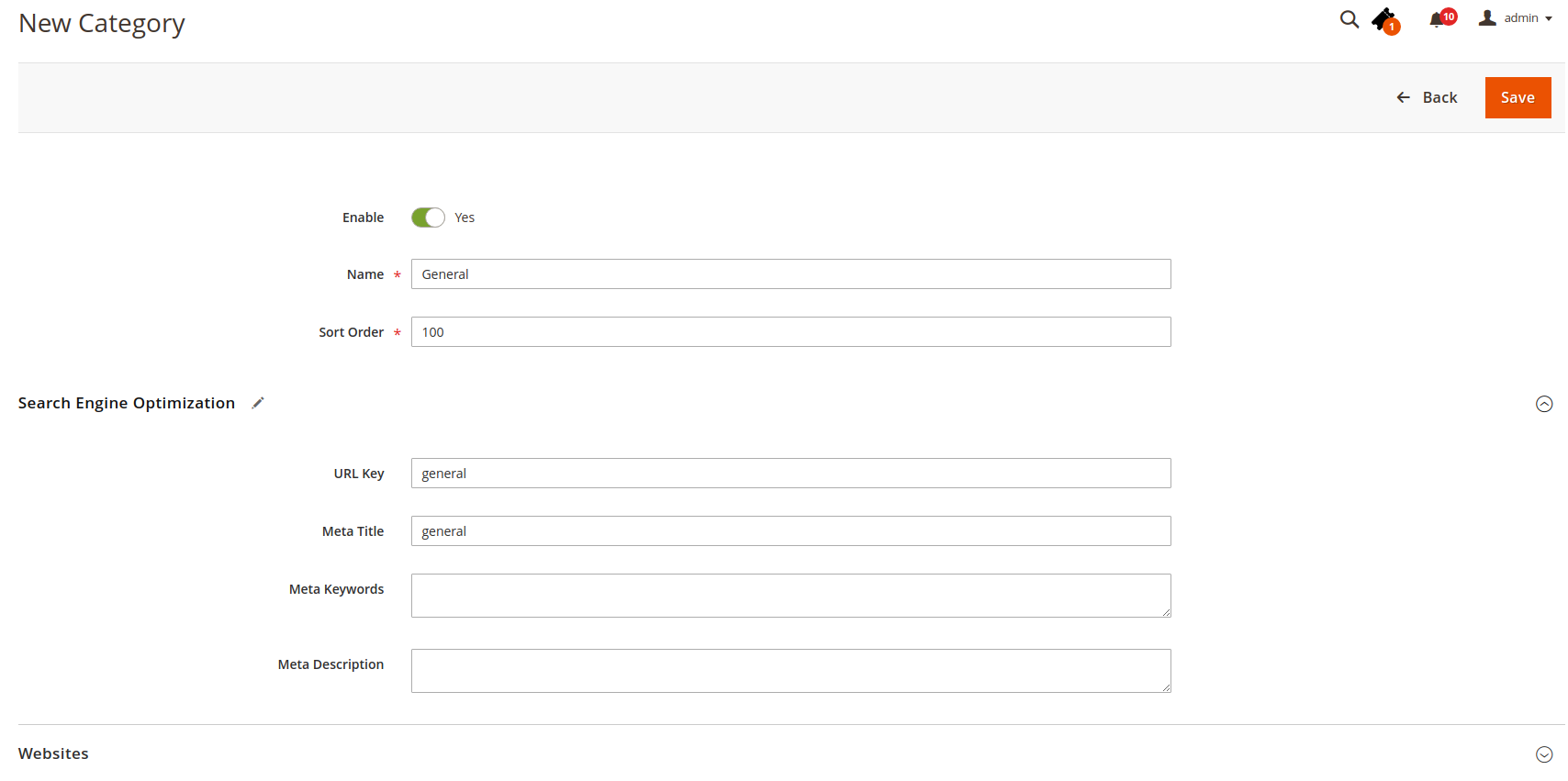
- In
Enabledfield select Yes, if the category will be shown at frontend. - In the
Namefield specify the category Title. - In the
Sort Orderfield specify the category sort order.
Search Engine Optimization
- In the
Url Keyfield specify the category url identifier. - In the
Meta Titlefield specify the category meta title. - In the
Meta Keywordsfield specify the category meta keywords. - In the
Meta Descriptionfield specify the category meta description.
Websites
- In the
Storeselect the store where the category will be active. This setting allows you to assign support category to separate store.
Click on Save.
