Menu Settings
This page is accessible when editing existing menu settings.
General settings
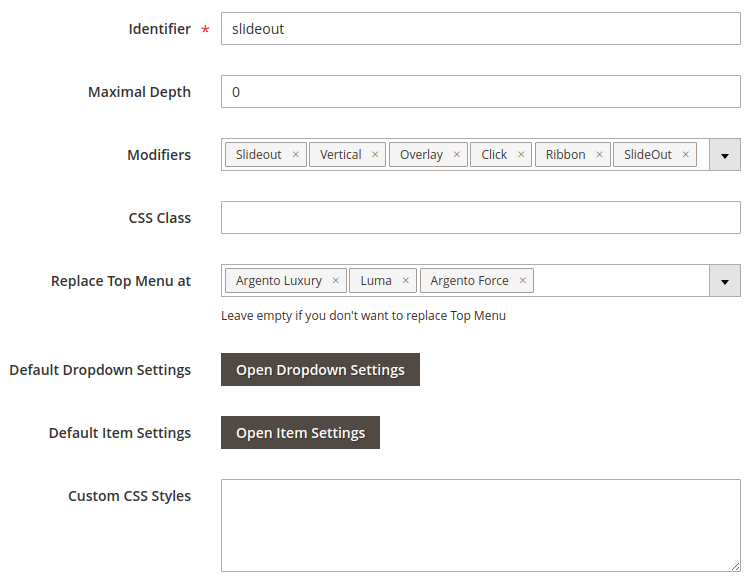
| Option | Description |
|---|---|
| Identifier | Unique menu identifier. |
| Maximal Depth | Use this option to limit number of loaded dropdown levels. Use 0 to disable limits. |
| Modifiers | Set of useful css modifiers to change menu styles and behaviour. |
| CSS Class | Usefull for menu customization and some kind of menu types. |
| Replace Top Menu at | Select Store Views where menu should replace standard top navigation |
| Default Dropdown Settings | Show popup with global dropdown layout settings. |
| Default Item Settings | Show popup with global item settings. |
| Custom CSS Styles | Add plain CSS styles when need some extra perfection. |
Modifiers
Modifiers - are the set of css classes that could be easily applied to the menu:
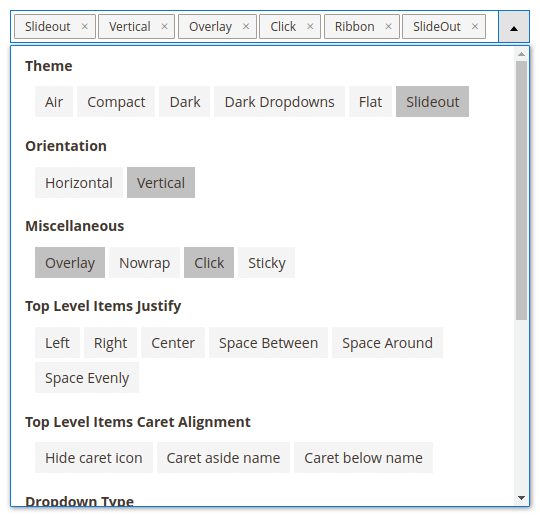
Global Dropdown settings
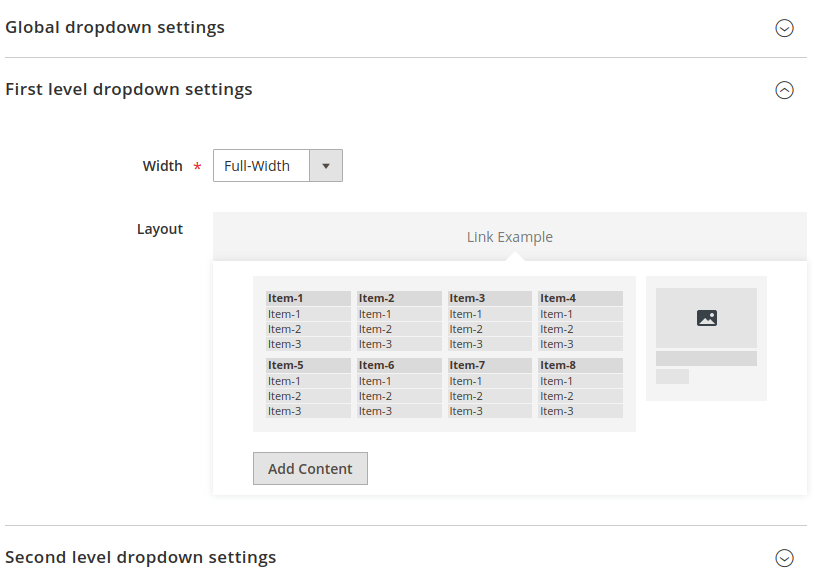
There are three fieldsets are avialable:
- Global dropdown settings.
- First level dropdown settings.
- Second level dropdown settings.
As you may guess, the first one — is for all dropdown levels; second — for the first dropdown levels only; and the third — for the second dropdown levels only.
| Option | Description |
|---|---|
| Width | Change dropdown width |
| Dropdown Position | Change dropdown position. Available for “First level dropdown settings” only |
| Layout | Change dropdown layout |
Global Item settings
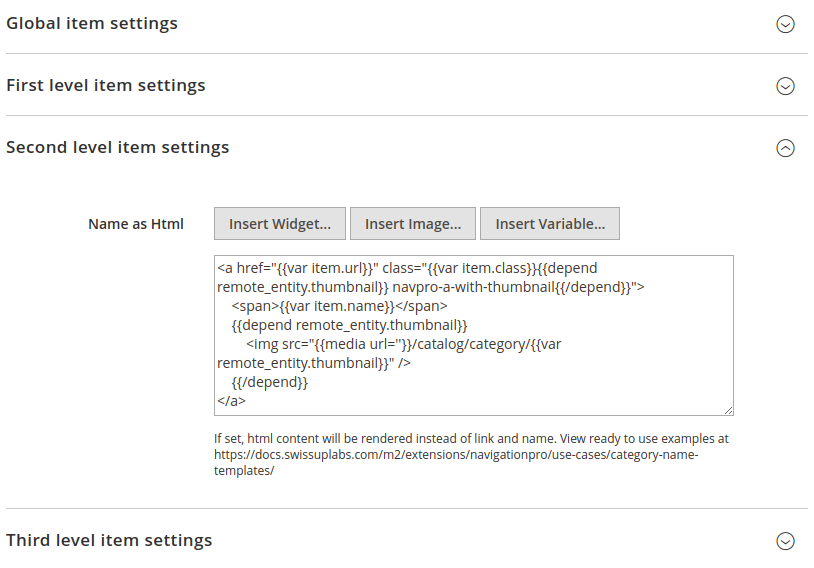
There are four fieldsets are avialable:
- Global item settings — for all item levels.
- First level item settings — for the first item levels only.
- Second level item settings — for the second item levels only.
- Third level item settings — for the third item levels only.
| Option | Description |
|---|---|
| Name as Html | Replace regular template with your own. See ready to use examples page. |
