Menu Items Tree
Items tree allows you to reorganize, create, import new items into Menu.
Move Item
Simply drag and drop the item:
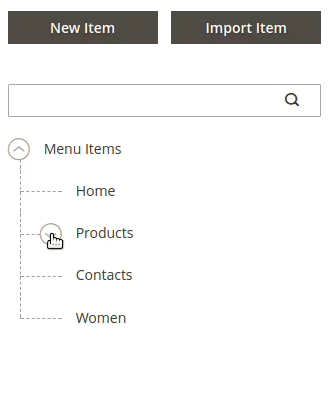
New Item
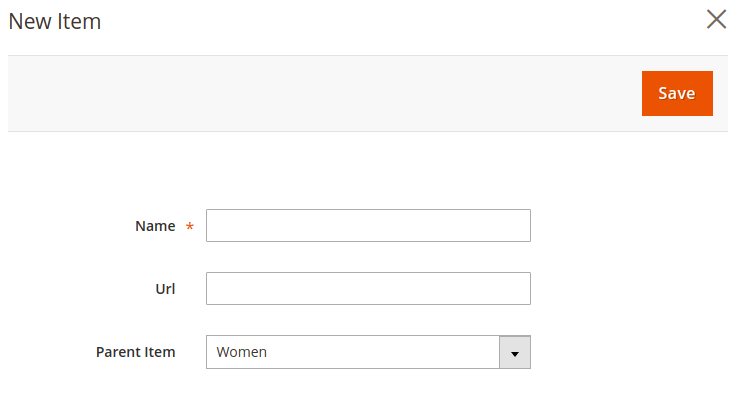
| Option | Description |
|---|---|
| Name | Item name |
| Url | Item Url |
| Parent item | New Item will be added as a child of selected item |
Import Item
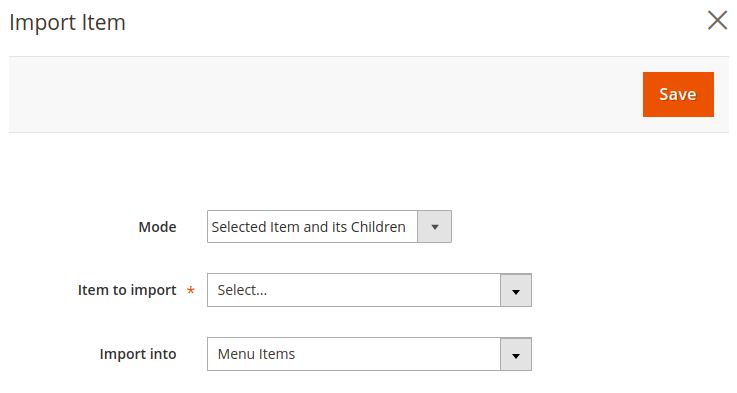
| Option | Description |
|---|---|
| Mode | Import mode. Use ‘Selected Item and It’s Children’ when you need to import whole subtree. Use ‘Children of Selected Item’ when you need to import childrens and their subtrees only. Use ‘Selected Item Only’ to import single item. |
| Item to Import | Category item to import |
| Parent item | Imported item will be added as a child of selected item |
Mass Edit
When click this button - Mass Edit Popup will be shown.
