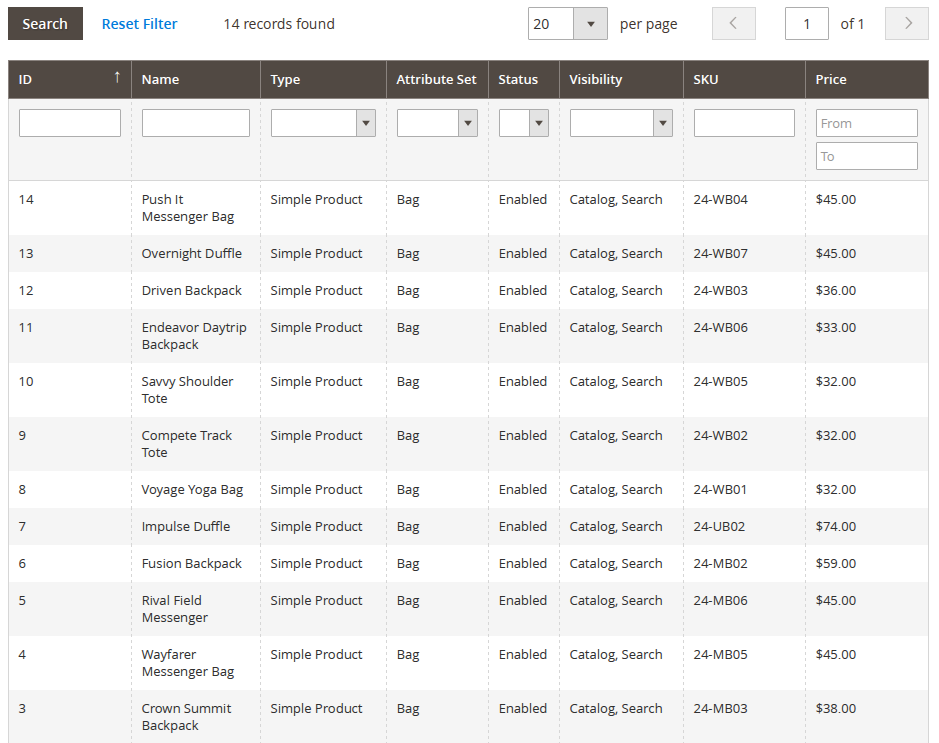Admin interfaces
ProLabels extension provides user friendly interfaces to manage manual product labels and badges.
When we say manaul labels we mean labels created by user himself. Used have to apply labels after they are created or updated. Used can apply labels by clicking button “Apply” at ProLables grid. Or run reindex with bin/magento command for index swissup_prolabels.
Labels
In order to edit label or create new one, go Magento Admin → Swissup → ProLabels
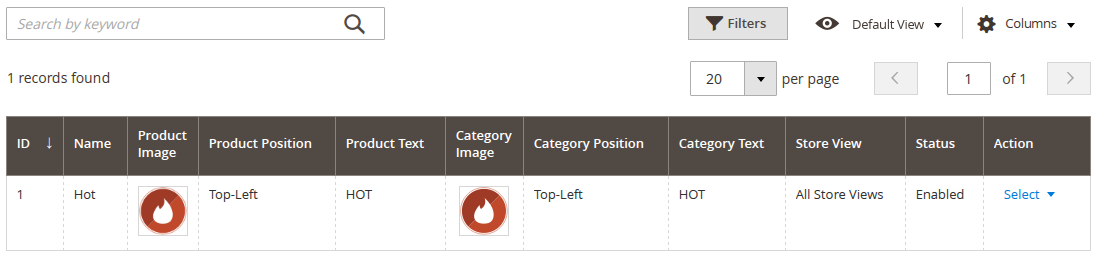
After clicking on any label from the submitted list, you will be able to edit the settings of Label information.
General tab
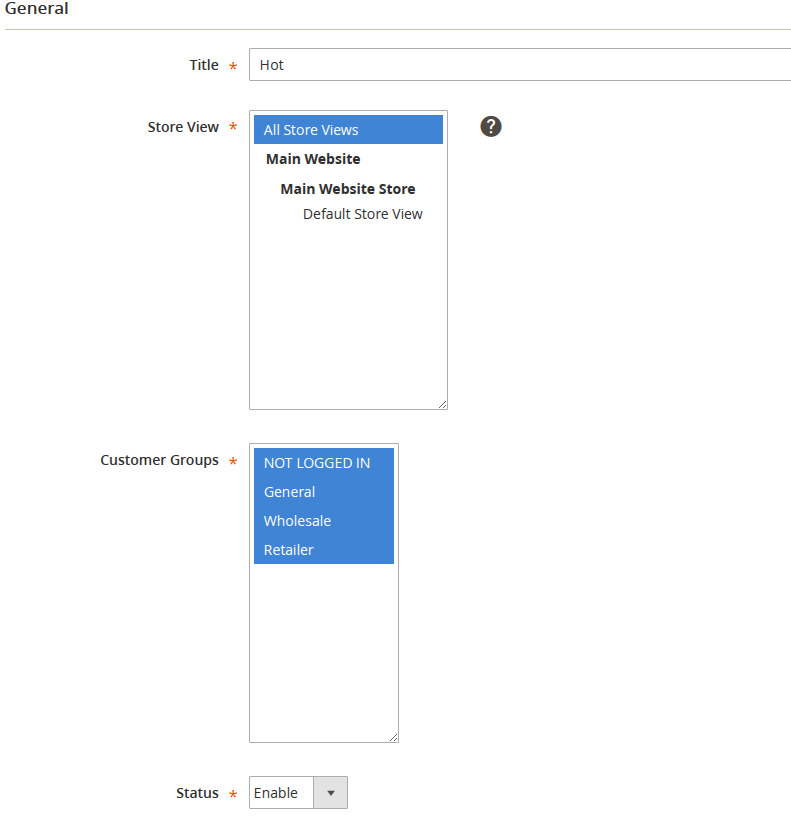
Title- label nameStore view- please select target store view for current labelCustomer Groups- show label for current customer groupsStatus- enables or disables current label
Conditions tab
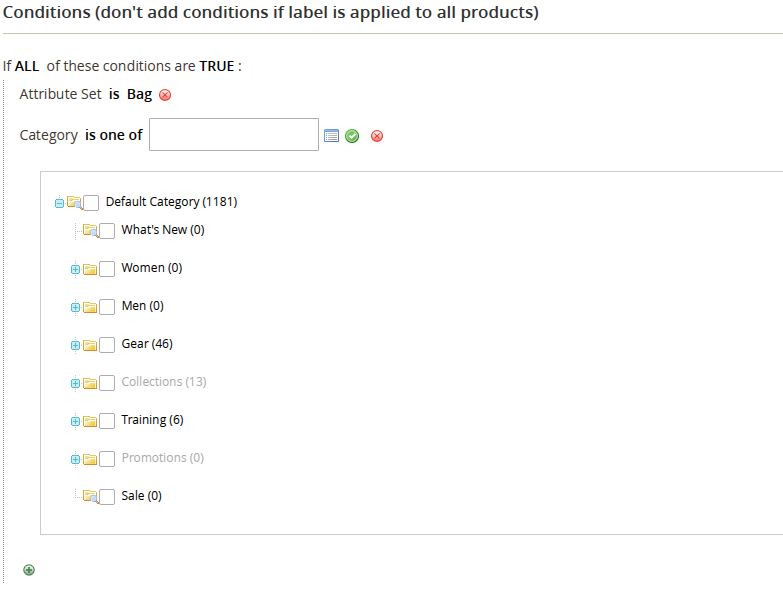
Manual labels section allows you to create labels based on your own rules. The essential feature of custom labels is Conditions settings’ tab. It provides assigning labels for the products using its attributes. There are flexible conditional rules that can be applied to the labels according to the properties of the product. In order to use attributes in condition interface, you should go to Admin - Stores - Attributes - Product. Please open attribute you want to use for your manual label, and select Yes in the Use for Promo Rule Conditions field. After that current attribute will appear in conditions tree.
Product Label tab and Category Label tab
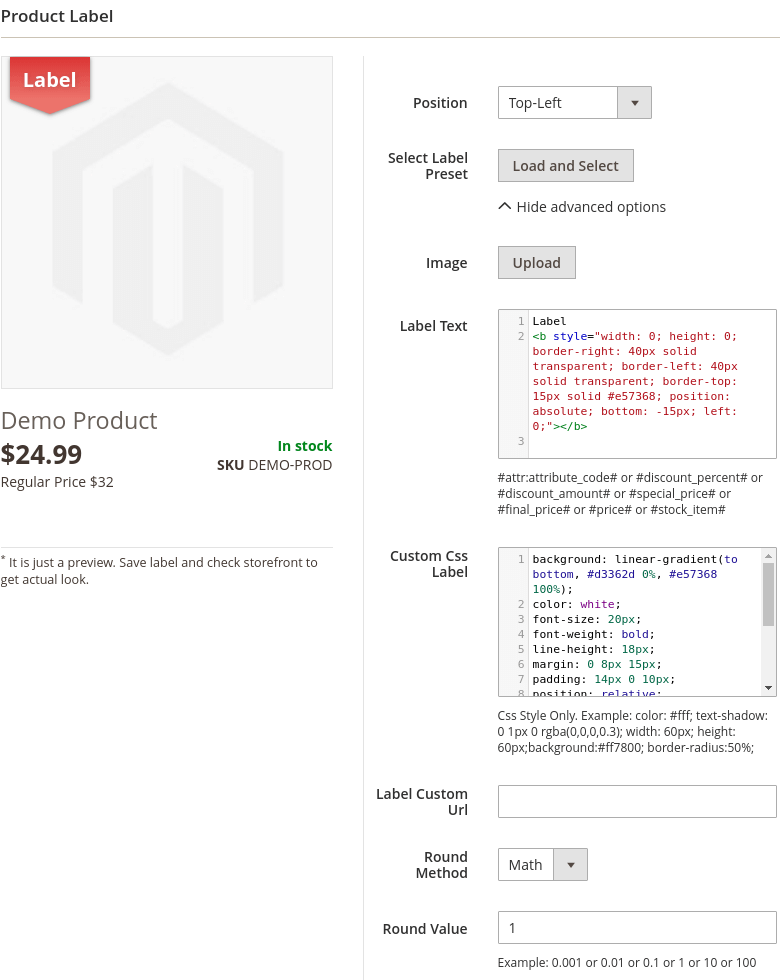
Position- select the position of the label-
Label Text- in this field you are allowed to write the text for the label. Also you can use a few predefined extension variables to choose from.For example : Save#discount_percent#% (Save is the word you selected by yourself , #discount_percent# - predefined variable).
Label Image- upload the image of the labelCustom Css Label- custom css style for labelLabel Custom Url- custom url for label (open in new tab)Round Method- select the method of computing rounded unit of final result. Possible values are Math, Ceil and Floor.Round Value- specify the rounded value
Indexed Products tab
The following grid allows you to check the list of products, that label were assigned to.