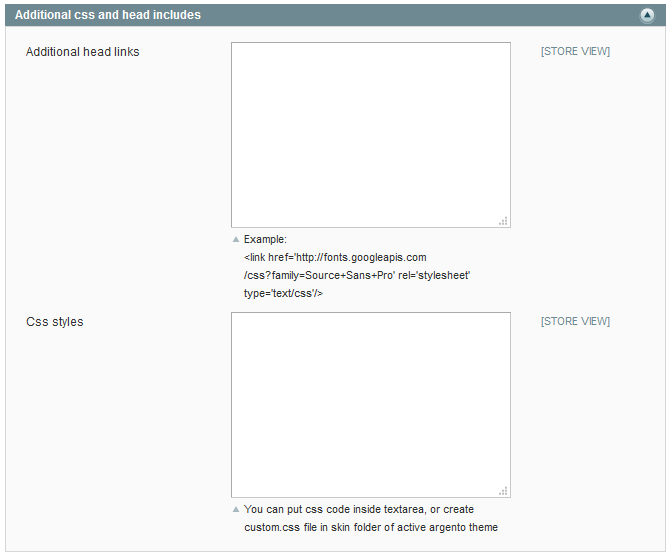Argento Configuration
You can find theme settings at System > Configuration > TM Argento Themes > Argento Mall
Background
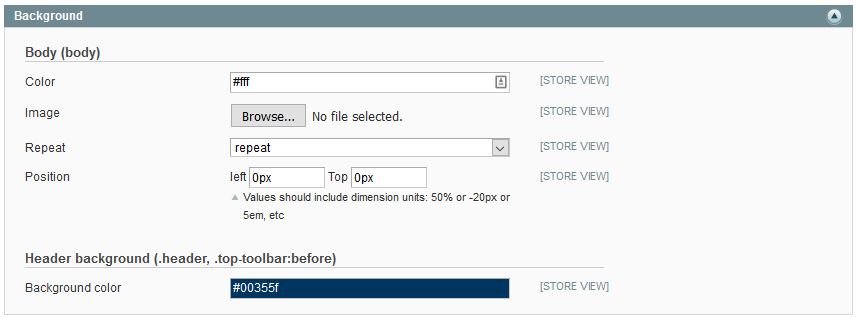
Argento Mall theme allows you to set up the background for the following sections:
| Option | Description |
|---|---|
| Body | Visible, when boxed layout is used. Otherwise container background covers body |
| Header bacground | Header itself, including top navigation |
Scroll up element
You can edit the background color and the hover state background color.
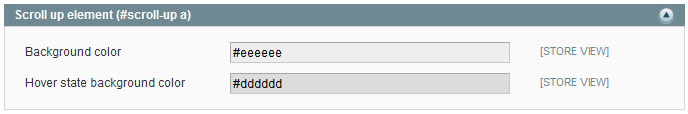
Top navigation
You can change font, color, background for top level categories and for the rest of levels separately.
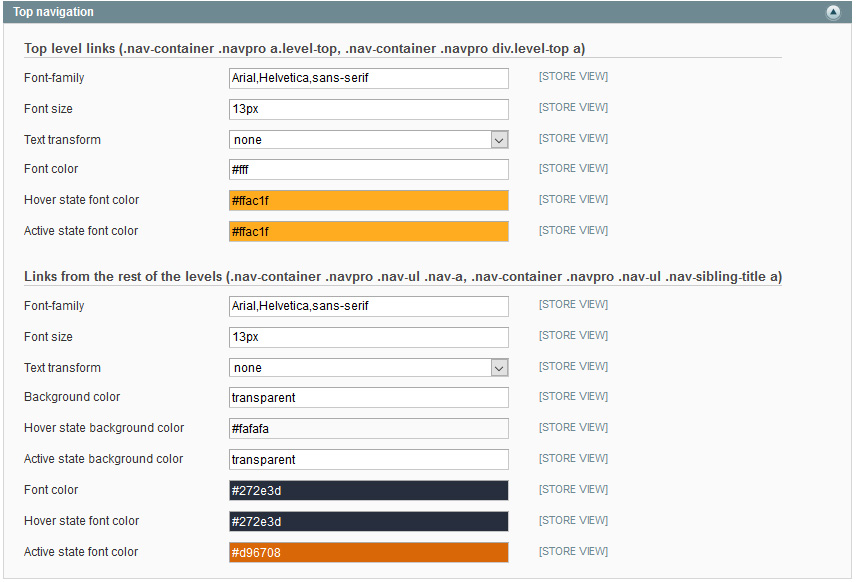
Sidebar
The following parts of sidebar are available to be changed: the block title, the block title font and the block content.
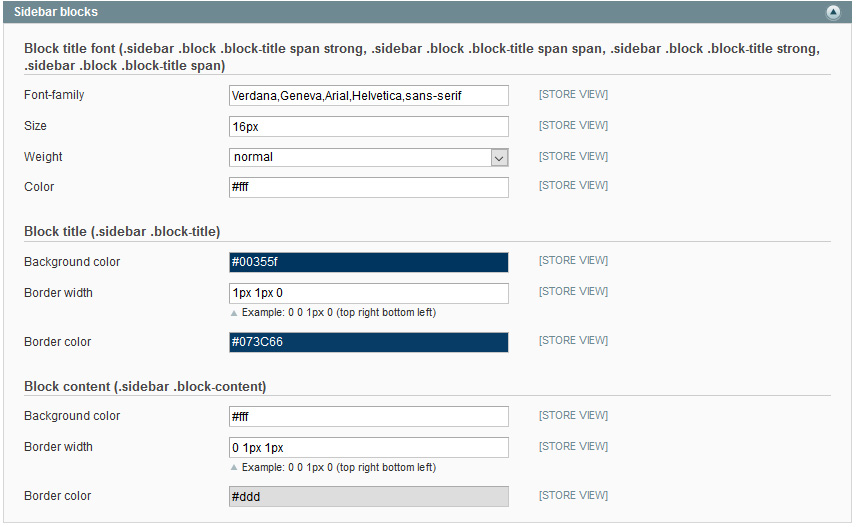
Button styles
You can use the Ultimate CSS Gradient Generator in order to generate css code for button you like. Copy the code output and save it to the System > Configuration > Templates Master > [Your Theme] > Addional css > Css styles field.
button.button span {
border-radius: 6px;
color: #fff;
text-shadow: 1px 1px 0 rgba(0, 0, 0, 0.3);
box-shadow: 1px 2px 2px -1px rgba(0, 0, 0, 0.3);
background: #f3920b;
background: -moz-linear-gradient(top, #FFAF12 0%, #ED8108 100%);
background: -webkit-gradient(linear, left top, left bottom, color-stop(0%,#FFAF12), color-stop(100%,#ED8108));
background: -webkit-linear-gradient(top, #FFAF12 0%,#ED8108 100%);
background: -o-linear-gradient(top, #FFAF12 0%,#ED8108 100%);
background: -ms-linear-gradient(top, #FFAF12 0%,#ED8108 100%);
background: linear-gradient(to bottom, #FFAF12 0%,#ED8108 100%);
}
Product page tabs fonts and colors
You can change font and color settings for the product page tabs. There are separate options for :hover and :active tab states also.
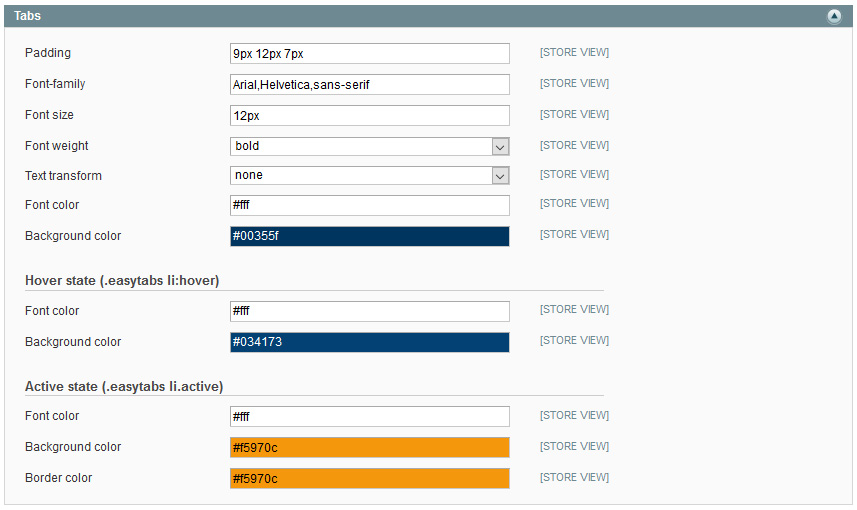
Page title and sidebar fonts
You can apply the webfont to page titles. There are separate options for the following titles:
- Page title
- Sidebar title
- Product name link in listing
- Product collateral blocks font
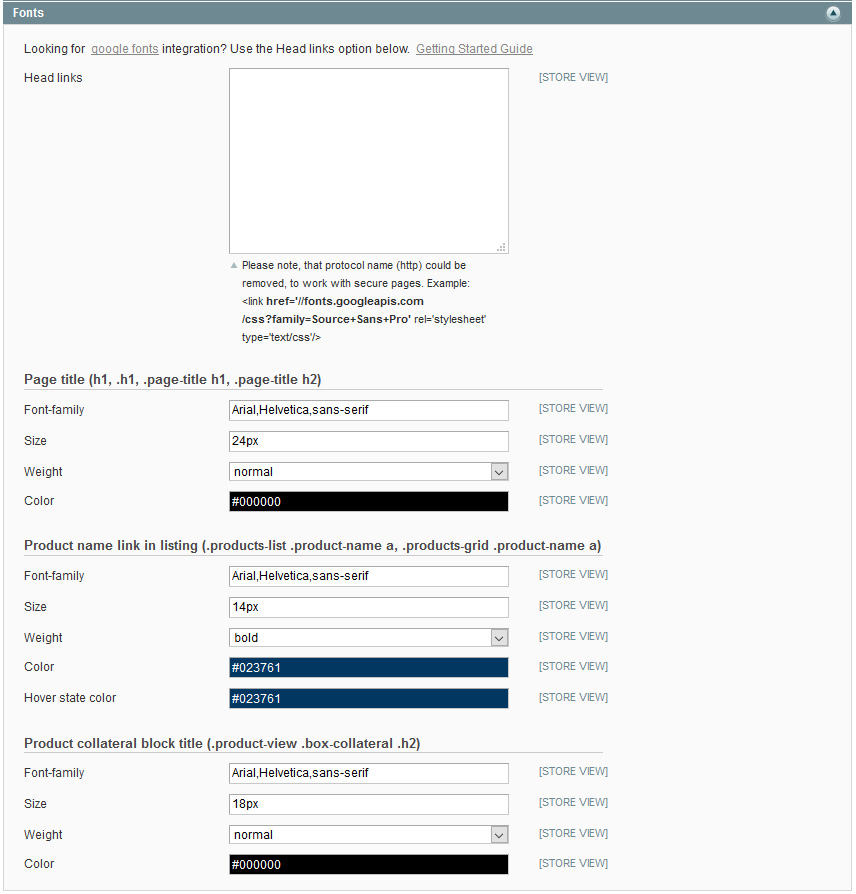
Additional css styles and includes
With additional css styles option, you can apply any css changes, that are not listed above.