Argento Mall Footer
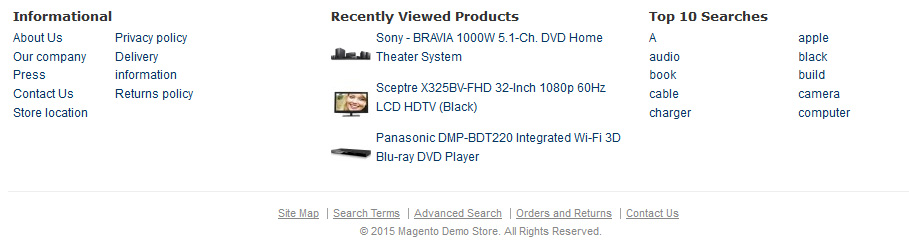
Company information
You can add or remove additional links, change phone number and text in
Cms > Static Blocks > footer_cms block.
Block code is:
<div class="box footer-links-cms">
<div class="head"><span>Informational</span></div>
<ul class="row">
<li class="col-md-6">
<ul>
<li><a href="{{store direct_url="about"}}">About Us</a></li>
<li><a href="{{store direct_url="our-company"}}">Our company</a></li>
<li><a href="{{store direct_url="press"}}">Press</a></li>
<li><a href="{{store direct_url="contacts"}}">Contact Us</a></li>
<li><a href="{{store direct_url="location"}}">Store location</a></li>
</ul>
</li>
<li class="last col-md-6">
<ul>
<li><a href="{{store direct_url="privacy"}}">Privacy policy</a></li>
<li><a href="{{store direct_url="delivery"}}">Delivery information</a></li>
<li><a href="{{store direct_url="returns"}}">Returns policy</a></li>
</ul>
</li>
</ul>
</div>
Additional links block
You can find the code of the block at app/design/frontend/base/default/layout/page.xml file.
<block type="page/html_footer" name="footer" as="footer" template="page/html/footer.phtml">
<block type="page/template_links" name="footer_links" as="footer_links" template="page/template/links.phtml"/>
Please notice, that all links are collected from different xml files. For example, if you want to edit the Advanced search link, you have to find app/design/frontend/base/default/layout/catalogsearch.xml file. Then please enter the following code:
<reference name="footer_links">
<action method="addLink" translate="label title" module="catalogsearch" ifconfig="catalog/seo/search_terms">
<label>Search Terms</label>
<url helper="catalogsearch/getSearchTermUrl" />
<title>Search Terms</title>
</action>
<action method="addLink" translate="label title" module="catalogsearch">
<label>Advanced Search</label>
<url helper="catalogsearch/getAdvancedSearchUrl" />
<title>Advanced Search</title>
</action>
</reference>
Copyright block
You can change the copyright block by navigating to System > Configuration > General > Design.
The copyright information can be edited in the footer field.
