Page Layout
Every Argento theme has advanced settings for page width. You can find them at
System ➔ Configuration ➔ TM Argento Themes ➔ [Theme Name]
(Argento / Flat / Mall / Pure / Pure 2).
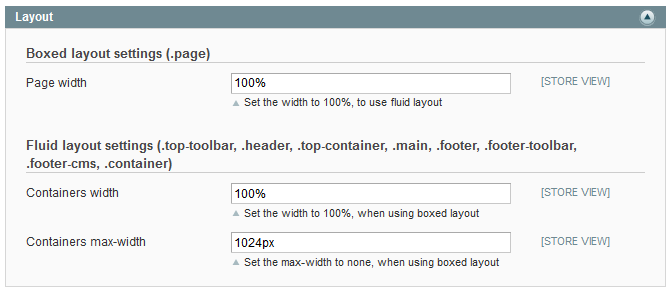
Possible settings you can find below.
| Wide layout (default) | Full width layout | Boxed layout |
|---|---|---|
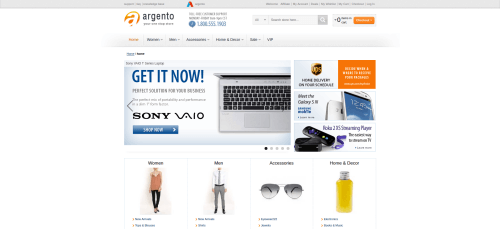 |
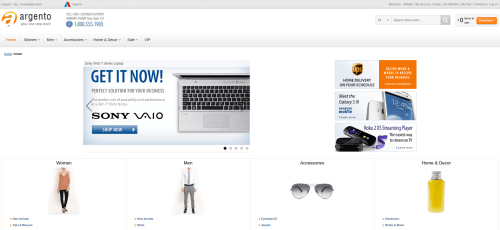 |
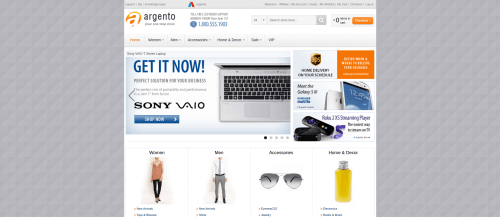 |
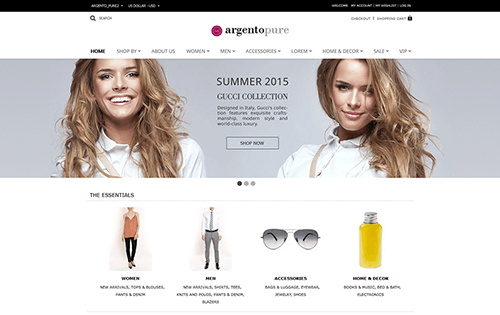 |
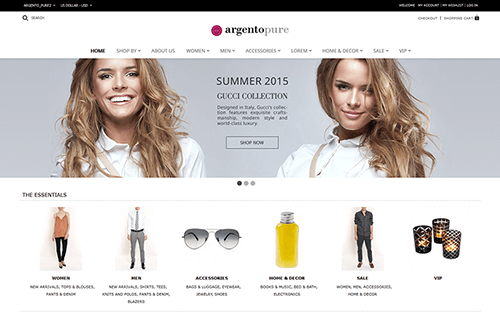 |
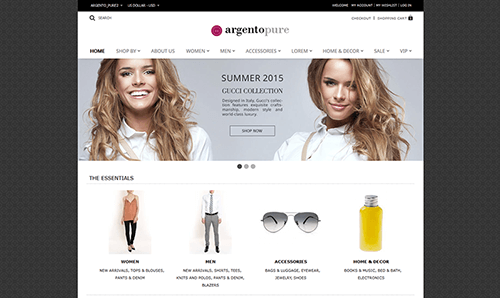 |
| Settings | Settings | Settings |
| Page width: 100% | Page width: 100% | Page width: 1024px |
| Containers width: 100% | Containers width: auto | Containers width: auto |
| Containers max-width: 960px | Containers max-width: none | Containers max-width: 1024px |
| Body background: Nice pattern from subtlepatterns.com |
