Argento Upgrade Instructions
Version 1.9.5 - 1.10.0
This upgrade instruction for Luxury theme only. Since we added support of FontAwesome and removed luxury icons you may have missing social icons in footer of your store.
To get social icons back please find CMS block footer_cms and apply follow diff.
<div class="block block-social">
<ul class="icons">
- <li><a href="http://instagram.com"><i class="luxury-icon luxury-instagram"></i></a></li>
- <li><a href="http://twitter.com"><i class="luxury-icon luxury-twitter"></i></a></li>
- <li><a href="http://facebook.com"><i class="luxury-icon luxury-facebook"></i></a></li>
+ <li><a href="http://instagram.com"><i class="fa fa-instagram"></i></a></li>
+ <li><a href="http://twitter.com"><i class="fa fa-twitter"></i></a></li>
+ <li><a href="http://facebook.com"><i class="fa fa-facebook"></i></a></li>
</ul>
</div>
</div>
Version 1.9.4 - 1.9.5
It is not nessecery but to keep your magento instance clean you can remove follow templates:
app/design/frontend/argento/luxury/template/configurableswatches/catalog/media/js.phtml
app/design/frontend/argento/pure2/template/configurableswatches/catalog/media/js.phtml
Version 1.8.6 - 1.9.4
Remove deprecated render templates for checkout cart:
app/design/frontend/argento/default/template/buyerprotect/cart/renderer/buyerprotect.phtml
app/design/frontend/argento/default/template/rewardsonly/checkout/cart/item/default.phtml
app/design/frontend/argento/default/template/rewardsonly/checkout/cart/item/default_m1501.phtml
app/design/frontend/argento/default/template/rewardsonly/checkout/cart/item/downloadable.phtml
app/design/frontend/argento/flat/template/checkout/cart.phtml
app/design/frontend/argento/pure2/template/checkout/cart.phtml
Please do not forget to clean your magento cache after this.
Version 1.8.6
After source files update, please, go in Magento Admin to menu Templates Master and select Modules there. Find theme you are using - TM_ArgentoArgento, TM_ArgentoFlat, TM_ArgentoMall, TM_argentoPure or TM_ArgentoPure2. Click on Select dropdown in column Actions and select Run Upgrades. This will apply some data upgrades required for latest version of the theme.
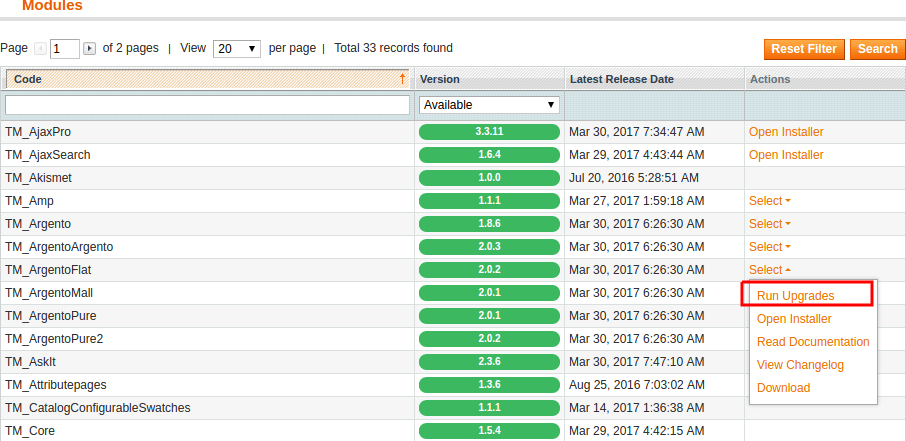
Please, do not forget to flush Magento Cache and JavaScript/CSS Cache.
If you want to enable AMP module then you have to run its installer. You can read ho to do it at this link .
Version 1.8.4 - 1.8.5
- Backup all your changes
- Put the store on maintenance mode.
- Navigate to
System > Tools > Compilationand disable compilation. - Unpack new Argento version over the old one.
-
Delete following files:
app/design/frontend/argento/mall/template/catalogsearch/form.mini.phtml app/design/frontend/argento/mall/template/catalogsearch/footer.terms.phtml app/design/frontend/argento/mall/template/newsletter/subscribe.phtml app/design/frontend/argento/mall/template/reports/footer.product_viewed.phtml -
Update Homepage and Footer markup (ArgentoPure theme users only)
This release introduces new homepage markup and new footer blocks in
ArgentoPuredesign.You can switch to new
homepageandfooterin two ways: -
Update Homepage and Footer markup (ArgentoMall theme users only)
This release introduces new homepage markup and new footer blocks in
ArgentoMalldesign.You can switch to new
homepageandfooterin two ways: -
To keep your Magento instance “clean and tidy” you can delete following files:
app/code/community/TM/EasyTabs/Block/Tabs.php app/code/community/TM/EasyTabs/Model/Config.php app/code/community/TM/EasyTabs/Model/Config/Collection.php app/code/community/TM/EasyTabs/controllers/Adminhtml/Easytabs/IndexController.php
Version 1.8.3 - 1.8.4
- Backup all your changes
- Put the store on maintenance mode.
- Navigate to
System > Tools > Compilationand disable compilation. - Unpack new Argento version over the old one.
-
Delete following files:
app/design/frontend/argento/mall/template/catalog/product/list.phtml app/design/frontend/argento/pure/template/catalog/product/list.phtml app/design/frontend/argento/pure/template/catalog/product/list/upsell.phtml app/design/frontend/argento/pure/template/tm/highlight/product/grid.phtml app/design/frontend/argento/pure2/template/catalog/product/list.phtml app/design/frontend/argento/pure2/template/catalog/product/list/toolbar.phtml app/design/frontend/argento/pure2/template/catalog/product/list/upsell.phtml app/design/frontend/argento/pure2/template/checkout/cart/crosssell.phtml app/design/frontend/argento/pure2/template/directory/switch/currency.phtml app/design/frontend/argento/pure2/template/newsletter/subscribe.phtml app/design/frontend/argento/pure2/template/page/html/header_short.phtml app/design/frontend/argento/pure2/template/page/switch/languages.phtml app/design/frontend/argento/pure2/template/tm/ajaxpro/catalog/product/view/media.phtml app/design/frontend/argento/pure2/template/tm/easycatalogimg/list.phtml app/design/frontend/argento/pure2/template/tm/highlight/product/grid.phtml app/design/frontend/argento/pure2/template/tm/highlight/product/list.phtml app/design/frontend/argento/pure2/template/tm/highlight/product/sidebar/list.phtml app/design/frontend/argento/pure2/template/tm/soldtogether/customer.phtml app/design/frontend/argento/pure2/template/tm/soldtogether/order.phtml app/design/frontend/argento/pure2/template/tm/soldtogether/suggestpage/list.phtml -
Argento Pure users need to add following options to highlight widgets:
img_width="200" img_height="200" -
Argento Pure 2 users need to add following options to highlight widgets:
img_width="315" img_keep_frame="0" -
Update Homepage and Footer markup (ArgentoPure2 theme users only)
This release introduces new homepage markup and new footer blocks in
ArgentoPure2design.You can switch to new
homepageandfooterin two ways:
Version 1.8.1 - 1.8.2
- Backup all your changes
- Put the store on maintenance mode.
- Navigate to
System > Tools > Compilationand disable compilation. - Unpack new Argento version over the old one.
-
Delete following files:
app/design/frontend/argento/default/template/tm/ajaxsearch/category/combobox.phtml app/design/frontend/argento/default/template/tm/ajaxsearch/topsearch.phtml app/design/frontend/argento/flat/template/catalog/product/list.phtml app/design/frontend/argento/flat/template/catalog/product/list/upsell.phtml app/design/frontend/argento/flat/template/checkout/cart/crosssell.phtml app/design/frontend/argento/flat/template/checkout/cart/top.phtml app/design/frontend/argento/flat/template/directory/switch/currency.phtml app/design/frontend/argento/flat/template/newsletter/subscribe.phtml app/design/frontend/argento/flat/template/page/html/header_short.phtml app/design/frontend/argento/flat/template/page/switch/languages.phtml app/design/frontend/argento/flat/template/tm/ajaxsearch/topsearch.phtml app/design/frontend/argento/flat/template/tm/highlight/product/grid.phtml app/design/frontend/argento/flat/template/tm/highlight/product/sidebar/list.phtml app/design/frontend/argento/flat/template/tm/navigationpro/top.phtml app/design/frontend/argento/flat/template/tm/smartsuggest/list.phtml app/design/frontend/argento/flat/template/tm/soldtogether/customer.phtml app/design/frontend/argento/flat/template/tm/soldtogether/order.phtml app/design/frontend/argento/flat/template/tm/soldtogether/suggestpage/list.phtml app/design/frontend/argento/mall/template/tm/ajaxsearch/topsearch.phtml -
To keep your Magento instance “clean and tidy” you can delete following directories:
app/design/frontend/argento/flat/template/algoliasearch/topsearch.phtml app/design/frontend/base/default/template/tm/prolabels/category app/design/frontend/base/default/template/tm/prolabels/product app/design/frontend/base/default/template/tm/prolabels/rules -
Update Homepage and Footer markup (ArgentoFlat theme users only)
This release introduces new homepage markup, and new footer blocks in
ArgentoFlatdesign.You can switch to new
homepageandfooterin two ways:
Version 1.7.4 - 1.8.0
- Backup all your changes
- Put the store on maintenance mode.
- Navigate to
System > Tools > Compilationand disable compilation. - Unpack new Argento version over the old one.
-
Delete following files:
app/code/local/TM/Easyslide/etc/system.xml app/design/frontend/base/default/template/tm/easyslide/load.phtml app/design/frontend/base/default/template/tm/easyslide/slider.phtml skin/frontend/base/default/tm/easyslide/images skin/frontend/base/default/tm/easyslide/js/jquery-1.8.2.min.js skin/frontend/base/default/tm/easyslide/nivo -
Update Homepage and Footer markup (ArgentoArgento theme users only)
This release introduces new homepage markup, updated homepage image dimensions and new footer blocks in
ArgentoArgentodesign.You can switch to new
homepageandfooterin two ways:
Version 1.7.3.1 - 1.7.4
- Follow usual upgrade steps (backup, disable compilation, maintenance mode, unpack new version)
-
Delete follow directory:
app/design/frontend/argento/default/template/tm/testimonials/ -
If you want to keep your Magento instance clean and tidy, then you can remove follow directories and their content (Argento does not use them anymore):
app/design/frontend/base/default/template/tm/lightboxpro/highslide skin/frontend/base/default/js/tm/lightboxpro
Version 1.7.0 — 1.7.1
- Backup all your changes
- Put the store on maintenance mode.
- Navigate to
System > Tools > Compilationand disable compilation. - Unpack new Argento version over the old one.
-
Delete following files:
app/code/local/TM/SoldTogether/controllers/Adminhtml/CustomerController.php app/code/local/TM/SoldTogether/controllers/Adminhtml/OrderController.php - Navigate to
System > Cache Managementflush cache storage and disable cache.
Version 1.6.1 — 1.6.2
- Backup all your changes
- Put the store to the maintenance mode.
- Navigate to
System > Tools > Compilationand disable compilation. - If you’ve made a changes into
local.xml, save them separately, because it’s content will be erased. - Unpack the new Argento version over the old one.
- Navigate to
System > Cache Managementflush cache storage and disable cache.
Version 1.6.0 — 1.6.1
- Backup all your changes
- Put the store to the maintenance mode.
- Navigate to
System > Tools > Compilationand disable compilation. - Unpack the new Argento version over the old one.
- Navigate to
System > Cache Managementflush cache storage and disable cache. - Navigate to
Templates Master > Modulesand update themes.
Update homepage content
Replace following string with the new ones:
all_title > page_title
grid-link.phtml > grid.phtml
For example:
<div class="promo-home-content col2-set">
<div class="col-1">
<div class="tab-container">
- {{widget type="highlight/product_new" title="New arrivals" products_count="6" column_count="3" template="tm/highlight/product/grid-link.phtml" class_name="highlight-new" all_title="See all new products"}}
- {{widget type="highlight/product_special" title="Sale" products_count="6" column_count="3" template="tm/highlight/product/grid-link.phtml" class_name="highlight-special" all_title="See all on sale products"}}
+ {{widget type="highlight/product_new" title="New arrivals" products_count="6" column_count="3" template="tm/highlight/product/grid.phtml" class_name="highlight-new" page_title="See all new products »"}}
+ {{widget type="highlight/product_special" title="Sale" products_count="6" column_count="3" template="tm/highlight/product/grid.phtml" class_name="highlight-special" page_title="See all on sale products »"}}
{{widget type="highlight/product_attribute_yesno" attribute_code="coming_soon" title="Coming soon" products_count="6" column_count="3" template="tm/highlight/product/grid.phtml" class_name="highlight-attrbiute-coming_soon"}}
</div>
Version 1.5.4 — 1.6.0
- Backup all your changes
- Put the store to the maintenance mode.
- Navigate to
System > Tools > Compilationand disable compilation. - Unpack the new Argento version over the old one.
- Navigate to
System > Cache Managementflush cache storage and disable cache. - Navigate to
Templates Master > Modulesand update themes. -
Remove the following files:
app/design/frontend/argento/default/layout/FacebookLB.xml app/design/frontend/argento/default/template/facebooklb skin/frontend/argento/default/images/bg_x.png skin/frontend/argento/default/js/app.js
Version 1.5.3 — 1.5.4
- Backup all your changes
- Put the store to the maintenance mode.
- Navigate to
System > Tools > Compilationand disable compilation. - Unpack the new Argento version over the old one.
- Navigate to
System > Cache Managementflush cache storage and disable cache. - Navigate to
Templates Master > Modulesand update themes. - Remove the
app/design/frontend/argento/default/template/tm/lightboxprofolder from Argento theme.
Version 1.5.2 — 1.5.3
- Backup all your changes
- Put the store to the maintenance mode.
- Navigate to
System > Tools > Compilationand disable compilation. - Prepare your logo for mobile devices
- Unpack the new Argento version over the old one.
- Navigate to
System > Cache Managementflush cache storage and disable cache. - Navigate to
Templates Master > Modulesand update themes - If you are using Magento 1.7 or older - proceed to 1.7 guide
Version 1.5.1 — 1.5.2
- Backup all your changes
- Navigate to
System > Tools > Compilationand disable compilation. - Navigate to
System > Cache Managementflush cache storage and disable cache. - Unpack the new Argento version over the old one.
-
Remove the following files from the filesystem:
app/design/frontend/argento/default/layout/prolabels.xml app/design/frontend/argento/default/template/customer/account/navigation.phtml -
Navigate to
Templates-Master > Easytabsand edit the review and tags titles:Reviews: Reviews ({{eval code="getReviewsCollection()->count()"}}) Tags: Tags ({{eval code="getCount()"}}) -
ArgentoPure homepage changes
Find the following code:
<script type="text/javascript"> new TabBuilder(); </script>Replace it with:
<script type="text/javascript"> new TabBuilder(); new IScroll($$('.tab-container .tabs-wrapper')[0], { click: true, tap : true, bindToWrapper: true, scrollX: true, scrollY: false }); </script> -
ArgentoMall homepage changes
Find the following code:
<div class="col3-set"> <div class="col-1"> {{block type="highlight/product_special" name="homepage.special" title="Deal of the week" class_name="block block-alt" products_count="1" column_count="1" template="tm/highlight/product/grid.phtml"}} </div> <div class="col-2"> {{block type="highlight/product_attribute_yesno" attribute_code="recommended" class_name="editor-choice block block-alt" name="homepage.editor_choice" title="Editor choice" products_count="1" column_count="1" template="tm/highlight/product/grid.phtml"}} </div>and replace it with:
<div class="col3-set"> <div class="col-1 col-mobile-50"> {{block type="highlight/product_special" name="homepage.special" title="Deal of the week" class_name="block block-alt" products_count="1" column_count="1" template="tm/highlight/product/grid.phtml"}} </div> <div class="col-2 col-mobile-50"> {{block type="highlight/product_attribute_yesno" attribute_code="recommended" class_name="editor-choice block block-alt" name="homepage.editor_choice" title="Editor choice" products_count="1" column_count="1" template="tm/highlight/product/grid.phtml"}} </div> - Navigate to
Templates Master > Modulesin Magento backend- Press
Managelink on your active theme (If you use multiple themes, click on each one) - Without selecting anything, press
Runbutton to call the upgrade operations
- Press
- That’s all. You are now using Argento 1.5.2
Version 1.4.0 — 1.5.0
- Backup all your changes
- Navigate to
System > Tools > Compilationand disable compilation. - Navigate to
System > Cache Managementflush cache storage and disable cache. - Unpack the new Argento version over the old one.
- Navigate to
Templates Master > Modulesin Magento backend- Press
Managelink on your active theme (If you use multiple themes, click on each one) - Without selecting anything, press
Runbutton to call the upgrade operations
- Press
- That’s all. You are now using Argento 1.5.0
Version 1.3.2 — 1.4.0
- Eastabs class was renamed from .tabs to .easytabs. If you where using backend theme configurator then you need to open and save it again.
-
Remove the following files:
app/design/frontend/argento/default/template/page/html/notices.phtml - Navigate to System > Tools > Compilation and run compilation process if you are using it. Otherwise proceed to the next step.
- Navigate to System > Cache Management and flush cache storage.
- That’s all. You are now using Argento 1.4.0
Version 1.3.0 — 1.3.1
- Navigate to Templates Master > Modules and run Argento upgrades
- Navigate to System > Tools > Compilation and run compilation process if you are using it. Otherwise proceed to the next step.
- Navigate to System > Cache Management and flush cache storage.
- That’s all. You are now using Argento 1.3.1
The following files are not used anymore and could be deleted:
app/design/adminhtml/default/default/layout/easytabs.xml
app/design/adminhtml/default/default/layout/soldtogether.xml
app/design/frontend/argento/default/layout/ajaxsearch.xml
app/design/frontend/argento/default/layout/easycatalogimg.xml
app/design/frontend/argento/default/layout/soldtogether.xml
app/design/frontend/argento/default/template/ajaxsearch
app/design/frontend/argento/default/template/soldtogether
app/design/frontend/base/default/layout/easytabs.xml
app/design/frontend/base/default/template/easytabs
app/design/frontend/default/default/layout/ajaxsearch.xml
app/design/frontend/default/default/layout/easycatalogimg.xml
app/design/frontend/default/default/layout/soldtogether.xml
app/design/frontend/default/default/template/ajaxsearch
app/design/frontend/default/default/template/soldtogether
media/catalog/category/easycatalogimg/no_image.gif
skin/frontend/argento/default/css/ajaxsearch.css
skin/frontend/argento/default/css/easycatalogimg.css
skin/frontend/argento/default/css/soldtogether.css
skin/frontend/argento/default/images/ajaxsearch
skin/frontend/argento/default/images/soldtogether
skin/frontend/argento/default/js/ajaxsearch.js
skin/frontend/base/default/css/easytabs.css
skin/frontend/default/default/css/ajaxsearch.css
skin/frontend/default/default/css/easycatalogimg.css
skin/frontend/default/default/css/soldtogether.css
skin/frontend/default/default/images/ajaxsearch
skin/frontend/default/default/images/soldtogether/Plus.png
skin/frontend/default/default/js/ajaxsearch.js
Version 1.2.0 — 1.3.0
-
Rename the following files and directories. You can also remove them, but rename is safe in case if you’ve made some modifications and do not want to lost them.
These files will now be taken from
app/design/frontend/base/defaultandskin/frontend/base/defaultfolders:app/design/frontend/argento/argento/template/page/html/head.phtml => app/design/frontend/argento/argento/template/page/html/head.phtml.off app/design/frontend/argento/default/layout/askit.xml => app/design/frontend/argento/default/layout/askit.xml.off app/design/frontend/argento/default/layout/customer.xml => app/design/frontend/argento/default/layout/customer.xml.off app/design/frontend/argento/default/layout/easytabs.xml => app/design/frontend/argento/default/layout/easytabs.xml.off app/design/frontend/argento/default/template/askit => app/design/frontend/argento/default/template/askit.off app/design/frontend/argento/default/template/easytabs => app/design/frontend/argento/default/template/easytabs.off app/design/frontend/argento/pure/template/page/html/head.phtml => app/design/frontend/argento/pure/template/page/html/head.phtml.off app/design/frontend/default/default/layout/askit.xml => app/design/frontend/default/default/layout/askit.xml.off app/design/frontend/default/default/layout/easytabs.xml => app/design/frontend/default/default/layout/easytabs.xml.off app/design/frontend/default/default/template/askit => app/design/frontend/default/default/template/askit.off app/design/frontend/default/default/template/easytabs => app/design/frontend/default/default/template/easytabs.off skin/frontend/argento/default/css/askit.css => skin/frontend/argento/default/css/askit.css.off skin/frontend/argento/default/css/easytabs.css => skin/frontend/argento/default/css/easytabs.css.off skin/frontend/argento/default/images/thumb_down_askit.png => skin/frontend/argento/default/images/thumb_down_askit.png.off skin/frontend/argento/default/images/thumb_up_askit.png => skin/frontend/argento/default/images/thumb_up_askit.png.off skin/frontend/argento/default/js/askit.js => skin/frontend/argento/default/js/askit.js.off skin/frontend/default/default/css/askit.css => skin/frontend/default/default/css/askit.css.off skin/frontend/default/default/css/easytabs.css => skin/frontend/default/default/css/easytabs.css.off skin/frontend/default/default/images/thumb_down_askit.png => skin/frontend/default/default/images/thumb_down_askit.png.off skin/frontend/default/default/images/thumb_up_askit.png => skin/frontend/default/default/images/thumb_up_askit.png.off skin/frontend/default/default/js/askit.js => skin/frontend/default/default/js/askit.js.off - If you have had manually configured EasyTabs extension, then you need to
navigate to
TemplatesMaster > EasyTabsand configure it again. - Navigate to
System > Tools > Compilationand run compilation process if you are using it. Otherwise proceed to the next step. - Navigate to
System > Cache Managementand flush cache storage. - That’s all. You are now using Argento 1.3.0
