AskIt Admin Interfaces
Ask It extension provides you with easy to use admin interface. You can keep track on what items were asked questions most of all, make sure that the questions not go unanswered and also add new comments to the answers. Additionally you are allowed to set private question to registered customers, that will improve understanding both concerns.
Please go to Admin>Templates-Master>Askit Questions. Select any question
from grid to edit. Or you can create new question.
To configure the main settings, please follow our recommendations.
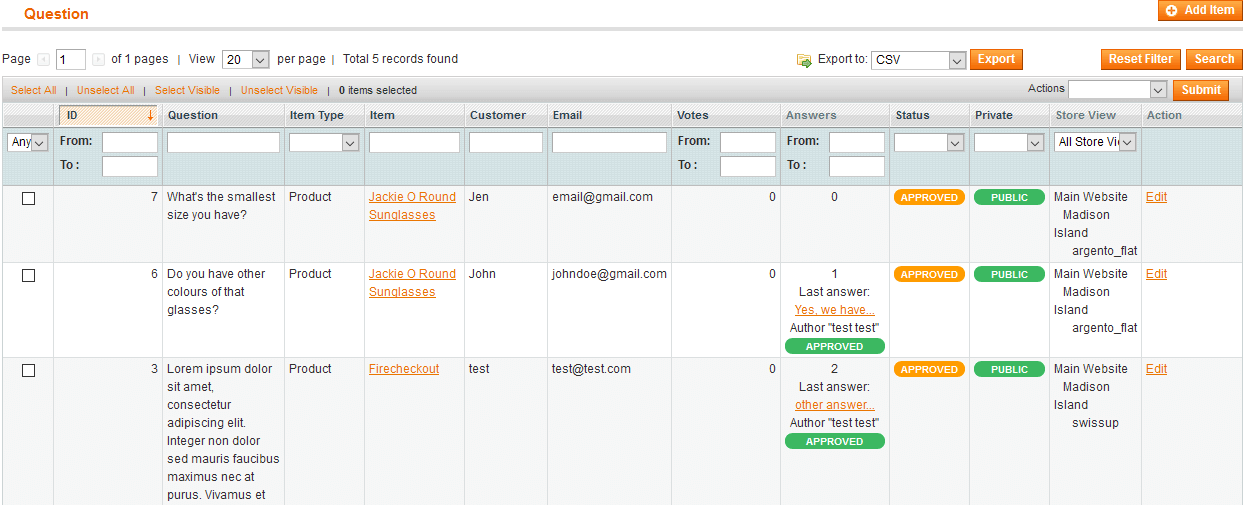
General fieldset
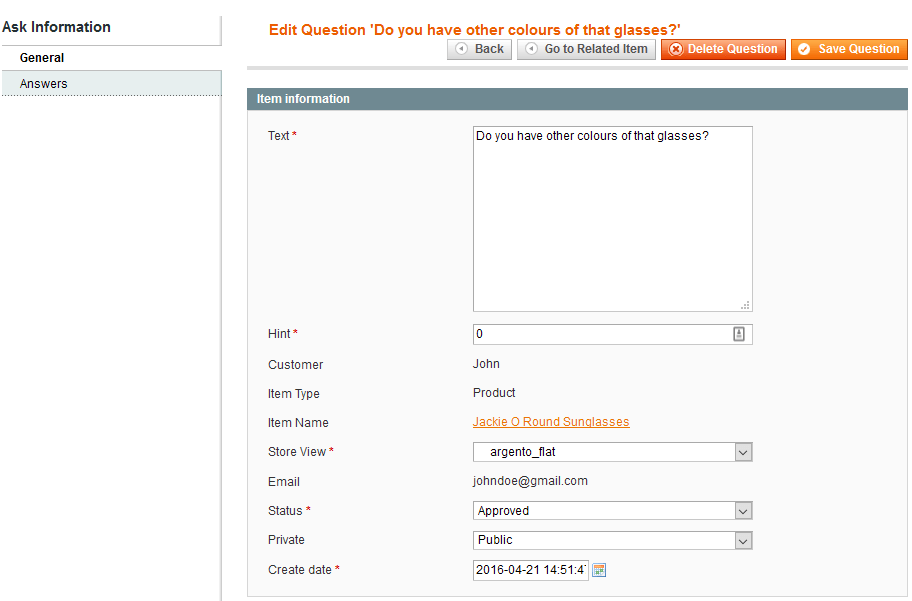
Text- please specify your question.Hint- specify the weight of the question in the Hint field.Customer- the customer’s name is already set.Item type- the item’s type is already set.Item name- the item’s name is already set.Store view- show store view where that question was posted at. In case you are using multi language environment it will help you better understand what language you should use to place answer or comment.Email- the customer email is already set.Status- select from drop down list the current status of the question.Private- select private or public question status.Create date- please specify the date of question creation.
Answers fieldset
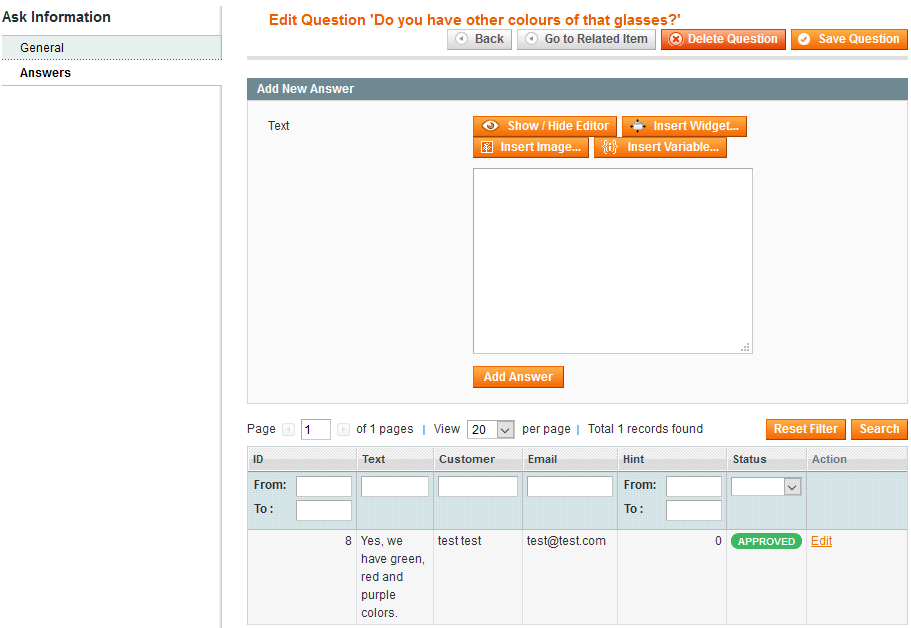
Please type your answer in the Text field. Press Add answer button. And at the very end click Save Question at the right upper corner of the page.
