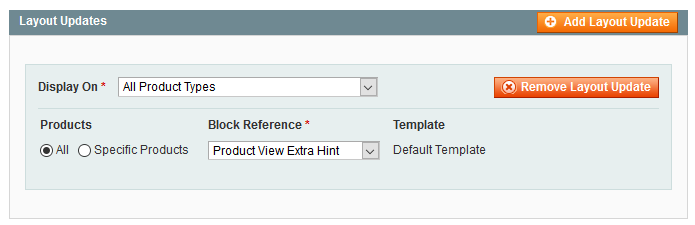Product option block
Product option block could be used to show the brand logo (or any other attribute) for a single product with php, layout xml update or widget interface.
It’s not recommended to use the block for a product collection. Use specially optimized product option helper for collections.
Table of Contents
Block methods
| Method | Arguments | Description |
|---|---|---|
| setProduct | Product model | Options of this product will be shown |
| setAttributeCode | Attribute code or array of attribute codes | Indicate attribute(s) to load |
| setAttributeToShow | Attribute code or array of attribute codes | Use to display only some of loaded options |
| setAttributeToHide | Attribute code or array of attribute codes | Use to hide some of loaded options |
| setParentPageIdentifier | String or key => value array | Use when some attribute is linked to multiple attribute pages and you want to clarify which to render. For example: brands/amd and computers/amd and you would like to build a link to computers/amd |
| setParentLinkTitle | String or key => value array | Use to show additional link aside of attribute image/text |
| setCssClass | hidden-label a-center list-block clear |
Hide page title Center options Show options line by line Use clear: all for options list |
| setCssStyle | Css styles: margin-top: 20px; border-bottom: 1px solid #eee; |
Use to customize any style |
| setUseImage | Boolean or key => value array | Ability to toggle between image and text modes |
| setUseLink | Boolean or key => value array | Ability to render option as link or as a plain image or text |
| setWidth | Integer | Image width |
| setHeight | Integer | Image height |
| setKeepFrame | Boolean | Set false to resize image by larger side only |
| setTemplate | String | Render options with custom template |
Inline php code
<?php
echo $this->getLayout()->createBlock('attributepages/product_option')
->setProduct($_product)
->setTemplate('tm/attributepages/product/options.phtml')
->setAttributeCode('brand')
->toHtml()
?>
Layout xml update
The product will be taken from Mage::registry automatically.
<reference name="product.info.extrahint">
<block type="attributepages/product_option" template="tm/attributepages/product/options.phtml" name="attributepage_brand">
<action method="setAttributeCode"><value>brand</value></action>
<action method="setUseImage"><value>1</value></action>
<action method="setImageType"><value>thumbnail</value></action>
<action method="setWidth"><value>45</value></action>
<action method="setHeight"><value>15</value></action>
<action method="setUseLink"><value>1</value></action>
<action method="setCssClass"><value>hidden-label</value></action>
</block>
</reference>
Widget interface
This feature is available starting from version 1.3.3
The product will be taken from Mage::registry automatically.
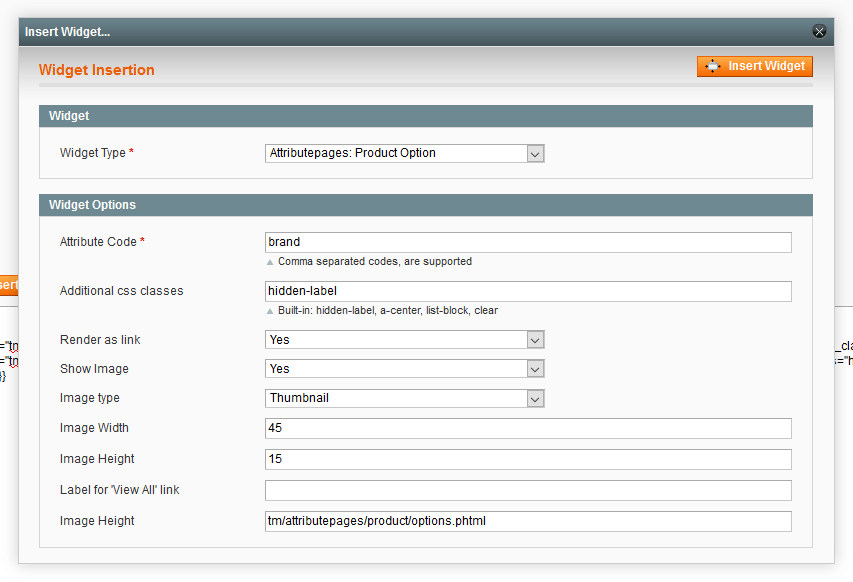
You can add this widget to the product page at Cms > Widgets page with
following layout update instructions: