Frontend
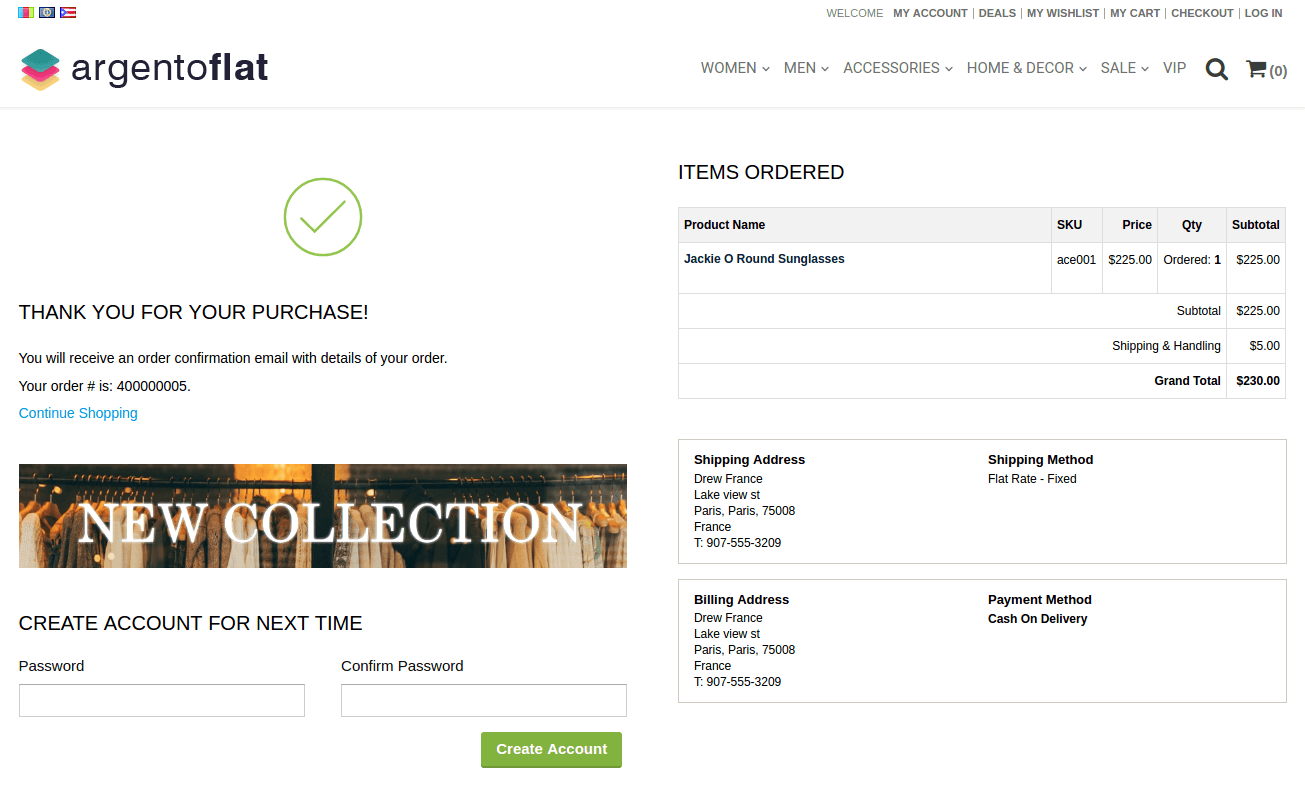
You can fully change and reorganize success page layout at extension backend configuration.
Change success page styles
To make a changes to checkout success page styles, you can create custom.css
file at skin/frontent/base/default/tm/checkoutsuccess/css directory.
You can also place this file to the active_package/active_theme directory,
if you wish to change styles per theme.
The file will be automatically included at the checkout success page.
Add custom javascript at success page
To add additional javascript logic you can use backend option Additional content at the bottom of success page. But if you do
not like inline javascript you can create custom.js file in skin/frontend/base/default/tm/checkoutsuccess/js directory.
You can also place this file to the active_package/active_theme directory,
if you wish to add javascript for specific theme only.
The file will be automatically included at the checkout success page.
