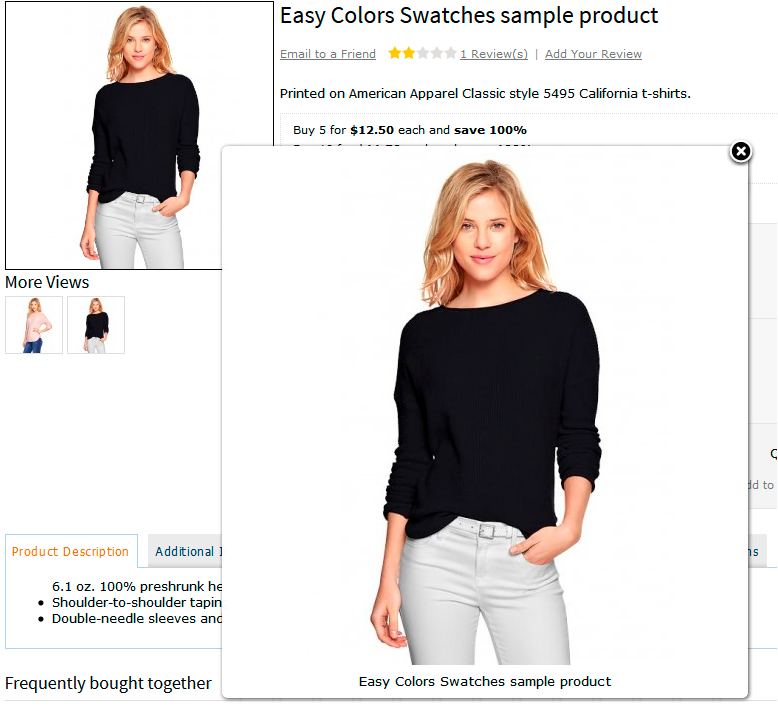Creating swatches for color attribute
Please notice, you can apply swatches only to configurable products. Customers can select product attributes as many times as they want to see different variants of product.
Go to Admin > Templates-Master > Easy Color Swatches > Product Swatches.
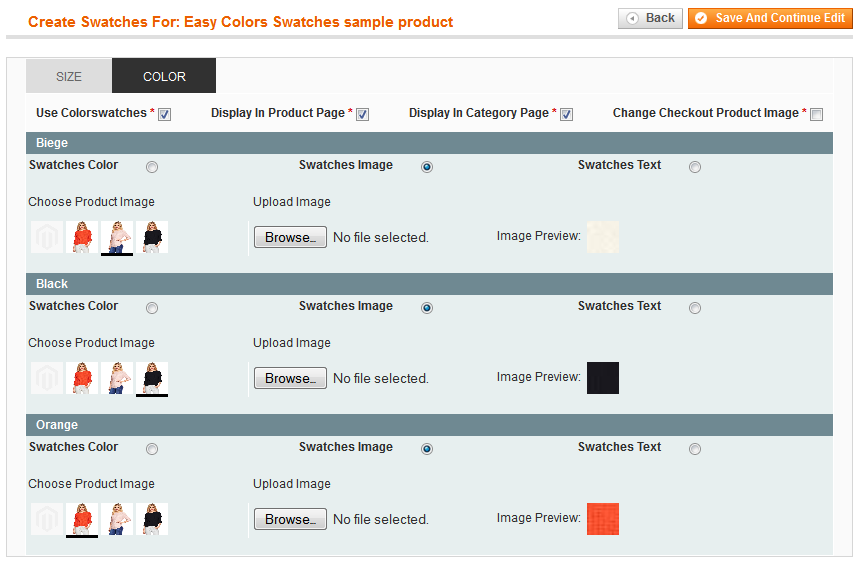
First put a tick in the Use Color Swatches field. Now you can configure swatches with selected attribute (color attribute in current case). Customers can use thumbnails as well as options from drop down list.
Swatches can appear individually or in groups. It depends on the availability of the product of this color. Put a tick in the upper fields in order to set the display of swatches as on the product page either on the category page.
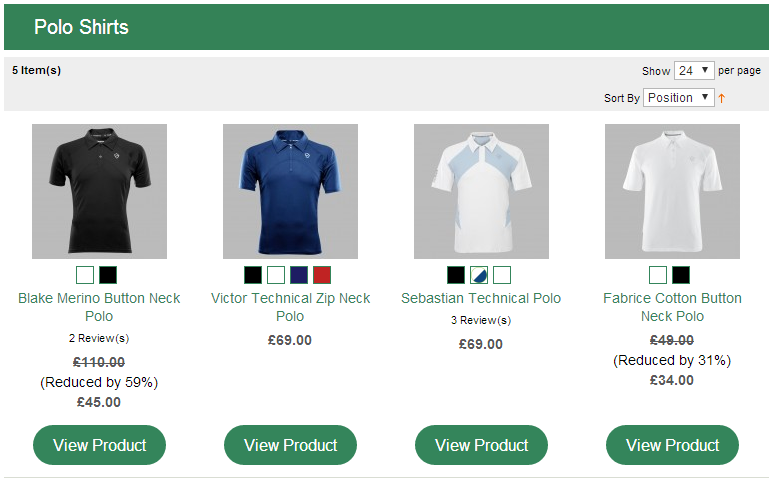
In case you allow customers see the color what they selected, in the shopping cart, please put a tick in the upper Change Checkout Product image.
Integration with third-party Magento modules
Let your customers preview images in attractive popup. Easy Color Swatches extension is integrated with Easy Lightbox and Prozoom modules. It improves user visual experience.