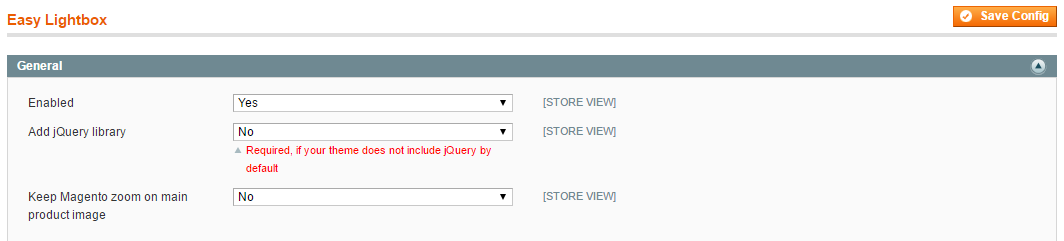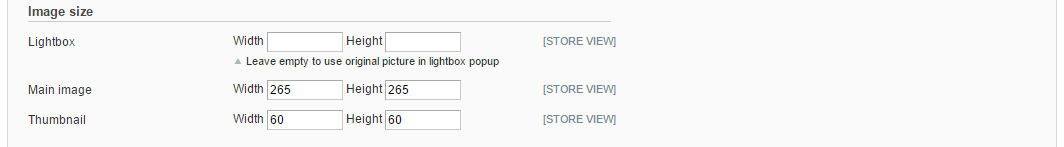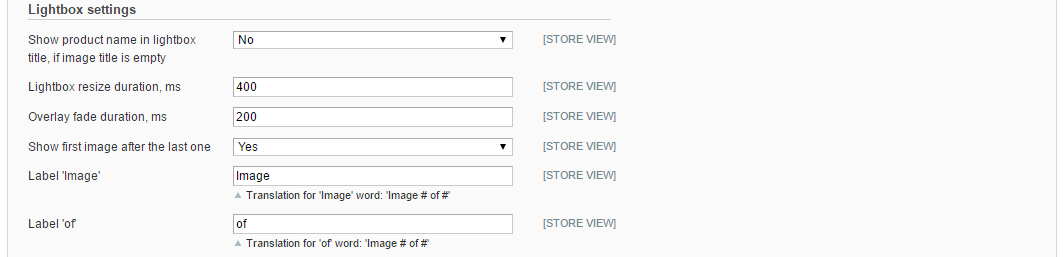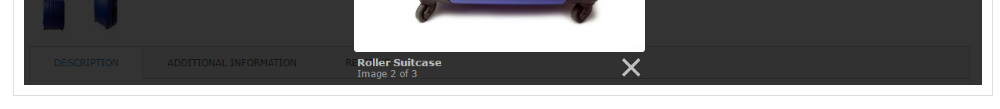Home >
Magento 1.x >
Extensions >
Easylightbox >
Easy Lightbox configuration
Configuration
General
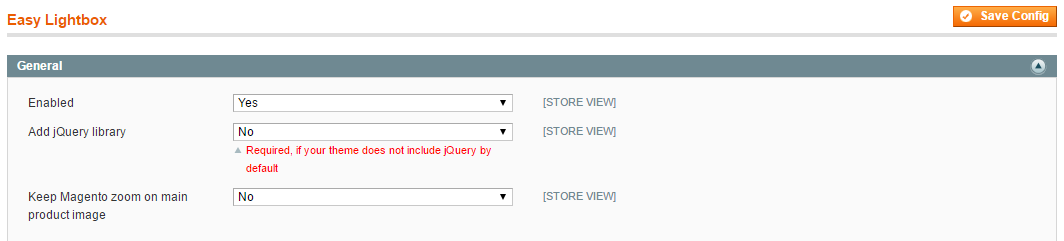
Enabled - select Yes to enable a module.Add jQuery library - select Yes if your theme does not include jQuery by default.Keep Magento zoom on main product image - select Yes if you want to keep Magento zoom on the product page. In the same time you show a content in lightbox popup on CMS pages.
Image size
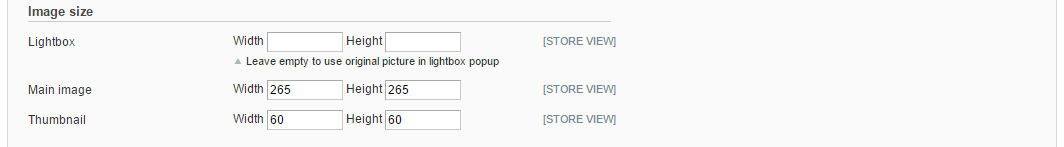
Lightbox - specify a width and height for the image in lightbox window. In case you want to keep the original image, please leave the fieelds empty.Main image - specify a width and height for the main image on a product page.Thumbnail - specify a width and height for the image thumbnail.
Lightbox settings
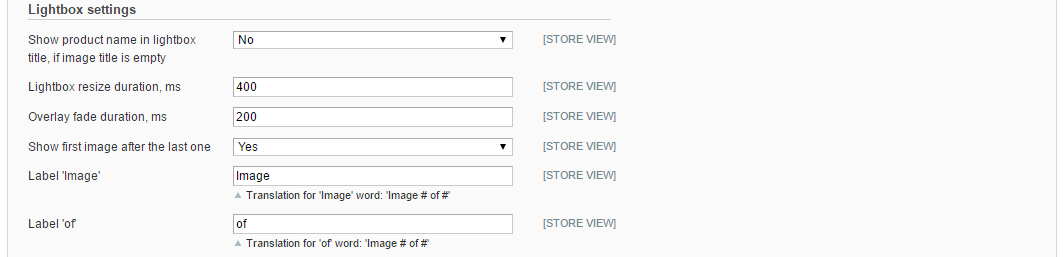
Show product name in lightbox title, if image title is empty - select Yes.Lightbox resize duration, ms - specify the duration for lightbox resize image.Overlay fade duration - specify the duration of the overlay fade.Show first image after the last one - select Yes.Label image - specify a translation in other words the text to be shown under an image in lightbox popup.Label of - specify a translation in other words the text to be shown under an image in lightbox popup.
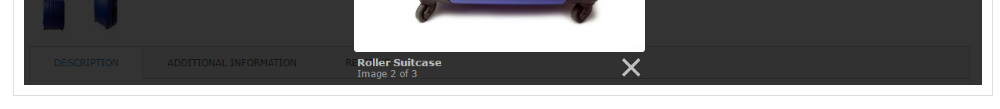
You can also check: