Gmail Setup
Step 3 - save transport
Fill form Add New Email Transport.
In field Type select Yahoo!. This will fill some fields with predefined
data (host, port, secure) as on screenshot below.
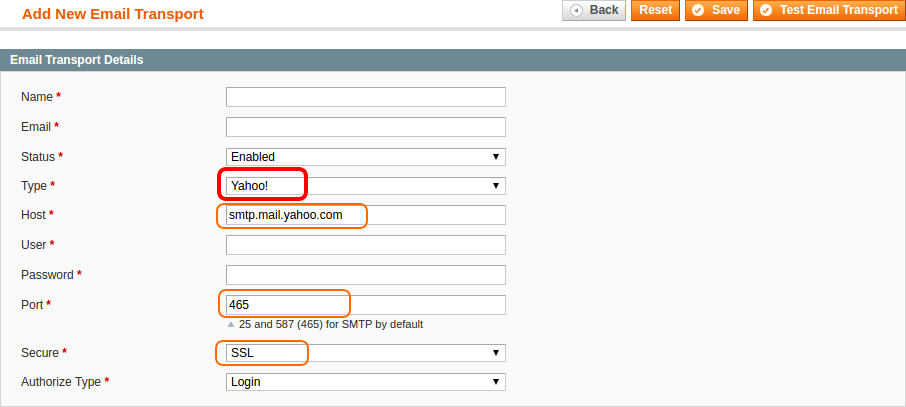
Next you have to fill rest of the fields:
| Field | Description |
|---|---|
| Name | Name of transport shown in magento admin in different grids and lists |
| Your Yahoo! email address | |
| User | User name to access your Yahoo account. The same as email address |
| Password | Password to Yahoo account |
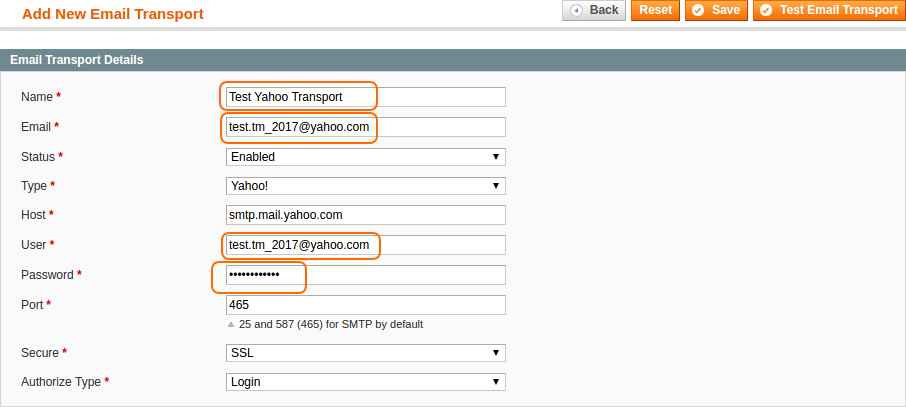
When you are done filling all the fields you can save new transport. Click
button ✔ Save. And you will be redirected to grid with transports.
This step describes most common settings for yahoo. Yahoo provides other options (TLS secure protocol instead of SSL, for example). More you can read here - Access settings and instructions for Yahoo Mail.
