Gmail Setup
Step 4 - test transport
When transport successfully saved you can see message above transport grid.
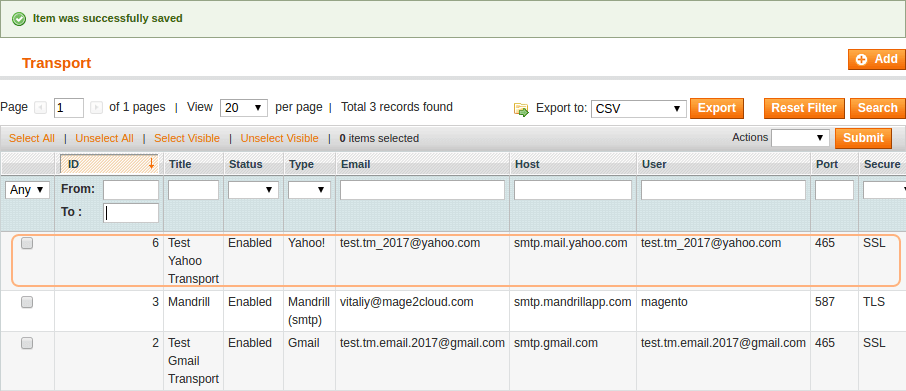
Now you have to test new transport.
Click on a row with new transport in grid or click Edit in Action column. This opens Edit Email Transport page. Click button ✔ Test Email Transport.
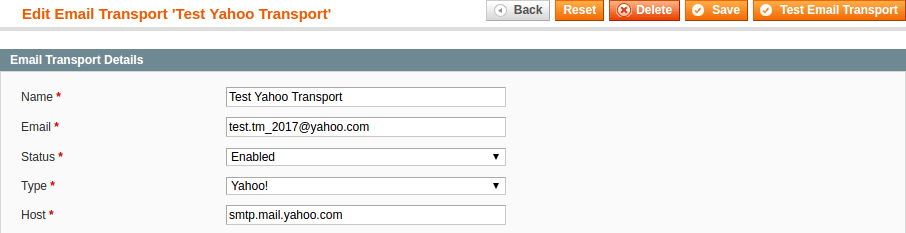
If you get success message then transport works fine and you can check your inbox at gmail. You will find there email with subject “Test Email Transport …“. Now you can go to final step ▶.
In some cases it can take 3-5 minutes.
But there is a big possibility you get an error message similar to message on screenshot below. As you can understand from message Magento can not login to your Yahoo accont because of incorrect credentials.
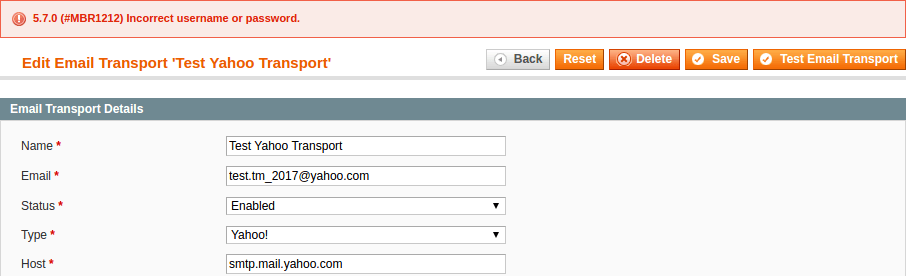
You can double check yahoo login and password, but it also can be caused by security settings of your account. Go to your yahoo inbox and check if there is new mail with subject “Sign in attempt prevented”.
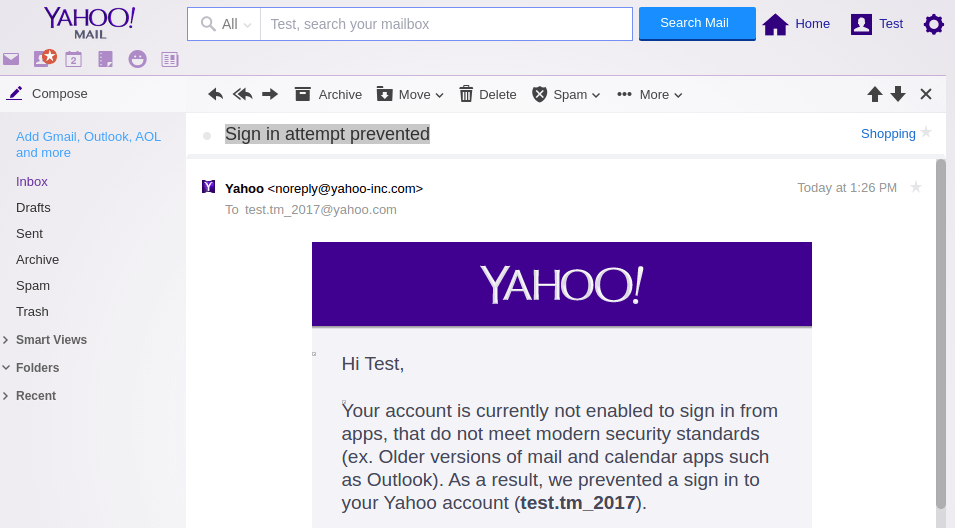
Go to next step to find out how to fix it.
