Gmail Setup
Step 5 - gmail security
If you had an error on previous step, then you have to change security settings of your gmail account.
Yahoo gives you two options:
- Allow apps that use less secure sign in (check this article if you want to enable access for less secure apps)
- Enable two-step verification and use App Passwords
We recommend second option. It is trickier but it does not downgrade your yahoo account security.
Here is article from Yahoo how Turn two-step verification on and use app passwords. Please, follow its steps to generate new app password. Then take new generated app password…
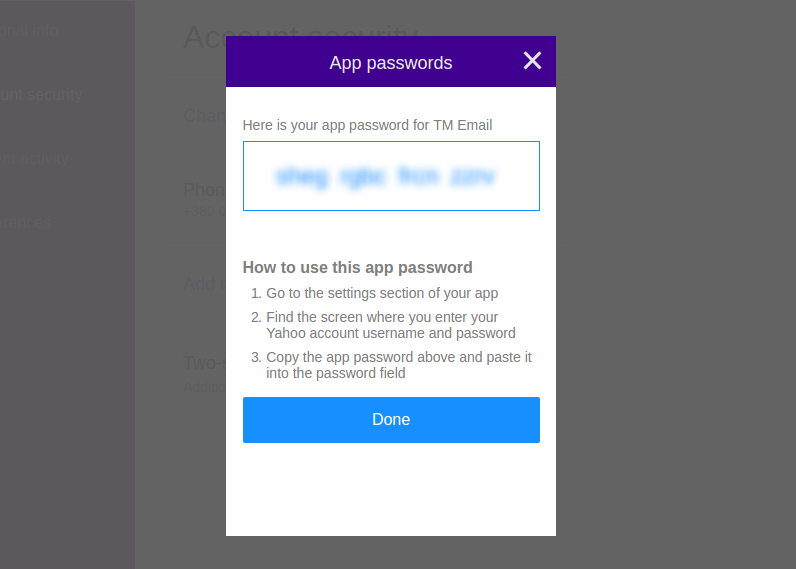
… and paste it into field Password of respective transport.
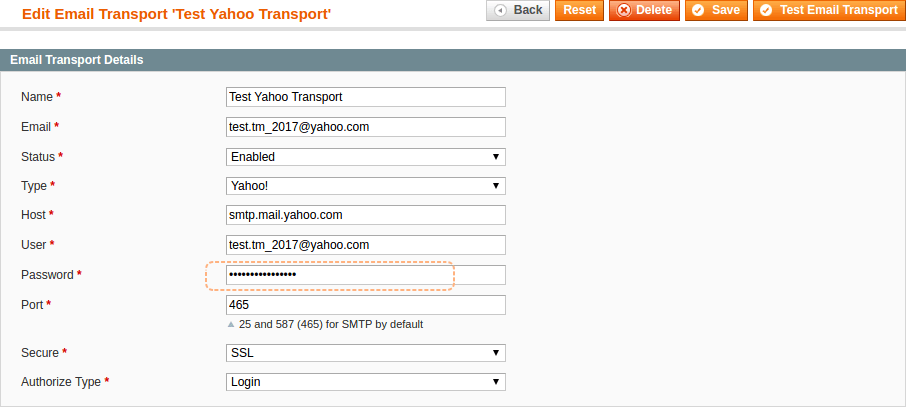
✔ Save transport and test it one more time as it is describe in
step 4.
