SagepaySuite
-
Disable request logging to prevent PHP SEGFAULT error:
Open
app/code/local/Ebizmarts/SagePaySuite/Helper/Data.phpand find the following lines://Request $rqlabel = new Zend_Text_Table_Row(); $rqlabel->appendColumn(new Zend_Text_Table_Column('REQUEST', 'center', 5)); $table->appendRow($rqlabel); $inforqp = new Zend_Text_Table_Row(); $inforqp->appendColumn(new Zend_Text_Table_Column($this->_filterRequest($request), 'left', 5)); $table->appendRow($inforqp);Replace them with:
// //Request // $rqlabel = new Zend_Text_Table_Row(); // $rqlabel->appendColumn(new Zend_Text_Table_Column('REQUEST', 'center', 5)); // $table->appendRow($rqlabel); // $inforqp = new Zend_Text_Table_Row(); // $inforqp->appendColumn(new Zend_Text_Table_Column($this->_filterRequest($request), 'left', 5)); // $table->appendRow($inforqp); -
Open
skin/frontend/base/default/sagepaysuite/js/sagePaySuite_Checkout.jsfile and find the following lines:var placeBtn = $('onestepcheckout-place-order'); placeBtn.hide();Replace it with:
var placeBtn = $('onestepcheckout-place-order'); placeBtn && placeBtn.hide(); -
Open
app/code/local/Ebizmarts/SagePaySuite/etc/config.xmlfile and find the following lines:<controller_action_predispatch_checkout_onepage_index> <observers> <onepage_sagepay_clear_session> <class>sagepaysuite/observer_checkout</class> <method>controllerOnePageClear</method> </onepage_sagepay_clear_session> </observers> </controller_action_predispatch_checkout_onepage_index>Replace them with:
<controller_action_predispatch_checkout_onepage_index> <observers> <onepage_sagepay_clear_session> <class>sagepaysuite/observer_checkout</class> <method>controllerOnePageClear</method> </onepage_sagepay_clear_session> </observers> </controller_action_predispatch_checkout_onepage_index> <controller_action_predispatch_firecheckout_index_index> <observers> <onepage_sagepay_clear_session> <class>sagepaysuite/observer_checkout</class> <method>controllerOnePageClear</method> </onepage_sagepay_clear_session> </observers> </controller_action_predispatch_firecheckout_index_index> -
In case you are using “Saved Credit Cards” feature, navigate to
System > Configuration > TM Checkout > Firecheckout > Ajax save and reload rulesAnd change following configution:
- Payment methods depends on: Add
Billing Addressoption. -
Additionally you have to add the
billing:register_accountvalue into “Billing Address” save rules, if you are using any of 2 or 3-columns modes.In order to add this value, just type it into the field and press enter.
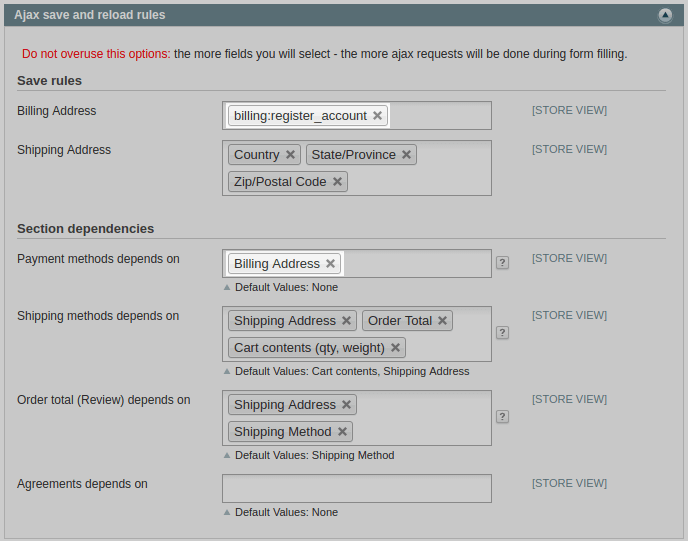
- Payment methods depends on: Add
