Configuration
You can configure extension at System > Configuration > Templates-Master > GDPR
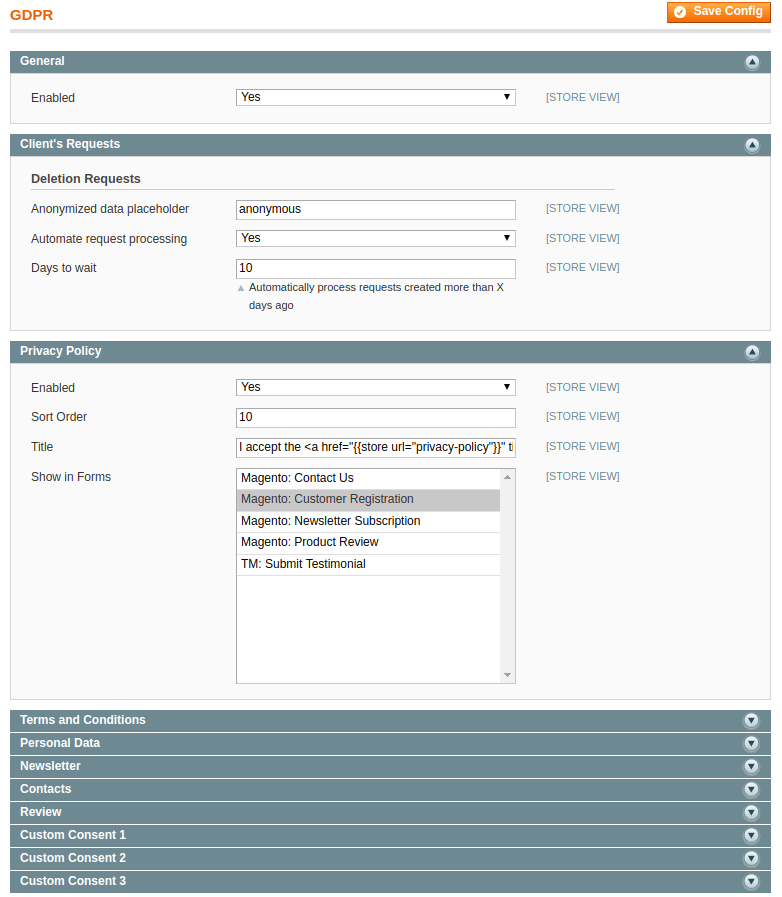
General
Here you can enable the extension
Client’s Requests
Deletion Requests
| Option | Description |
|---|---|
| Anonymized data placeholder | String to replace personal client data (anonymous by default) |
| Automate request processing | Process confirmed client’s requests automatically by cron |
| Days to wait | Number of days to wait before process request by cron |
Consents
Next sections allow to configure consent checkboxes to show on various forms.
| Option | Description |
|---|---|
| Enabled | Enable consent checkbox |
| Sort Order | Consent sort order |
| Title | Checkbox label text. HTML and Magento’s WYSIWYG directives are supported |
| Show in Forms | Select form(s) where to display consent checkbox |
