Configuration
Go Admin > Configuration > Templates-Master > Helpmate. You can see the following settings.
General tab
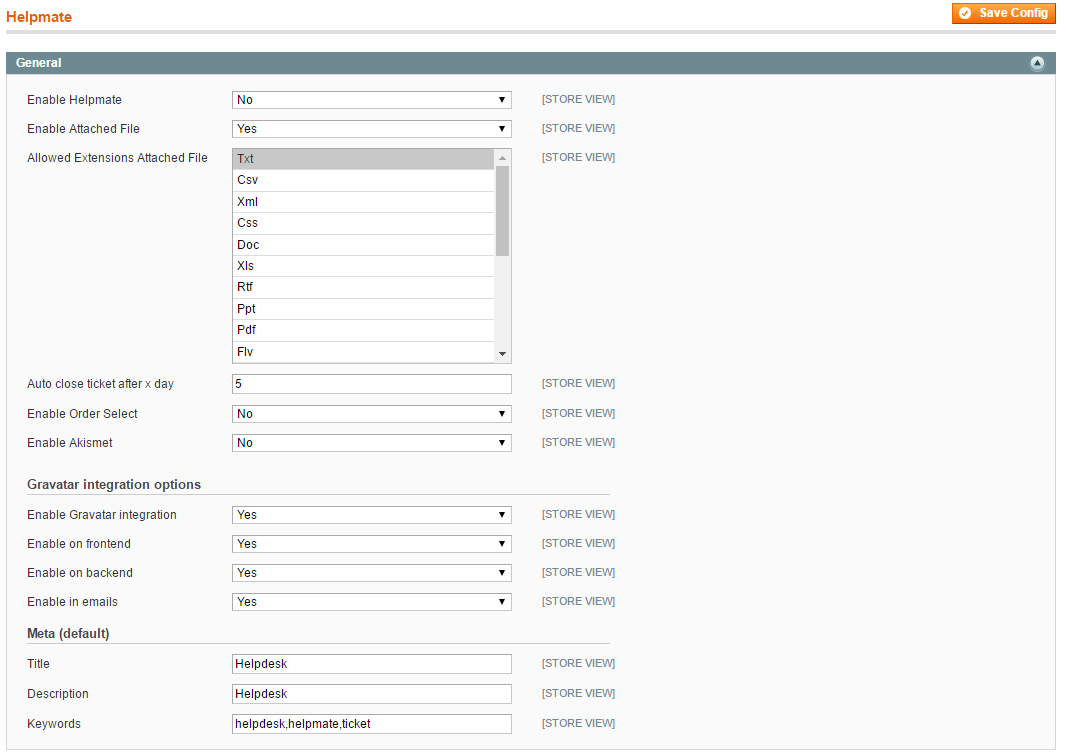
- In the
Enable Helpmatefield please select Yes. - Select Yes in the
Enable Attached Filefield in order to allow customers to attach files to their support request. Then you can choose the available extensions of the attached file. Auto close ticket after X days- specify the number of days during which the ticket will be active.Enable order select- select Yes to enable the ability to attach an order to the ticket.- Please select Yes in the
Enable Akismetfield and thenenter the API Key in the Akismet API key field.
Ticket form tab
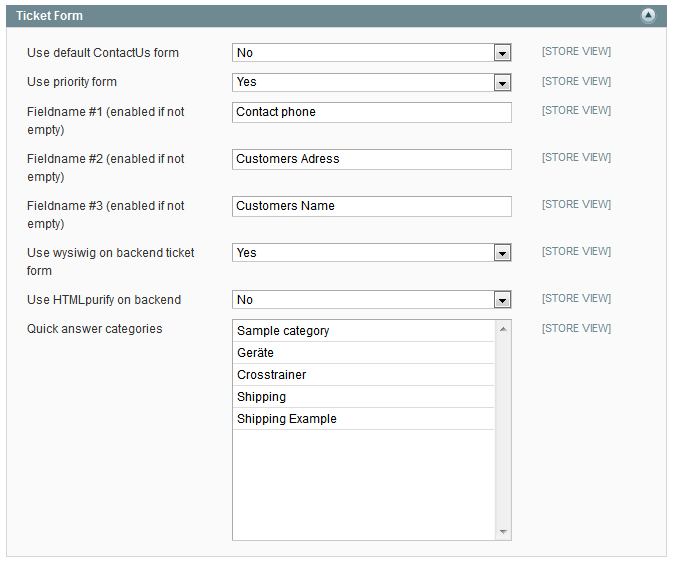
- Select Yes in the
Use default Contact Us formfield to enable using of default magento Contact form. In case you select No, the default form will be disabled and all customers requests, submitted via contact form, will be processed by Helpmate. - If you select Yes in the
Use Priorityform field, customers can define the urgency level from the dropdown list. They will see the following Helpmate priority form:
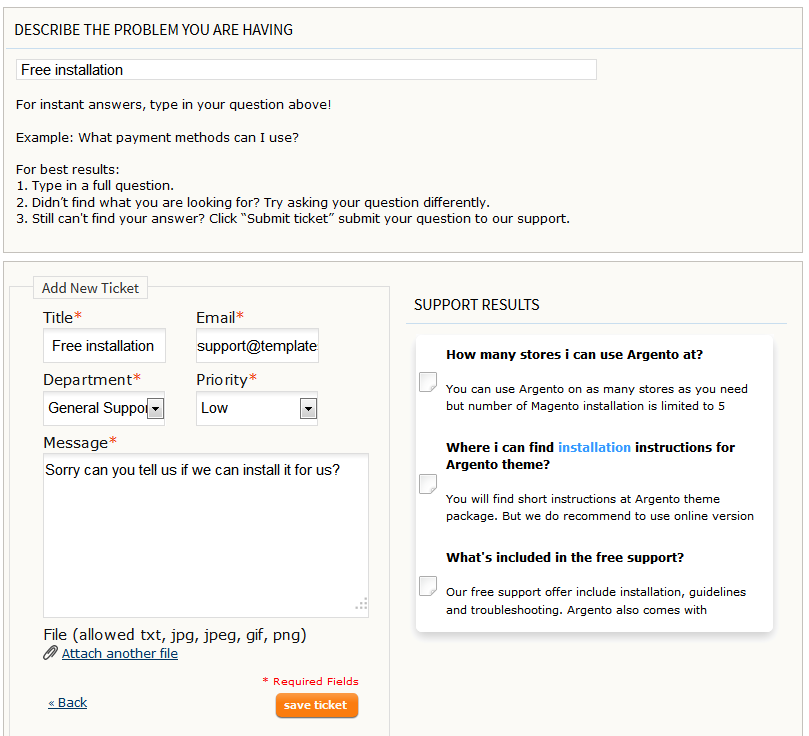
- In the
Fieldname #1, #2 and # 3 fields(enabled if not empty) you can specify additional information for your issue. - In the
Use wysiwyg on backend ticket formfield select Yes to enable WYSIWYG editor for tickets. - If you select Yes in the
Use HTMLpurify on backendfield, you enable filtering of html output for backend. In case you select No, the option will be disabled and html content will be shown in admin tickets interfaces processed with HTMLpurifier in order to make it secure (htmlpurifier doesn’t guarantee 100% protection from all types of HTML injection). - In the
Quick answer categoriesselect KB category, that was created earlier and assigned as Quick answer category.
Email tab
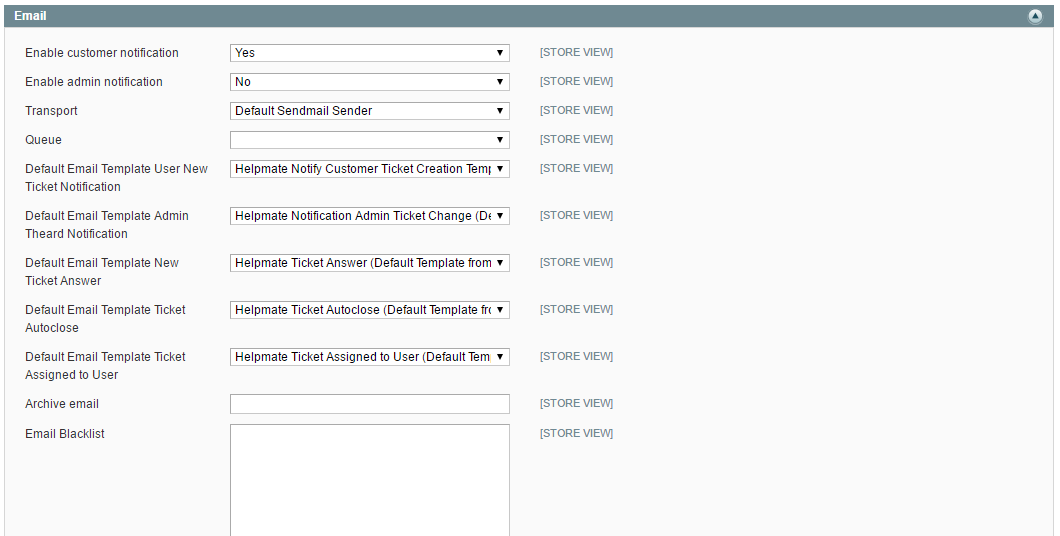
- Select Yes in the
Enable customer notificationfield to allow the customer get notification about update ticket. - Select Yes in the
Enable admin notificationfield to allow the admin get notification about update ticket. - In the
Default Email Senderfield specify the Sender, who will send email. - In the
Default Email Template User New Ticket Notificationselect the email template for user notification of new ticket. - In the
Default Email Template Admin Theard Notificationselect the email template for admin notification. - In the
Default Email Template New Ticket Answerfield select the email template for answer to email notification of new ticket. - In the
Default Email Template Ticket Autoclosefield select the email template for inactive tickets notification. - In the
Default Email Template Ticket Assigned to Userfield select the email template for tickets that were assigned to user as outdated. - After all settings click on Save Config.
Time configuration
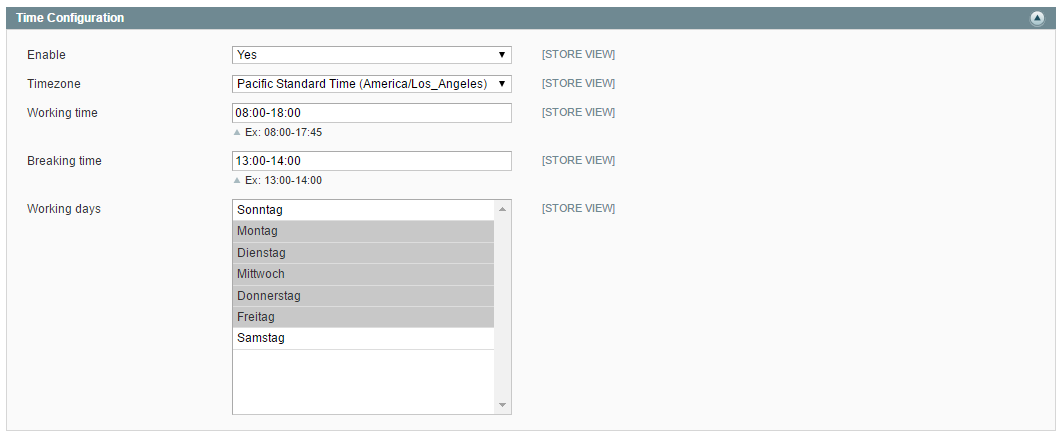
Our module comes with advanced time settings to set up the proper time settings and make the support process the most convinient for your customers. You are allowed to choose a timezone, define the days you provide users with support and also set up the working and breaking time.
Akismet configuration
In the Enable Akismet field you can enable or disable Akismet anti spam filter. Helpmate is provided with separate Akismet integration module. So you have to obtain Akismet API info at https://akismet.com/signup/ and then enable Akisment at Admin > System > Templates Master > Akismet.
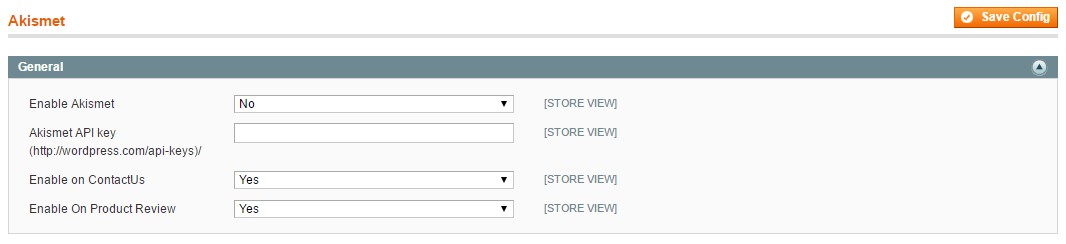
As you may see, you can also enable Akismet anti-spam fiter both on Contact Us and Product Review pages.
