Managing a knowledgebase
Knowledge base articles are created by store support team in order to help users to solve their issues themselves. Knowledge base comes with Article and Category interfaces. The article, as usual, includes a description of a problem and the way of solving that.
Creating new articles
In order to create new article, please go Admin > Templates Master > Knowledge Base > Article and click on Add New Article.
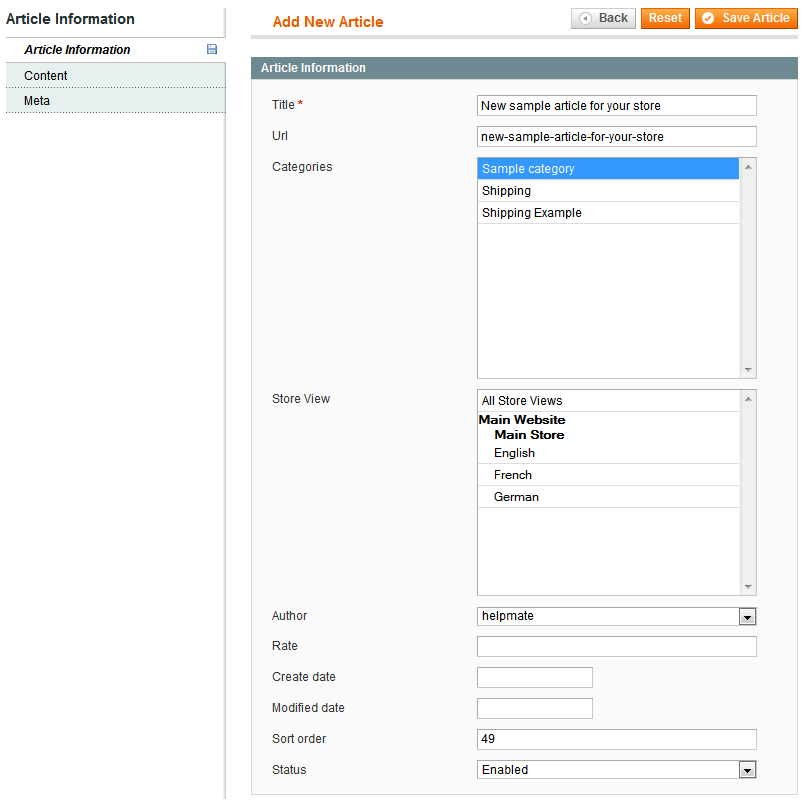
Article information tab
- In the
Titlefield specify the name of new article. - In the
Urlfield enter the part of Url that identifies the article. - In the
Categoriesdropdown select the category to which the request was sent. - In the
Store Viewfield select a store the article will be posted in. - In the
Authorfield choose an author who created the article. - In the
Ratefield specify the article rating. - In the
Create Datefield enter the article creation date. - In the
Modified datefield enter the article modification date. - in the
Sort Orderfield specify the order in which the articles will be displayed. - Select Yes in
Enabledfield. - Click on
Save Article.
Content tab
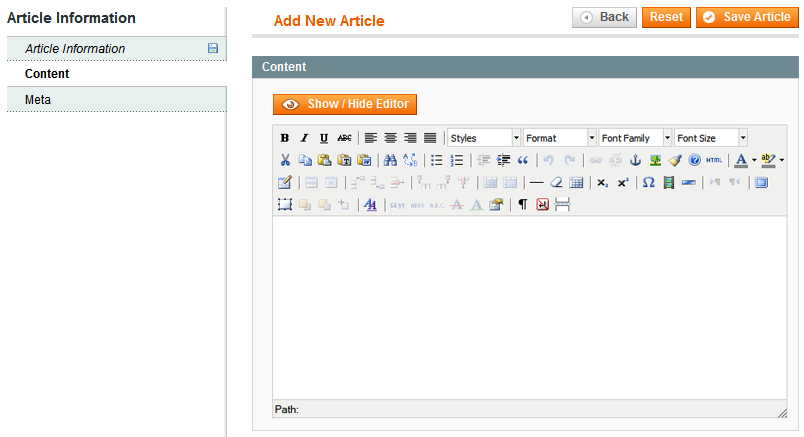
Content field allows you to specify a content for each article. You can use either default Magento WYSIWYG editor or pure html code.
Meta
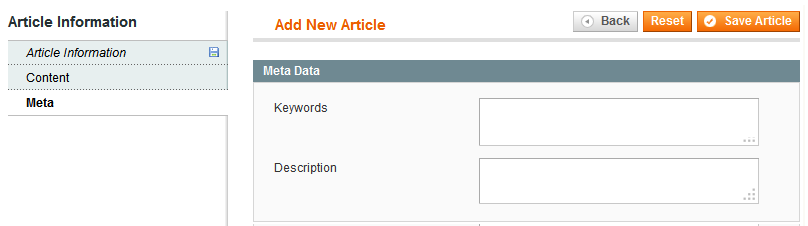
- In the
Keywordsfield specify article keywords that will be used as article meta keywords header tag. - The
Descriptionfield allows you to add short description that will be used as article meta description header tag.
Creating new categories
Articles can be organized by Category to make easier what the customers are looking for. In order to create new category, please go Admin > Templates Master > Knowledge Base > Category and click on Add New Category.
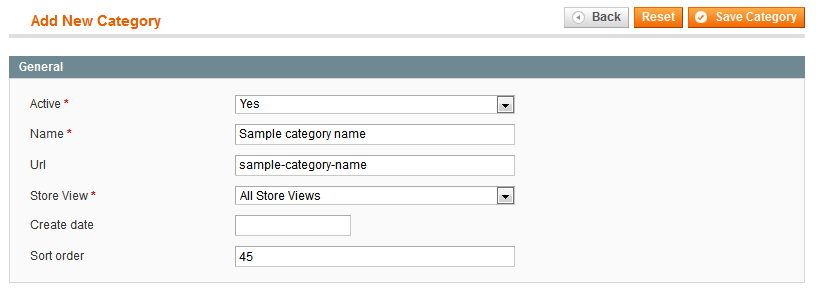
- Select Yes in the
Activefield to enable new category. - In the
Namefield specify the category Name. - In the
Urlfield enter the part of Url that identifies the category. - In the
Store Viewfield select a store, where the category is posted. - Enter the category creation date in the
Create datefield. - Specify a sort order in which the category will be displayed in the
Sort Orderfield.
Knowledge Base index page
In order to find faster the article you need, please use Knowledge Base index page.
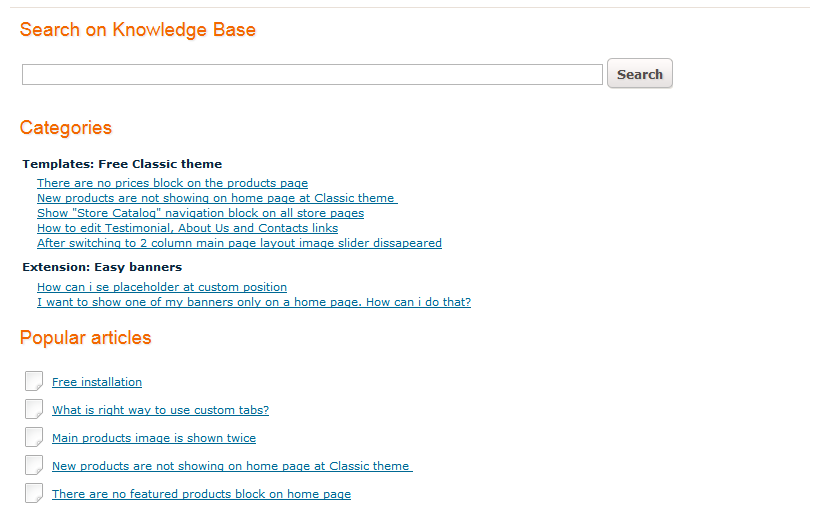
Knowledge Base article page
Before sending the ticket to support department, try to find the answer to your request on the knowledge base article page. There are a lot of articles, which have been written in accordance with FAQs Clients.
Note: FAQs Clients are frequently asked questions.
