Highlight Pages
Highlight extension provides a set of built-in pages for the following product types:
- New
- Featured
- Onsale
- Bestsellers
- Popular Products
Contents
Available Pages
There are following pages are available:
| Page | Default Url |
|---|---|
| New Products | http://example.com/highlight/new.html |
| Featured | http://example.com/highlight/featured.html |
| OnSale Products | http://example.com/highlight/onsale.html |
| Popular | http://example.com/highlight/popular.html |
| Bestsellers | http://example.com/highlight/bestsellers.html |
Settings
Configuration is located at System > Configuration > Highlight page.
Each page has configuration settings that allows to change page title and URL.
The screenshot below, shows bestsellers config section. Other page types has similar config options.
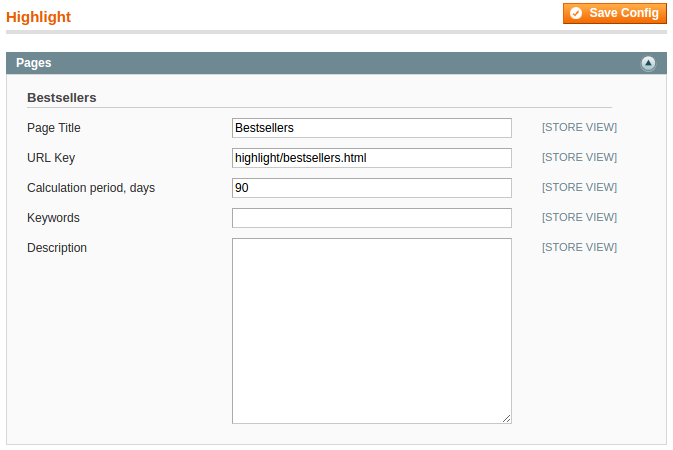
Calculation period - option that allows to filter products collection by time
period to get recent Bestsellers and Popular products.
Next up
Great! Now you might want to see next:
