Create menu item “Home”
Expected result
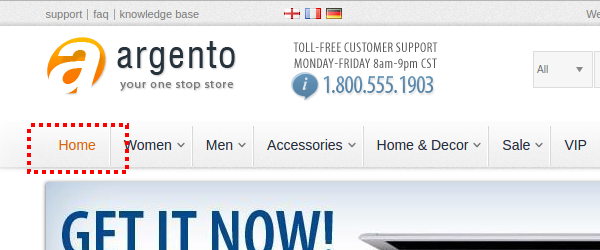
How to add
Please, follow next few steps and you will create menu item “Home”.
- Navigate to NavigationPro backend interface and select menu to edit
-
Select first visible category. It is “Women” on screenshot below:
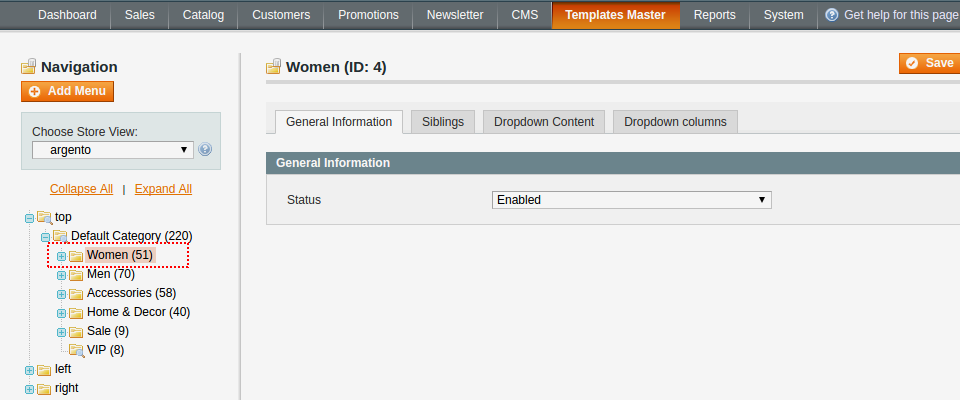
-
Open tab
Siblingsand setup new sibling. Click buttonAdd New Sibling. Input data into fields:Field Value Content <a href="{{store url="/"}}" class="nav-a"><span>Home</span></a>Dropdown Content emprty Sort Order -200 Status Enabled Dropdown css styles empty 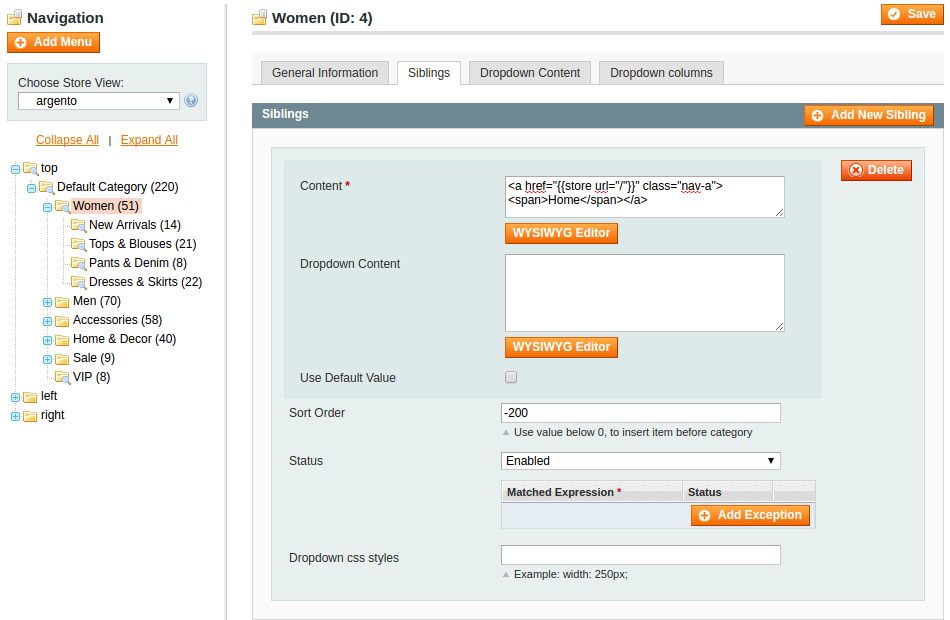
- Save changes, flush cache and check frontend.
