Order Attachments
Magento Order Attachments module adds ability to attach files to order. It also provides ability to include attachment links to email template. All attached files are protected from public access and accessible via private generated links only.
Contents
Features
Secure
No direct links to uploaded files. Attachments are protected from public access with generated links.
Fast
File upload powered by ajax technology and does not require to reload whole page.
Configurable
You can use the following configuration to filter uploaded files:
- Allowed file extensions
- Max file size
- Max files count
Extendable
Module provides convinient methods to get order attachments from any third-party module
Frontend
Firecheckout
Module is rendered in additional information section and shows the list of allowed
file extensions to make upload process more friendly.
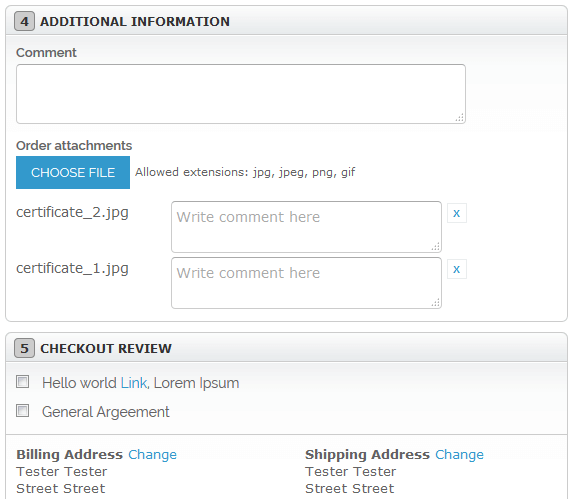
Order view page
Attachments are visible on the Guest Order View and Customer Order View pages.
You can allow customer to upload files from these pages as well as from the
checkout page.
| Editable Mode | Read-Only Mode |
|---|---|
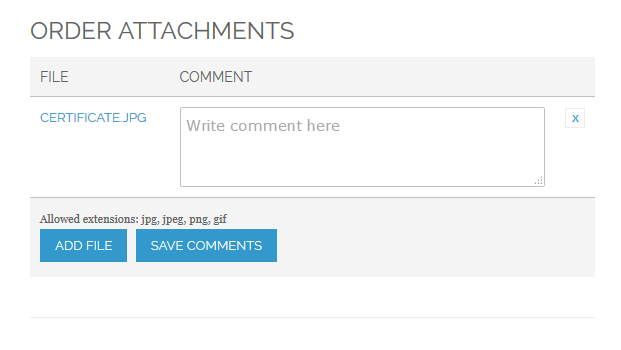 |
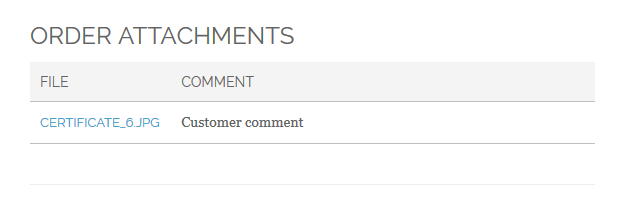 |
Email integration
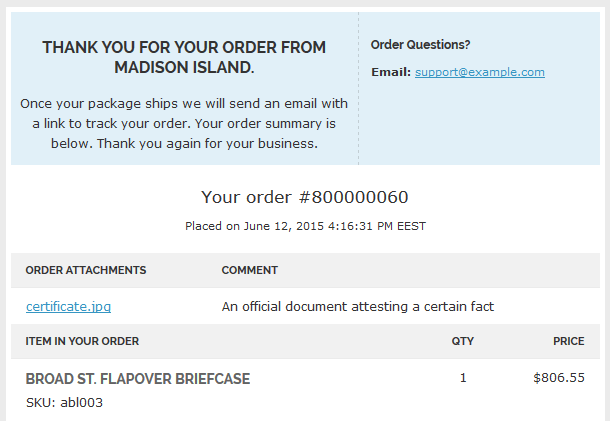
Magento 1.9.2.2
If you are using Magento 1.9.2.2 or newer, please check the orderattachment/view
block at System > Permissions > Blocks page. If you don’t see this block in the
grid, you should add it manually, using Add New Block button.
You can add attachment links to the email template using the following code:
{{block type='orderattachment/view' area='frontend' template='tm/orderattachment/email/view.phtml' order=$order}}
There are two built-in email templates are available: html and txt.
tm/orderattachment/email/view.phtml
tm/orderattachment/email/view.txt.phtml
Backend
Configuration
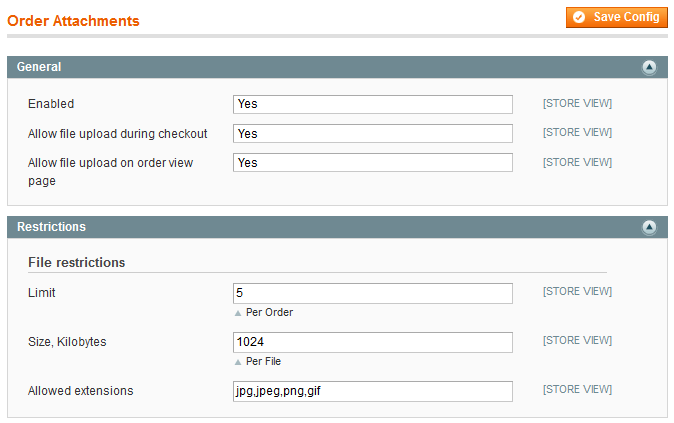
| Option | Description |
|---|---|
| Enabled | Ability to enable/disable module |
| Allow file upload during checkout | Ability to upload files on before the order has been placed |
| Allow file upload on order view page | Ability to edit and upload files after the order has been placed |
| Limit | Files count limit per one order |
| Size | Allowed file size to attach (kilobytes) |
| Allowed extensions | Comma separated allowed file extensions list |
Order attachments page
The page is located at Templates Master > Order Attachments. It gives you
an ability to search, edit, download or remove attachments.
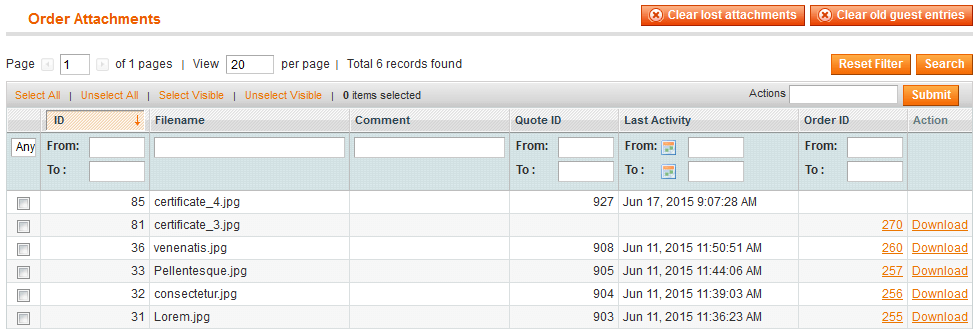
It also has two buttons on the top of the page:
| Button | Description |
|---|---|
| Clear lost attachments | Clear attachments with empty order and quote ids. Losted attachments can appear after database cleanup. |
| Clear old guest attachments | Remove attachments from guest carts that are inactive for more than two days. |
You are not required to run these cleanups manually. The module run cleaners automatically with cron setup.
Order edit page
Module is integrated into separate tab of the order edit page. You can edit attachment comments, upload new attachments or delete them.
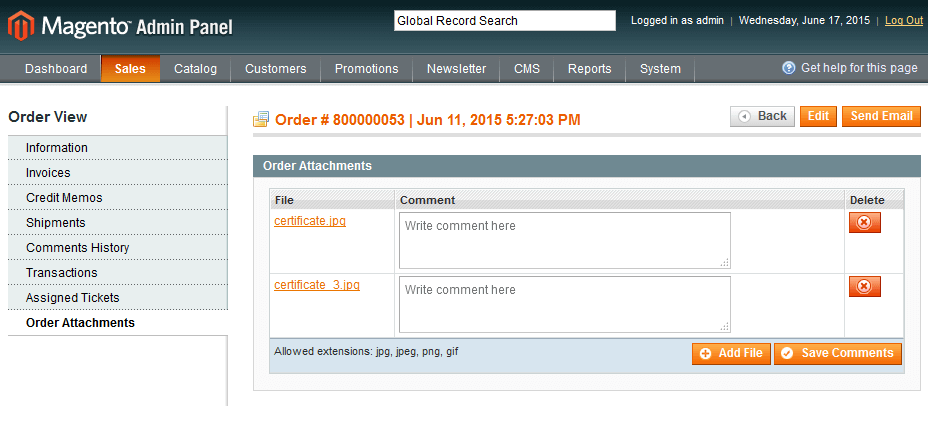
Custom Usage
Get attachments programmatically
Module provides easy-to-use public methods that can be used from third-party modules or custom blocks.
$helper = Mage::helper('orderattachment');
$attachments = $helper->getAttachmentsByOrderId($orderId);
foreach ($attachments as $attachment) {
echo $attachment->getFilename();
echo $this->escapeHtml($attachment->getComment());
echo $attachment->getDownloadUrl();
}
