Product Videos
The Product Videos extension provides user-friendly interface, that lets you get control over videos embedding process. You can host as multiple videos as you wish to make the product page more informative. In order to give more information about the video to your customers, we recommend you to load the video before saving the configuration changes. It will fulfill the title and description values with the precise information from original video source.
Navigate to Admin > Templates-Master > Product Videos > Manage Product Videos and enable the video on any product page you need.
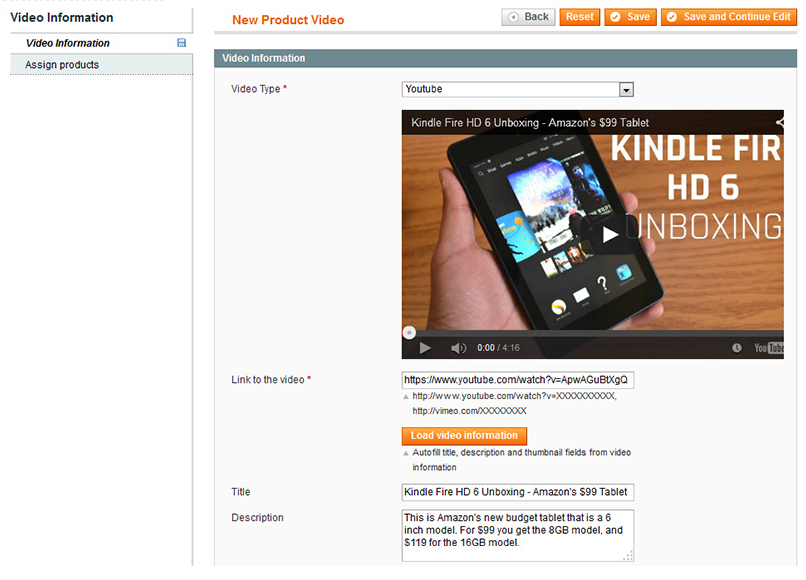
So, the one thing you have to do is to choose the Store view to enable the video completely. If you’d like to show another thumbnail than the video-sharing website offers to use, you can browse and upload the other thumbnail for the video according to your requirements.
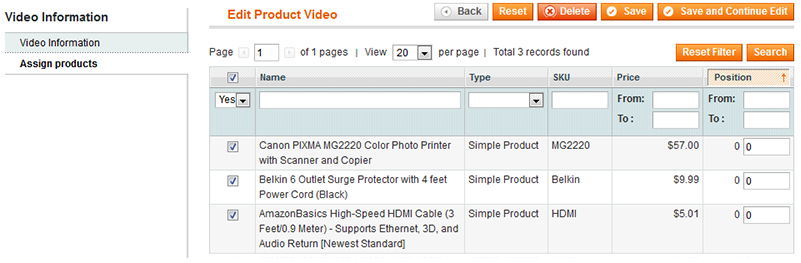
This interface allows you to assign the same video to different products in your Magento store. In fact, this way you save your time.
