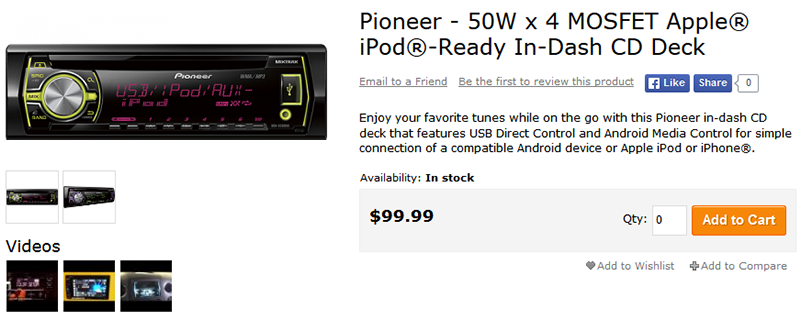Use cases
How to display the product video in tabs
Go Admin>System>Configuration. Use the General fieldset and select the Tabs value in the Layout type field. Click Save Config.
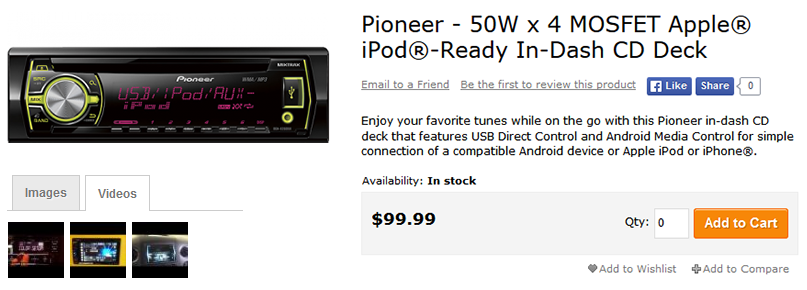
Creating video gallery on the product page
Go Admin > System > Templates-Master > Product Videos > Manage Videos. Click Add Video in the upper right corner of the page and follow next steps:
- Use Video information tab and select the Youtube or Vimeo in the
Video Typefield. - In the
Link to the videofield paste the web-page link of the video that should be displayed. Click Load Video Information. Now you can view the video. The title and description fields were auto filled with useful information. - Fill the next fields according to your requirements and enable the Status.
- Then go to Assign Products tab, choose the product you want to assign the video and click Save.
- In order to create the video gallery, you have to add multiple videos as you wish, and to assign them to the same product.