Extension configuration
In order to change general extension settings, go to System ➔ Configuration
➔ TM SEO Suite section ➔ Metadata Templates.
Metadata Templates settings have two sections.
General
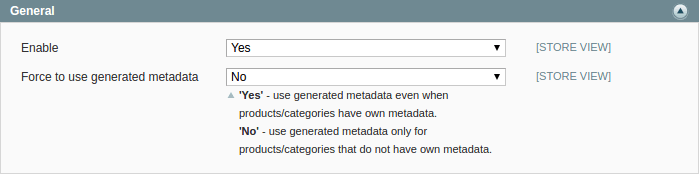
Here you can enable or disable extension. You can force your store to use generated metadata instead of metadata from product or category.
Cron settings
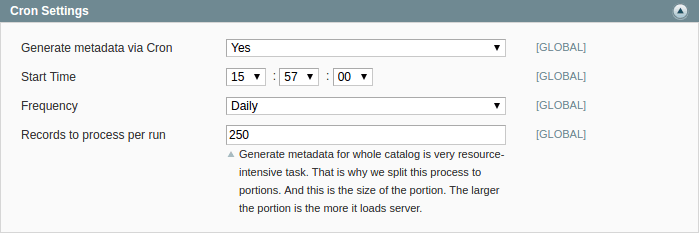
Here you can setup metadata generation with your metadata templates via magento cron.
For live stores we recommend to regenerate metadata once per week. Other possible options are once per day or once per month.
Metadata generation is very resource-intensive task. Because it walk through
all products and categories for all store views. We split this process into
portions to prevent server overload. The larger the portion is the more it
loads server. You can set portion size with Records to process per run
option.
