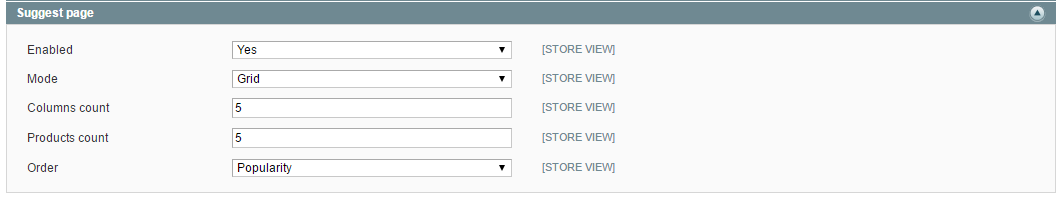Configuration
Category page
Via module configuration you can set the block display either in right or in left columns.
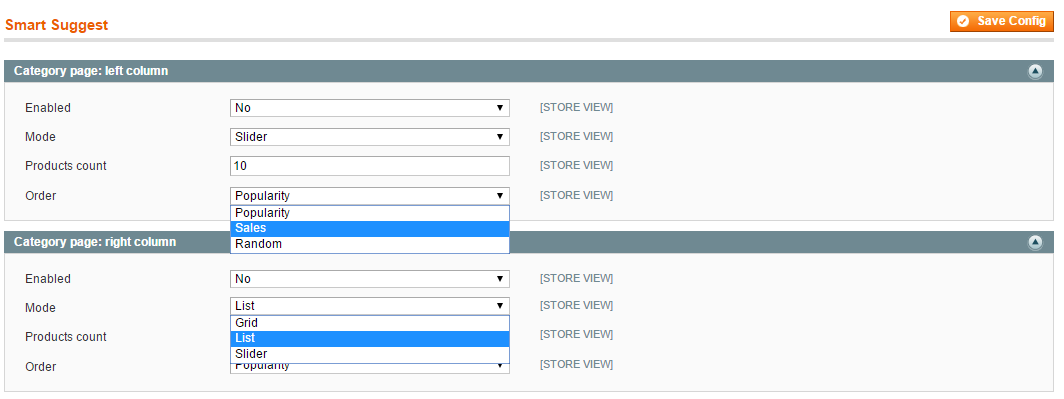
Enabled- select Yes to enable the block display.Mode- choose a mode from drop down. Slider, grid, list are available.Products count- set up the products number in personalized list.Order- select an order the products will be listed by. Popularity, sales, random are available.
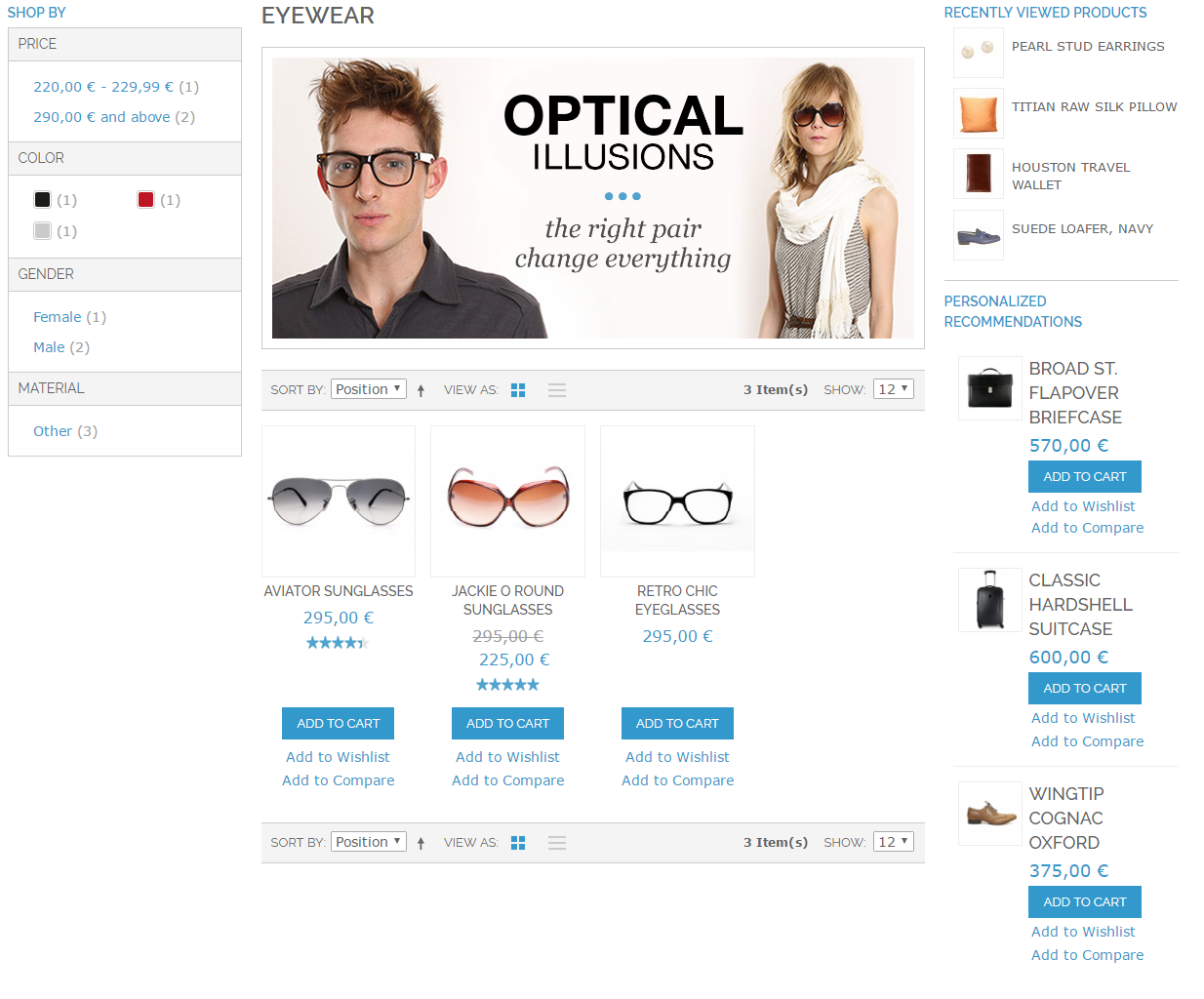
Product page
The suggested products block will be shown in “product.info.additional” container. Please check if you didn’t remove the “product.info.additional” container from the product page.
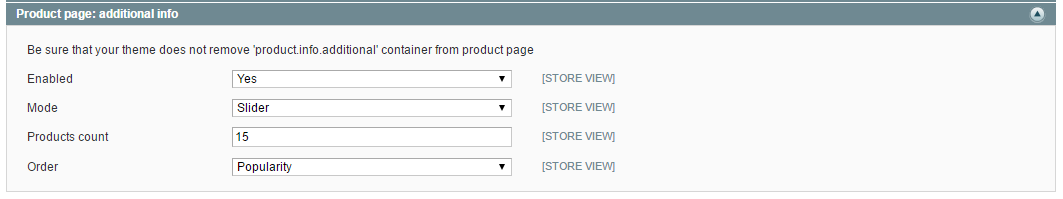
Enabled- select Yes to enable the block display.Mode- choose a mode for suggested products display. Slider, grid, list are available.Products count- set up the products number in personalized list.Order- select an order the products will be listed by. Popularity, sales, random are available.
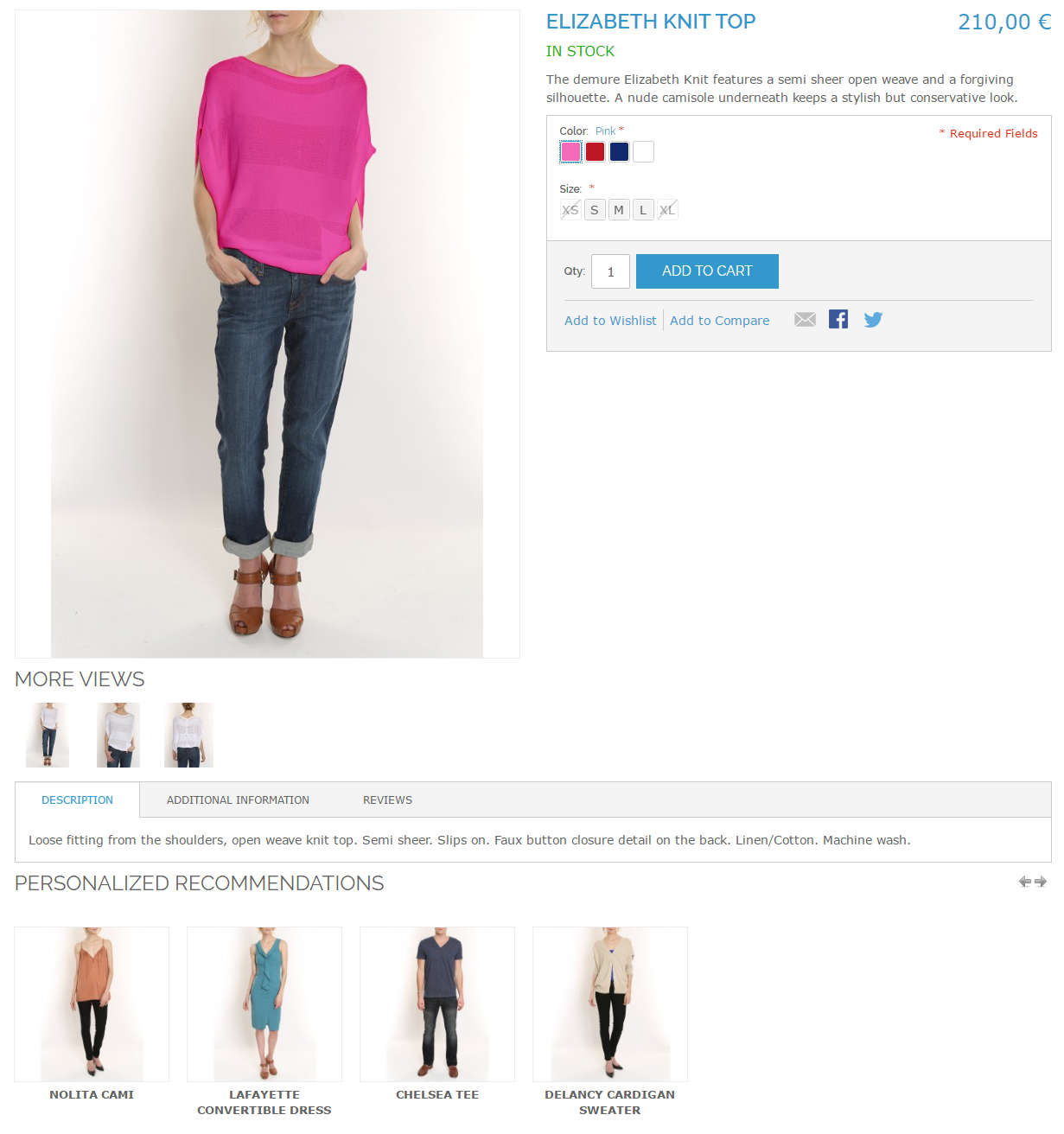
Suggest page
The extension is integrated with Suggest Page module. So, you can easily place the related products block directly on magento order confirmation page. You have to fill out the fields first.