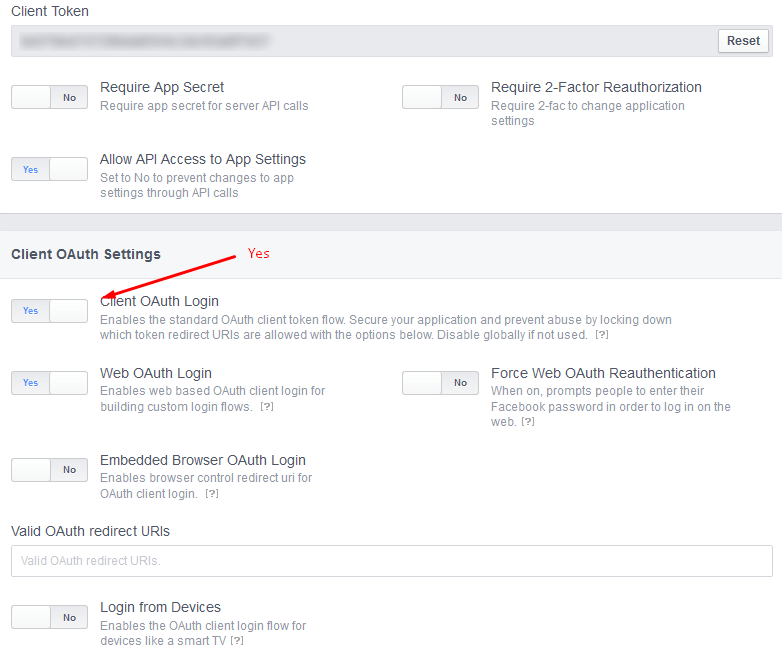Facebook API Creation
Before starting using Facebook integration features configuration, you have to create application. Please go to developers.facebook.com. At first click on My Apps at the top of the page and select the Add a new App condition from the drop down.
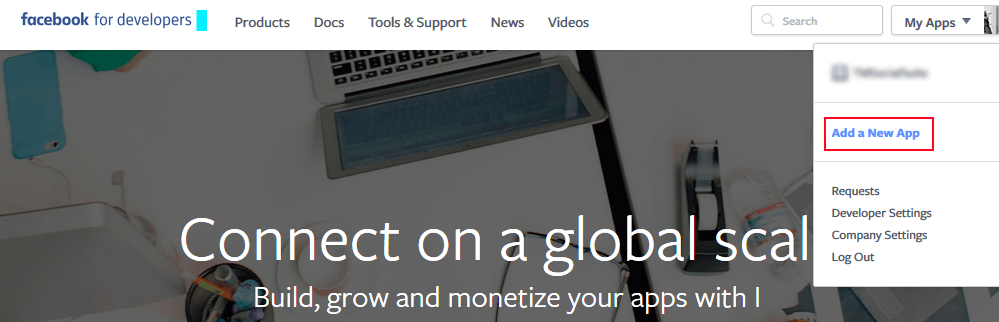
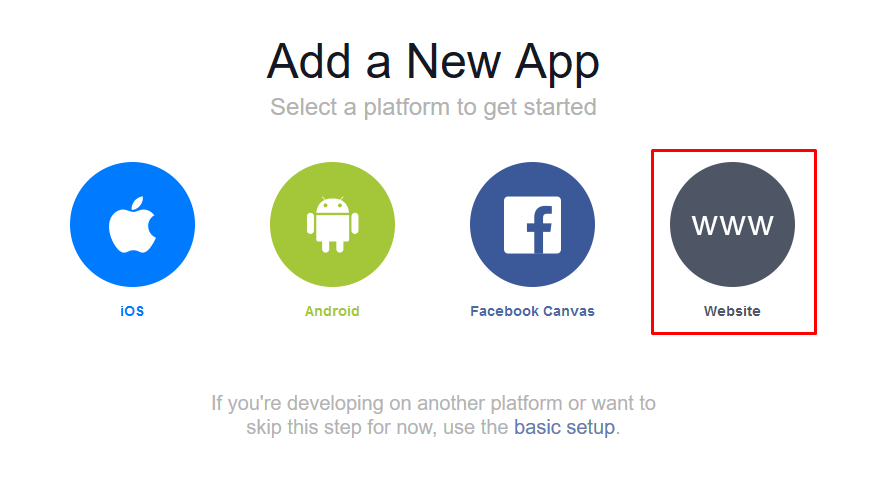
-
Now you see a new form that must be filled. Press Create App ID button.
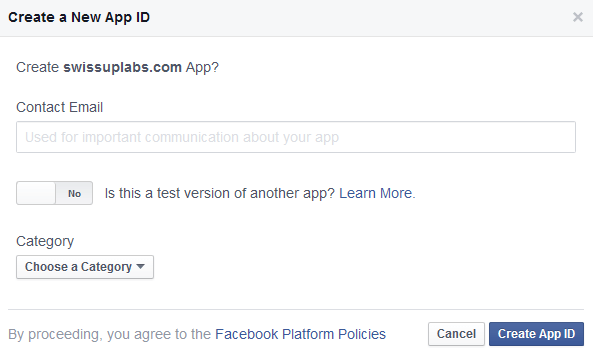
After filling your info pass to Next Steps section:
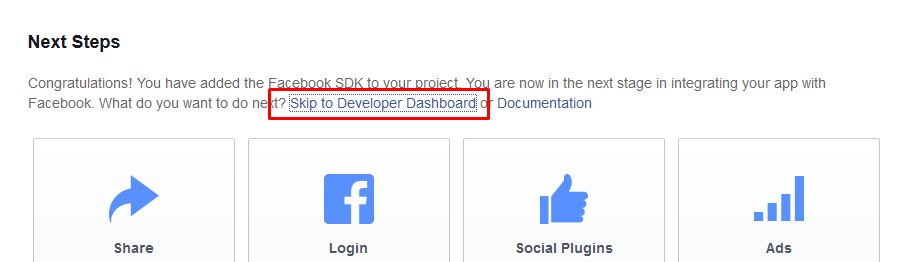
-
At the left navigation tree please choose Dashboard. Now you see your App ID and App secret key, that should be set in the extension configuration.
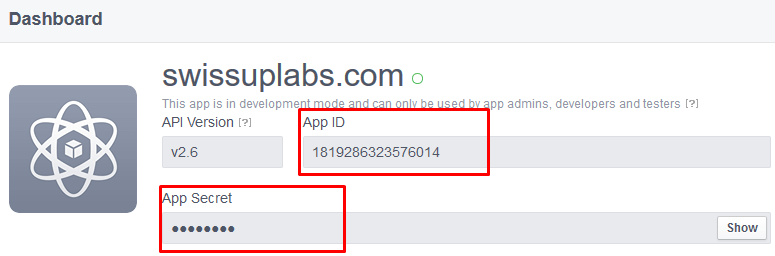
-
Please choose Settings condition and before you continue to fill the appropriate fields, you should Add Platform.
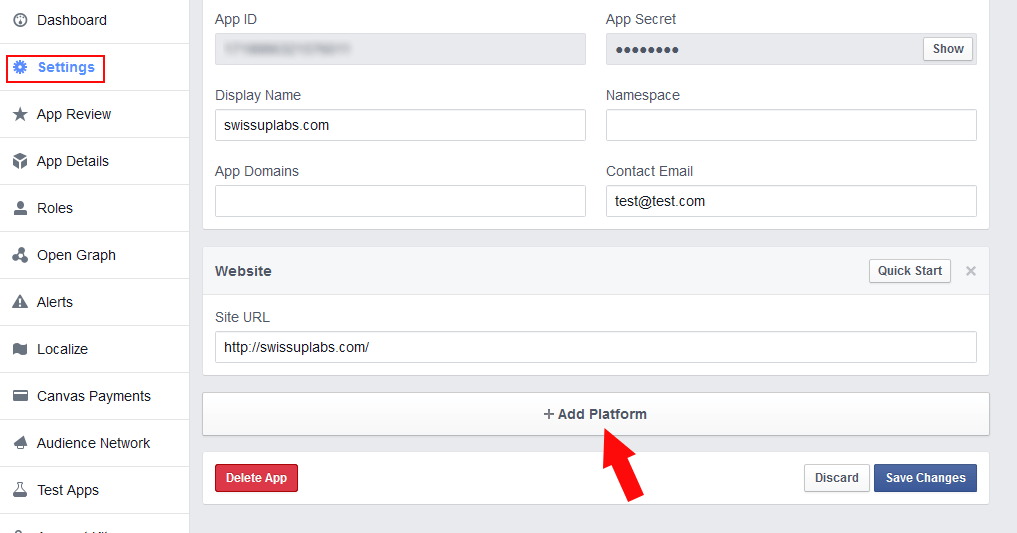
-
Now go to Advanced tab at the top of the page. And check if Client OAuth Login condition is set to Yes. That’s all.