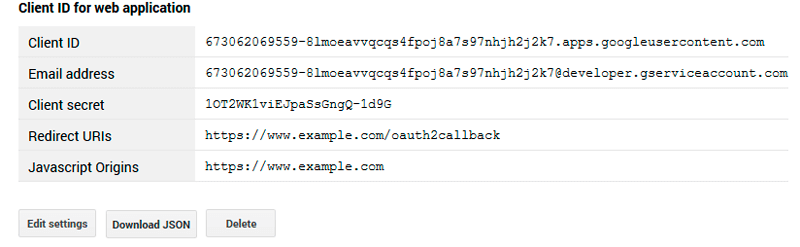Google API Creation
Before starting using Google integration features configuration, you have to create application. Please go Google API Console and follow next recommendations:
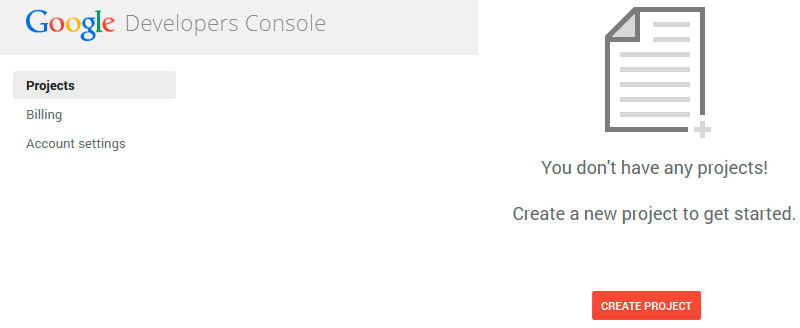
-
Please press Create Project button. Then fill the appropriate fields and click on Create.
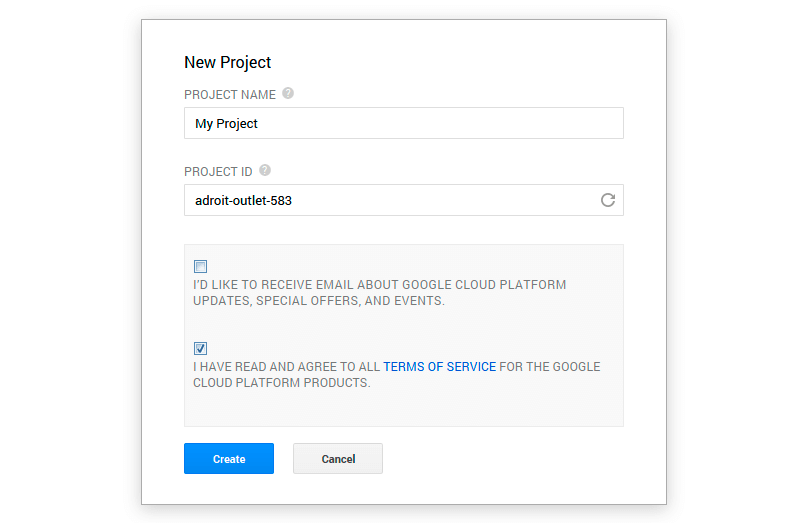
-
At the left top of the page click on APIs&auth and select Credentials condition. A new form will be opened.
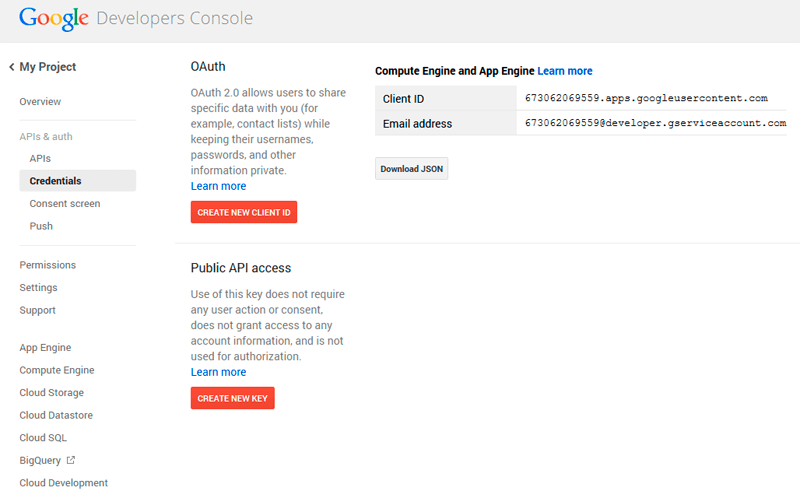
-
Put the mark on Web Application. After that fill next fields. Please notice, that in the Authorised Redirect URL you should enter the following GOOGLE app REDIRECT URI parameter
http://YOURDOMAIN/customer/account/login/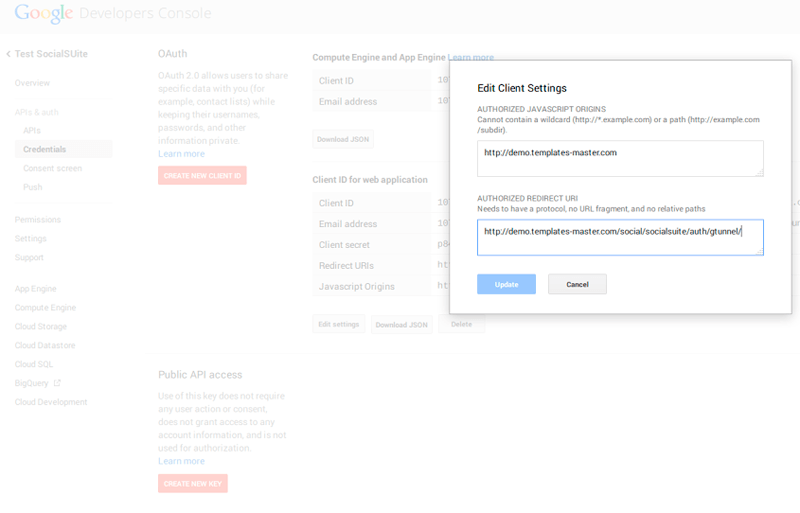
-
Now you see your Client ID and Client Secret key. Please use it in the configuration process.