Using social buttons at CMS pages
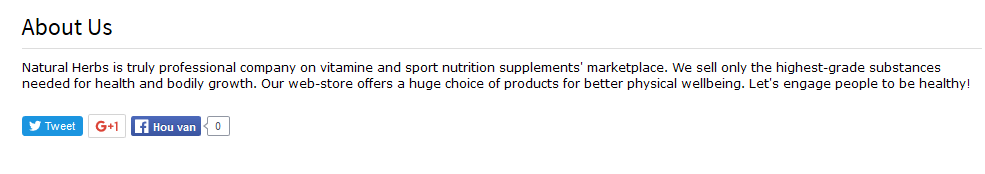
By placing social buttons on CMS page, you can spread the information about your store via social networks.
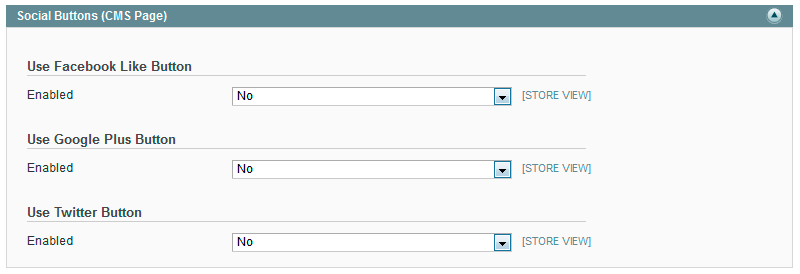
To enable Facebook Like, Google Plus or Twitter buttons on CMS page, please select Yes in the appropriate fields.
You can also check:
- General configuration
- Share Reward Discount code
- Facebook and Google Login settings
- Facebook share and Comment settings
- Using social buttons on the product page
- Using social buttons on the category products page
- Using social buttons on the category page
- Using social buttons on the store page
- Support
- Forum
