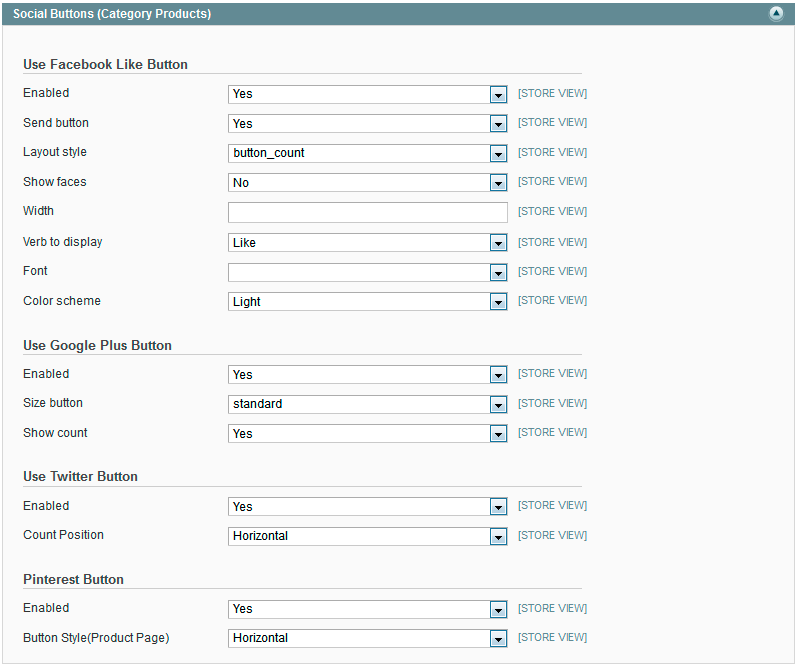Using social buttons at category products listing
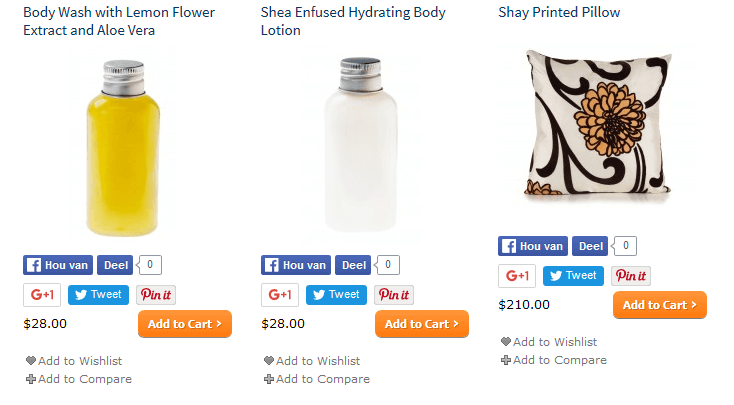
Placing social buttons on the category products pages will allow your customers to share news about your categories pages with other users. The Social Buttons (Category Products) tab contains the same fields as the Social Buttons (Product Page) tab. But the settings,mentioned below in the tab will help you to configure the display of Facebook Like, Facebook Send, Google Plus, Twitter and Pinterest buttons exactly on the category products page.
We recommend you to fill all the appropriate fields. This way you will get more chances to increase new customers in your store.