Product page photo in description
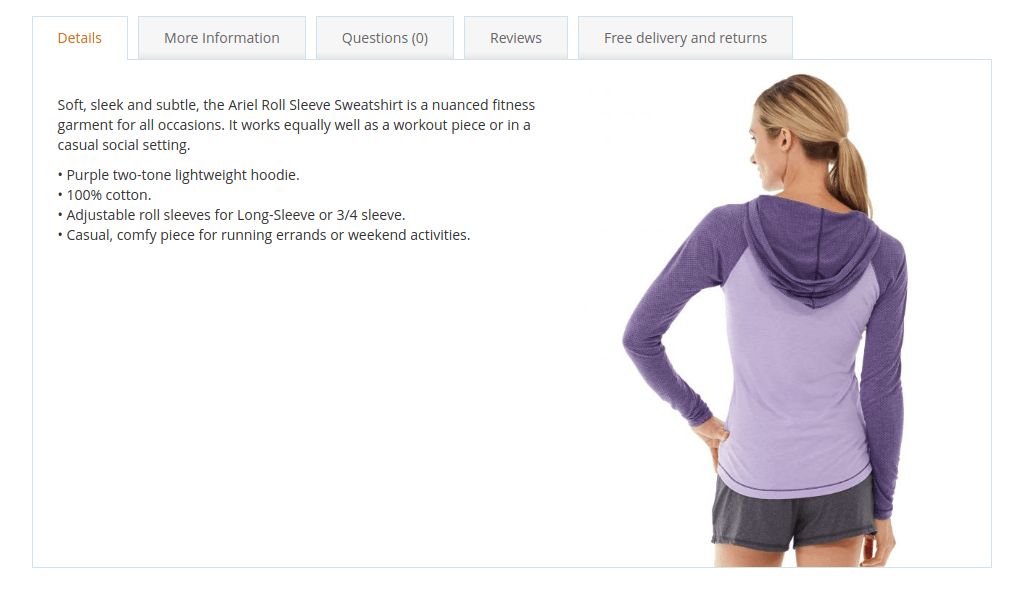
Argento theme must have version 1.13.0 or above.
An appropriate picture may convince your customer to make a purchase.
You can position your picture in the product description as illustrated above.
This feature is available in every Argento theme, although it is enabled by default only in Argento Force.
Manually
This approach is suitable when you want such a picture to be present only on specific product pages.
Edit the desired product in Magento Admin. Find the field where you can edit the product description. Disable WYSIWYG editor for this field. Insert the following HTML code before all content in the description.
<img class="argento-float-photo hidden-xs hidden-sm" src="[URL_TO_IMAGE]" />
[URL_TO_IMAGE] - the URL to the image you want to display in the description.
Save the product and check the frontend.
Some tech info
As you can see, the IMG element has classes:
argento-float-photo - an Argento css class that positions an image.
hidden-xs - hides an image on mobile devices (screen size less than 768px).
hidden-sm - hides an image on tablets (screen size 768px - 1024px).
Automatically
Notice
This tutorial assumes that you already created a custom theme based on one of the Argento themes.
If you did not — go ahead, it will take 15 minutes.
You can add an image in the description for every product. In this case, Magento will use the last image from the product gallery and add it into the product description. If the description already contains an image, Magento will do nothing.
Create a file view.xml in the directory etc of your custom theme with the following content. If your theme already contains this file, go to the next step.
<?xml version="1.0"?>
<view xmlns:xsi="http://www.w3.org/2001/XMLSchema-instance" xsi:noNamespaceSchemaLocation="urn:magento:framework:Config/etc/view.xsd">
<!-- settings go here -->
</view>
Add the following to view.xml before closing the ‘view’ node (</view>).
<vars module="Argento_Theme">
<var name="photo_in_description">
<var name="add_classes">hidden-xs hidden-sm</var> <!-- hide on mobile screens and tables -->
<var name="target">#product\\.info\\.description[data-role=content]</var>
</var>
</vars>
Save the file. Clear Magento Cache.
