Product page sticky tocart button
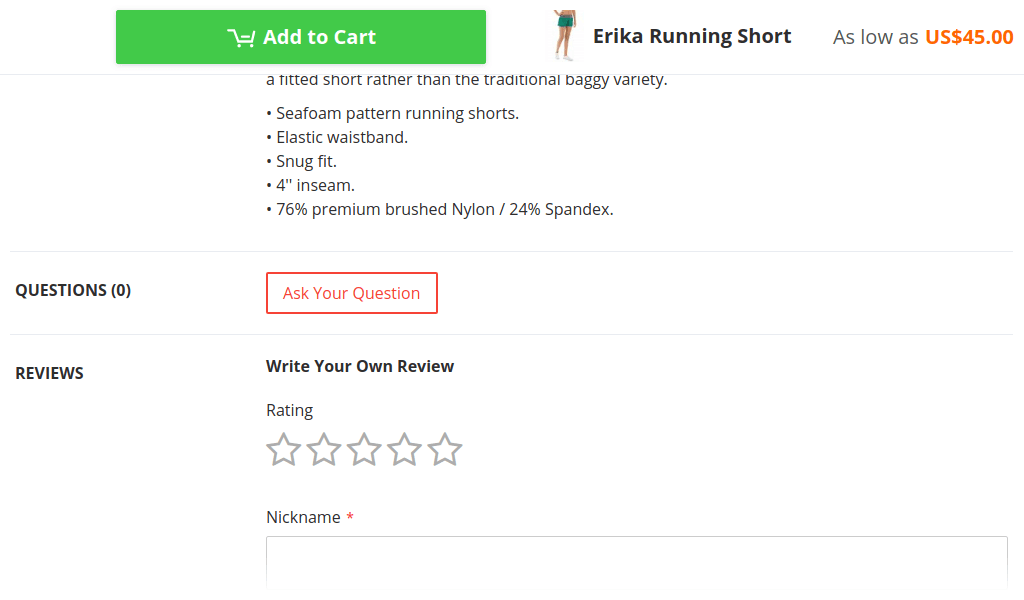
Notice
This tutorial assumes that you already created a custom theme based on one of the Argento themes.
If you did not — go ahead, it will take 15 minutes.
Argento theme must have version 1.13.0 or above.
Enable sticky button
A sticky to-cart button is available in all Argento themes but is enabled by default only in Argento Force.
Create a file view.xml in the directory etc of your custom theme with the following content. If your theme already contains this file, proceed to the next step.
<?xml version="1.0"?>
<view xmlns:xsi="http://www.w3.org/2001/XMLSchema-instance" xsi:noNamespaceSchemaLocation="urn:magento:framework:Config/etc/view.xsd">
<!-- settings go here -->
</view>
Add the following section to view.xml before closing the ‘view’ node (</view>).
<vars module="Argento_Theme">
<var name="sticky_add_to_cart">
<var name="enabled">1</var>
</var>
</vars>
Save the file. Clear Magento Cache.
Disable sticky button
If you want to disable the sticky button, please, follow the above steps but set the value of “enabled” to 0 in the “sticky_add_to_cart” node.
Additional options
You can configure the sticky button via view.xml.
offset_top - offset from the window top in pixels when the button is stuck. This ption could be useful if your store has a sticky menu.
media - a media query rule that specifies when the tocart button can stick.
