Configuration
Module configuration is available at Stores > Configuration > Swissup > Checkout > Address Autocomplete.
General Settings
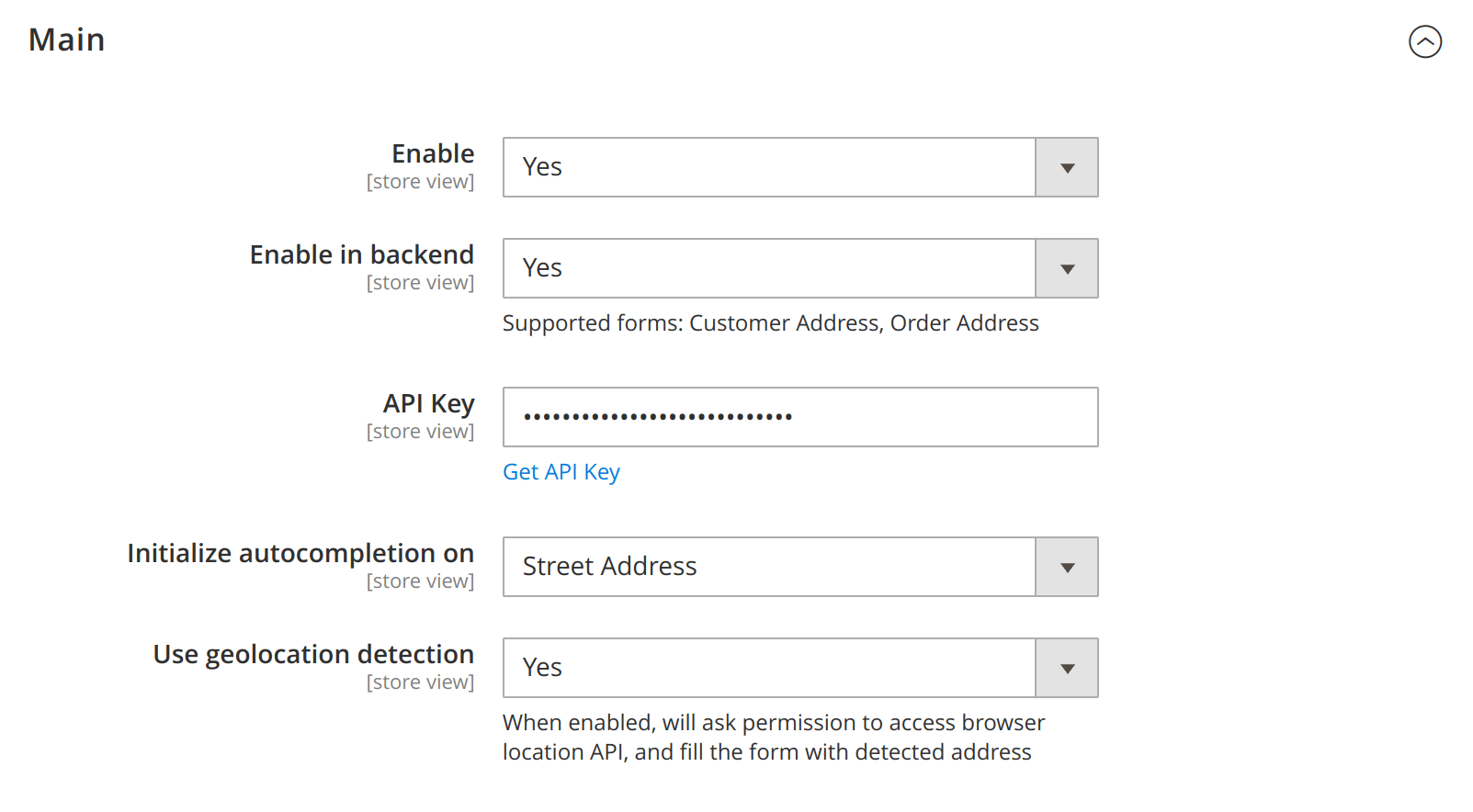
| Option | Description |
|---|---|
| Enable | Module status |
| Enable in backend | Ability to enable autocomplete in backend forms |
| Api Key | Google Maps Api Key. Get API Key |
| Initialize autocompletion on | Select a field to work as autocompletion element. Street Address and Postcode fields are available. |
| Use geolocation detection | When enabled, module will ask permission to access browser location API, and fill the form with detected address. |
Address Search Restrictions
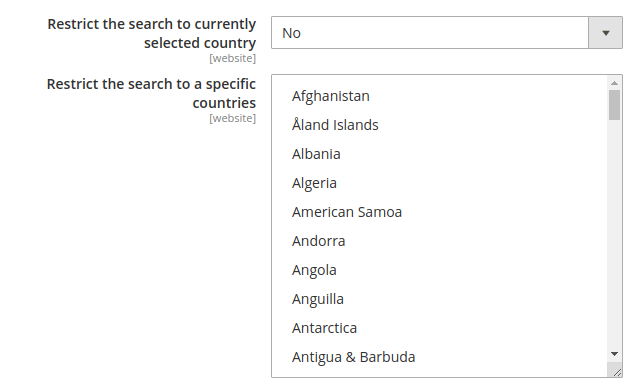
| Option | Description |
|---|---|
| Restrict the search to currently selected country | Ablity to restict search to currently selected address |
| Restrict the search to a specific countries | Choose the list of countries to use to search for an address |
Address Formatting
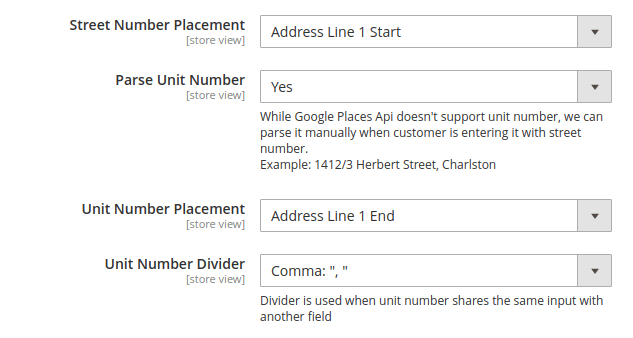
| Option | Description |
|---|---|
| Street Number Placement | Ability to place street number at the start/end of Street Line 1, place it direclty to the Street Line 2, or place it into the custom address field created with Magento Commerce Edition or AddressFieldManager module. |
| Parse Unit Number | Try to parse unit number from the customer entered string. |
| Unit Number Placement | Ability to choose unit number position. |
| Unit Number Divider | Choose unit number divider. Available options: Comma “, “, and Slash “ / “. |
Advanced Formatting
Caution! When enable “Advanced Formatting”, regular Address Formatting options are overriden and not working.
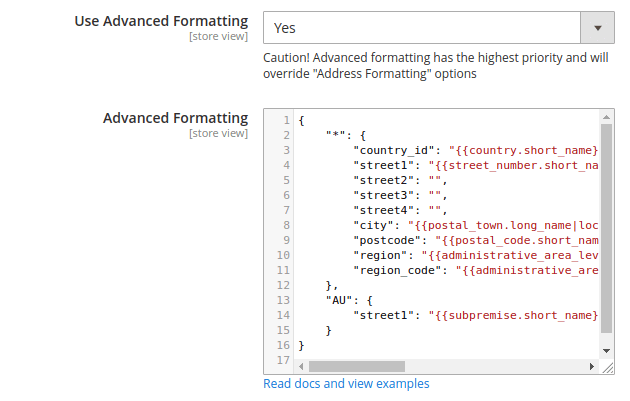
| Option | Description |
|---|---|
| Use Advanced Formatting | Enable/Disable advanced address formatting |
| Advanced Formatting | Formatting rules. View Examples |
