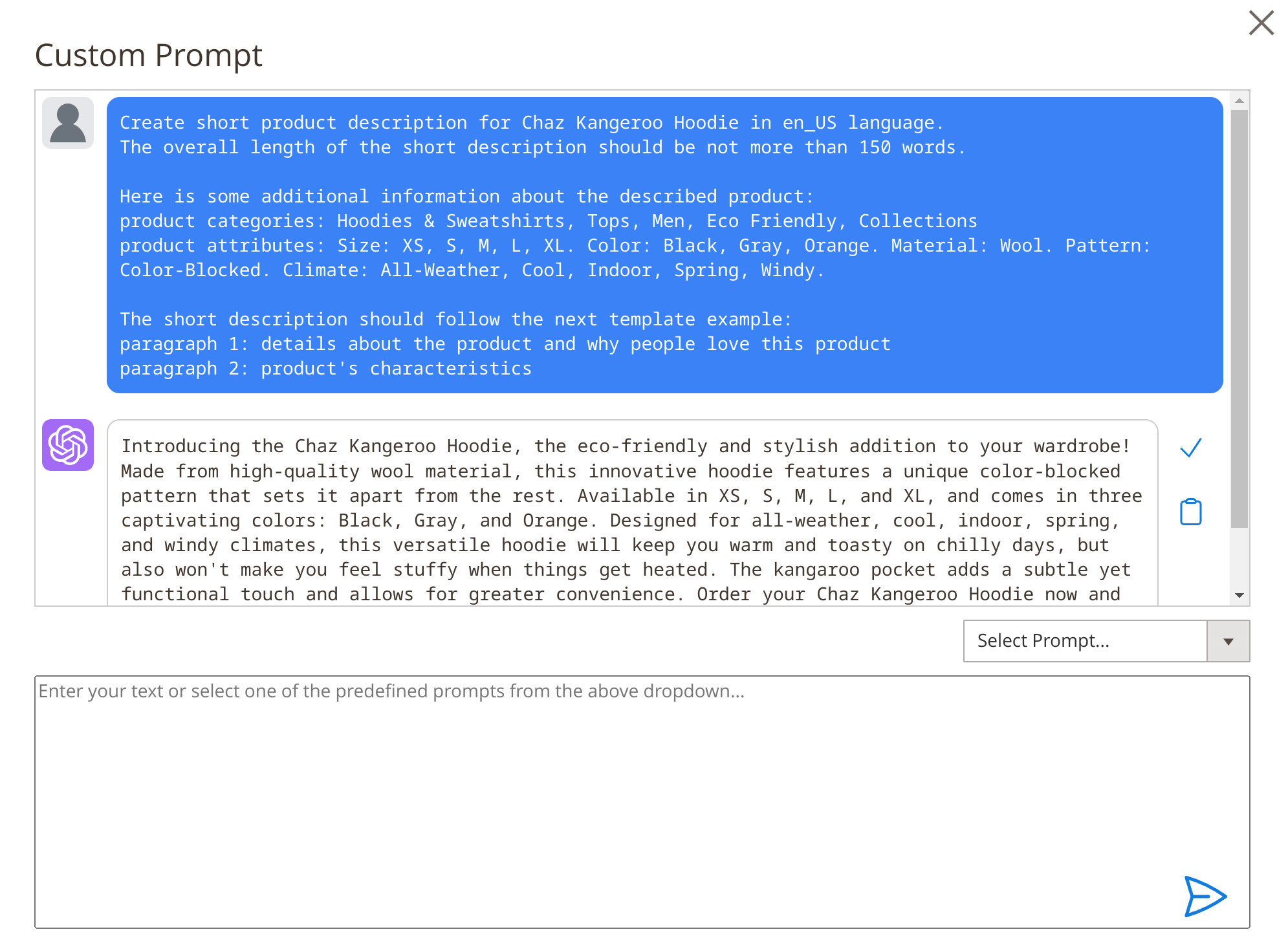Content Generation
With our extension you can generate content for products and categories in two ways.
Generate button
You can send a request to chatGPT by pressing the Generate button near the associated field.
Request will be sent using the default prompt and chatGPT response will be inserted into the field.
Please note that any existing field content will be replaced.
You can then edit the content if needed and save the product/category.
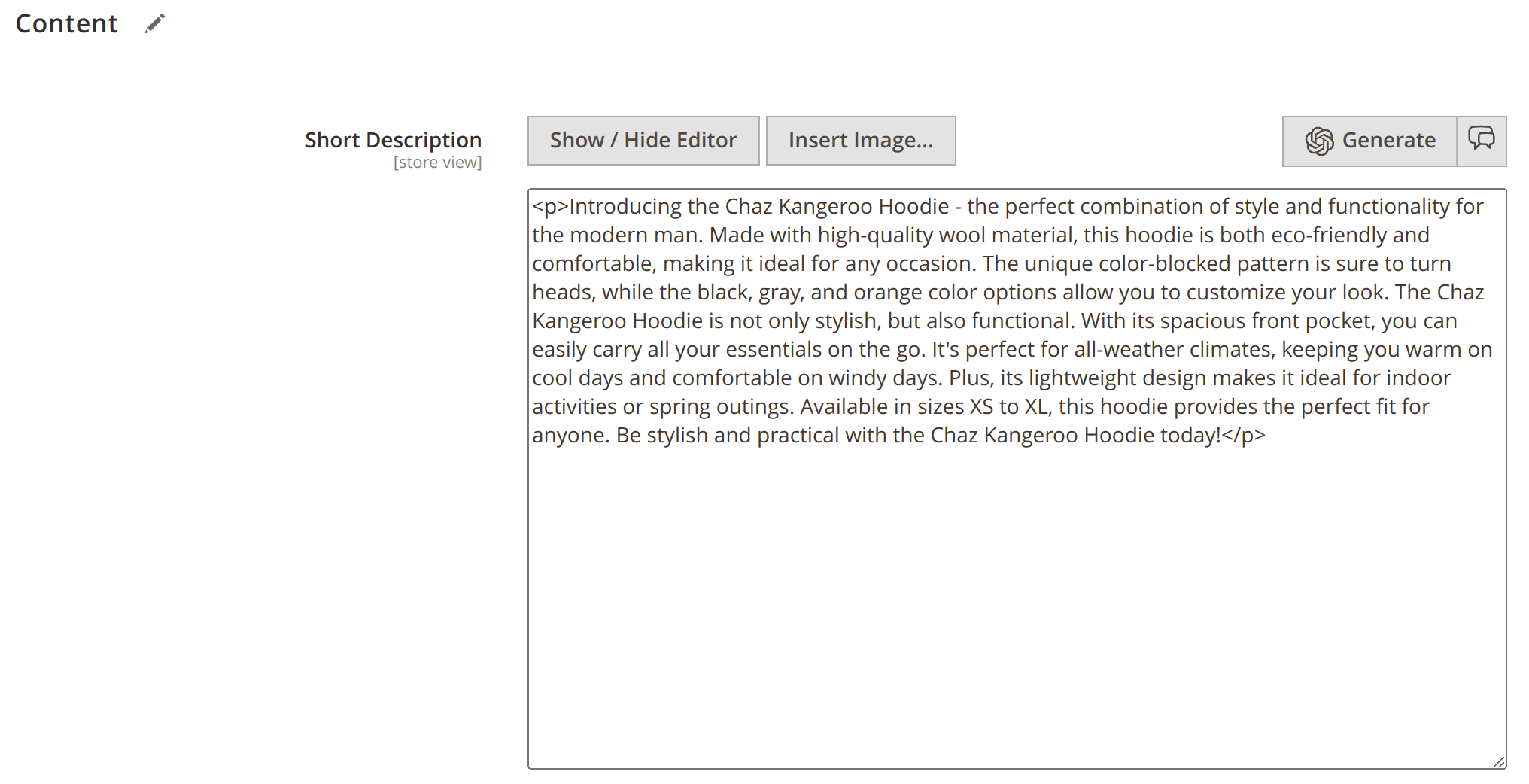
Chat Popup
If you need more control over the content generation process or want to send a custom prompt, press the chat button to open popup window.
Here you can select existing prompt from the dropdown or enter your custom text.
Every chatGPT response can be copied to clipboard or saved to the associated field.
Please note that any existing field content will be replaced.
You can then edit the content if needed and save the product/category.