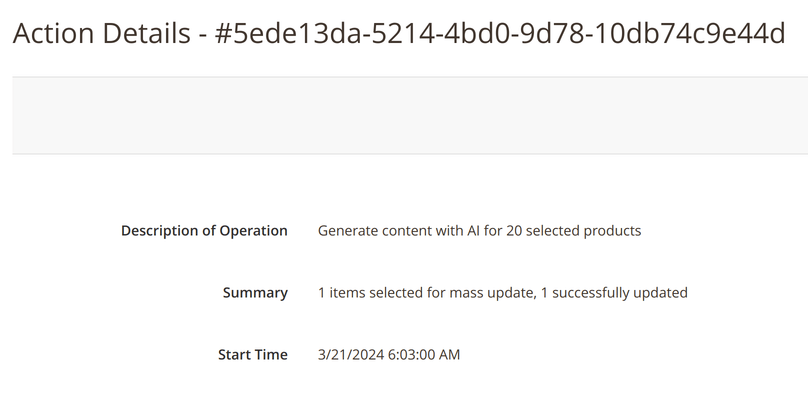Mass Content Generation
With our extension you can generate content for products in bulk.
Please note that any existing fields content will be replaced for all selected products.
Go to the Catalog > Products page, select the products, and press the Generate Content with AI link in the Actions menu.
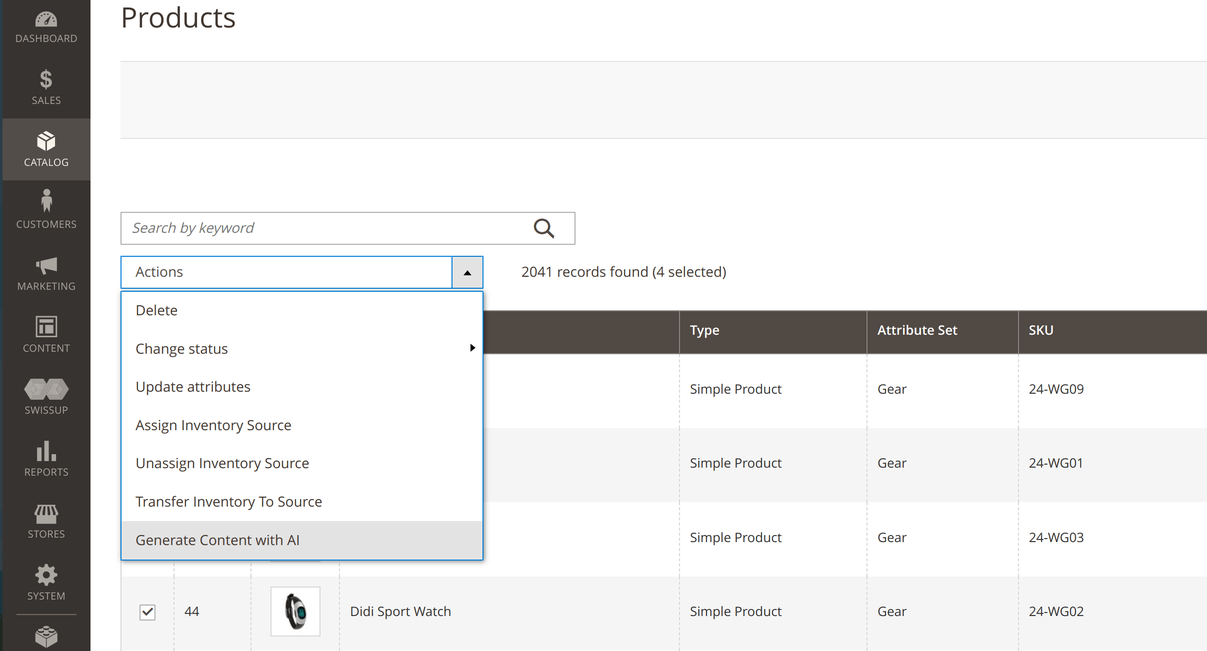
On the next page, check the Generate checkbox and select prompts for the fields you need to generate content for.
To generate content for the specific store view, select it in the Scope dropdown.
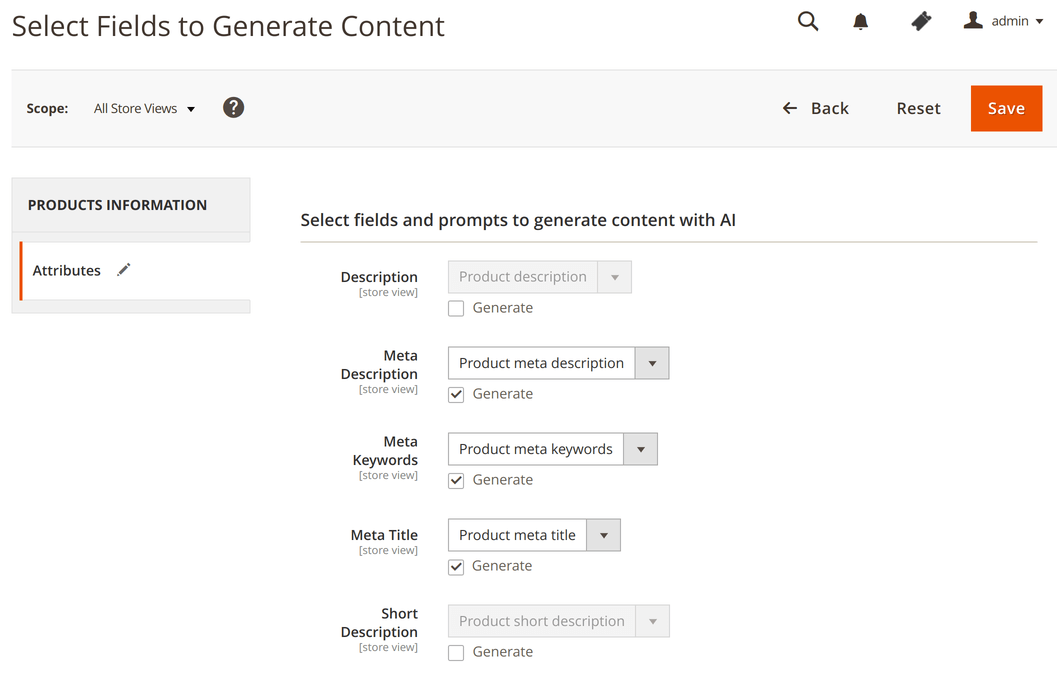
After saving your selection, task will be added to queue and you will see message Task "Generate content with AI for x selected products": 1 item(s) have been scheduled for update.
You can check the status of the task on the System > Action Logs > Bulk Actions page.
After the operation is complete, its status will be changed to Finished Successfully.